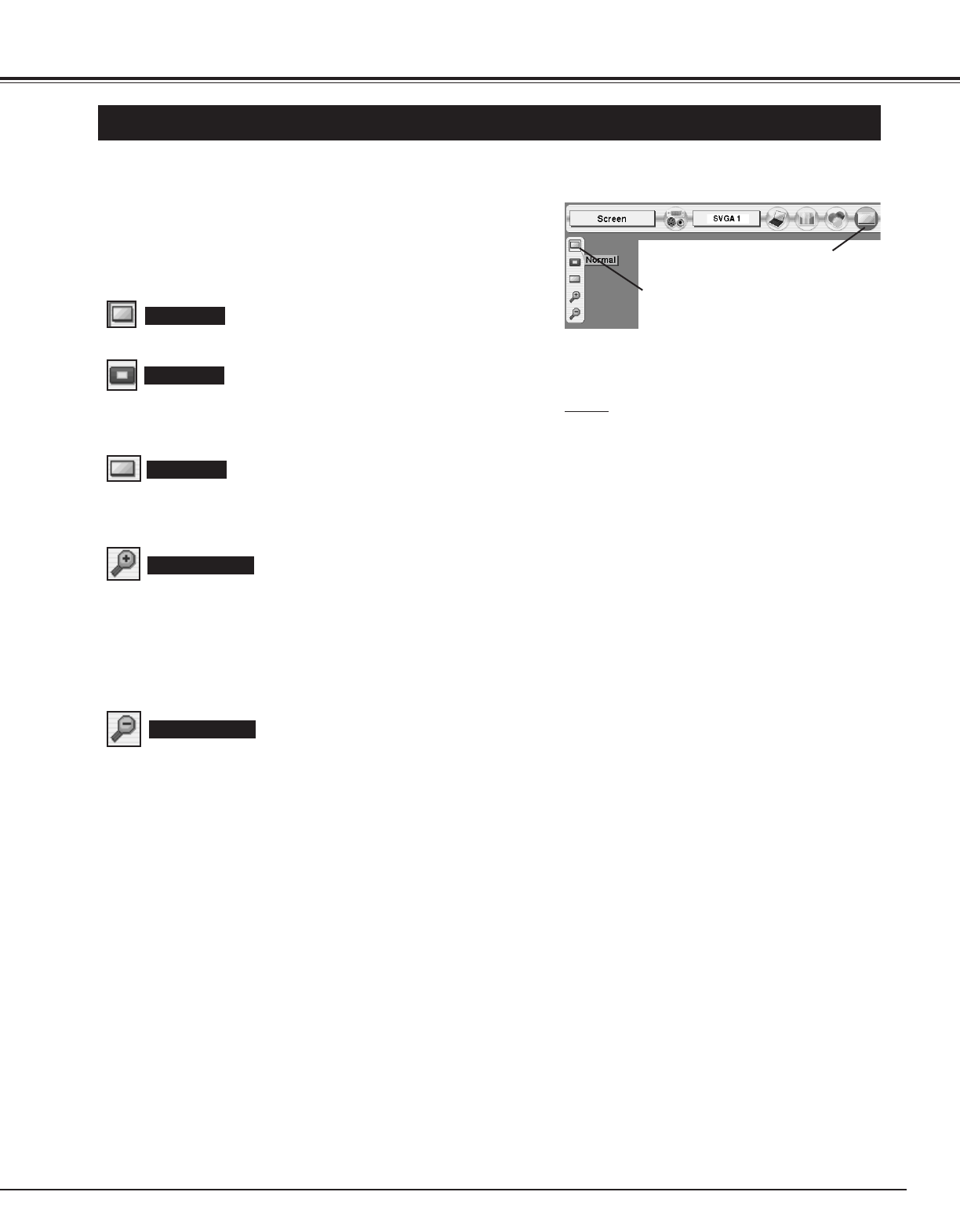29
COMPUTER INPUT
PICTURE SCREEN ADJUSTMENT
This projector has a picture screen resize function, which enables you to display desirable image size.
Press MENU button and ON-SCREEN MENU will appear. Press
POINT LEFT/RIGHT button(s) to move a red frame pointer to
SCREEN Menu icon.
When Digital zoom + is selected, ON-SCREEN MENU disappears
and message “D. Zoom +” is displayed. Press SELECT button to
expand image size. And press POINT UP/DOWN/LEFT/RIGHT
button(s) to pan image. Panning function can work only when image
is larger than screen size.
A projected image can be also expanded by pressing D.ZOOM ▲
button on Remote Control Unit.
1
To cancel Digital Zoom +/– mode, press any button except D.ZOOM
▲/▼, SELECT, POINT and LASER buttons.
Press POINT UP/DOWN button and move a red frame pointer to
function that you want to select and then press SELECT button.
2
Wide
Digital zoom +
NOTE
● True and Digital zoom +/– cannot be operated
when “480i”, “575i”, “480p”, “575p”, “1035i (HDTV)”
or “1080i (HDTV)” is selected on PC SYSTEM
Menu (P24).
● Wide cannot be selected when “720p (HDTV)”,
“1035i (HDTV)” or “1080i (HDTV)” is selected on
PC SYSTEM Menu (P24).
● This projector cannot display any resolution higher
than 1280 X 1024. If your computer’s screen
resolution is higher than 1280 X 1024, reset
resolution to lower before connecting projector.
● Image data in other than XGA (1024 x 768) is
modified to fit screen size in initial mode.
● Panning function may not operate properly if
computer system prepared on PC ADJUST Menu
is used.
Provides image to fit screen size.
Normal
True
SCREEN MENU
When Digital zoom – is selected, ON-SCREEN MENU disappears
and message “D. Zoom –” is displayed. Press SELECT button to
compress image size.
A projected image can be also compressed by pressing D.ZOOM
▼
button on Remote Control Unit.
Digital Zoom –
Provides image in its original size. When original image size is larger
than screen size (1024 x 768), this projector enters “Digital zoom +”
mode automatically.
Provides image to fit wide video aspect ratio (16 : 9) by expanding
image width uniformly. This function can be used for providing a
squeezed video signal at 16 : 9.
Move red frame to function and press
SELECT button.
SCREEN Menu icon