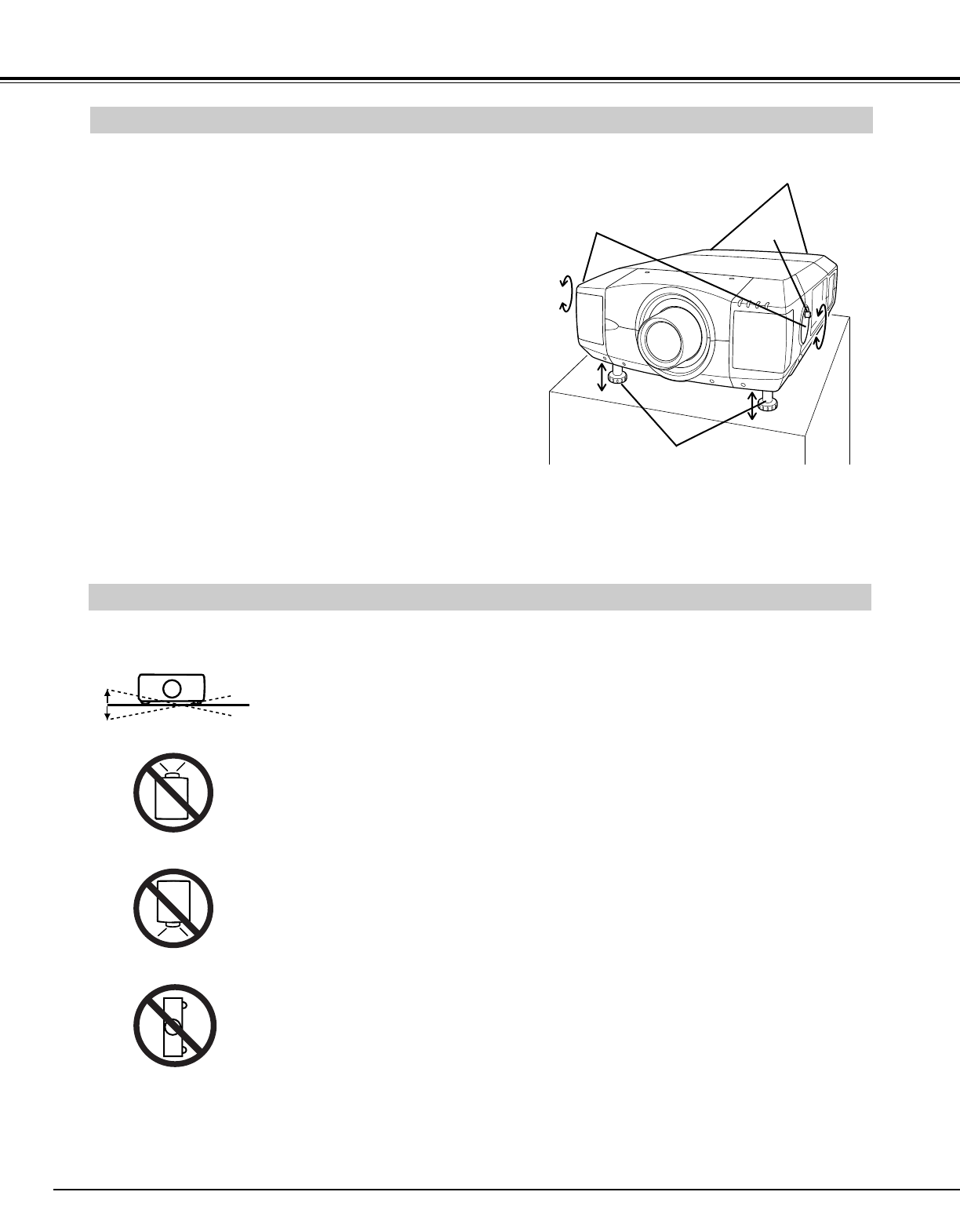10
PREPARATION
PICTURE LEVEL AND TILT ADJUSTMENT
Picture tilt and projection angle can be adjusted with
handles on both sides of a projector. Projection angle
can be adjusted to 5.7 degrees upper way.
1
2
3
LEVEL AND TILT
ADJUST HANDLE
ADJUSTABLE
FEET
Height of front feet can be adjusted
by turning handles.
KNOB
Press knob on handle. Handle pop out.
Turn handles (right and left) until picture is projected on
proper position. Adjust height of rear adjustable feet by
rotating them until projector properly stabled on table.
Press knob and retract handle.
REAR ADJUSTABLE
FEET. (Refer to P7).
INSTALLING PROJECTOR IN PROPER POSITION
Install the projector properly. Improper installation may reduce the lamp lifetime and cause a fire hazard.
Do not tilt the projector more than 10 degrees above and below.
Do not point the projector up to project an image.
Do not point the projector down to project an image.
Do not put the projector on either side to project an image.
NO UPWARD
NO DOWNWARD
NO SIDEWAYS