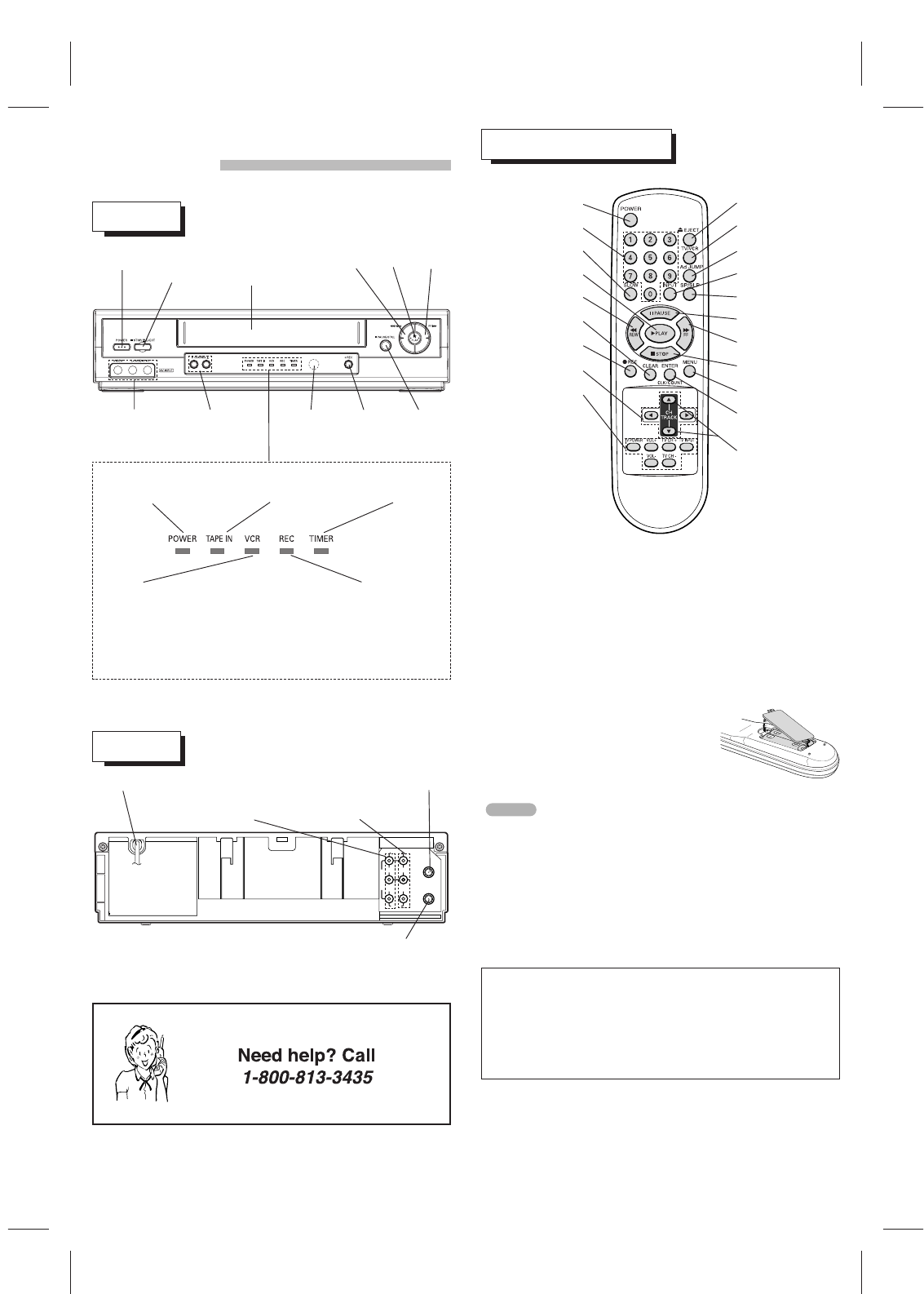4
CONTROL NAMES AND
LOCATIONS
FRONT
REMOTE CONTROL
POWER
Power Cord
VIDEO IN/
AUDIO IN (L/R)
JACKS
CHANNEL
(
V/v
)
PAUSE/
STILL
STOP/
EJECT
CASSETTE
COMPARTMENT
REC
REW
EJECT
TV/VCR
Ad JUMP
INPUT
SP/SLP
PAUSE
FF
STOP
MENU
ENTER
(CLK/COUNT)
CH(channel)/
TRACK(tracking)
FFPLAY
POWER
Number buttons
SLOW
PLAY
REW
CLEAR
REC
DD EE FF GG
arrows
TV CONTROL
buttons
TV POWER, TV
INPUT, TV CH +
and TV CH – ,
VOL + and VOL –.
Remote
Sensor
ANT.INVIDEO IN/
AUDIO IN (L/R)
JACKS
VIDEO OUT/
AUDIO OUT (L/R)
JACKS
RF OUT (VHF/UHF/CATV)
REAR
TAPE IN indicator TIMER indicatorPOWER indicator
VCR indicator
Use TV/VCR on the remote control to turn this
indicator ON or OFF.
ON: for playback, VCR programming, or
watching TV programs through the VCR tuner.
OFF: for watching TV programs through the
TV tuner.
REC (Record)
indicator
INDICATOR PANEL
REMOTE CONTROL OPERATIONS
Aim the remote control unit at the sensor on the front panel of the
VCR.
For TV operation:
This remote control will only work with Sanyo TVs.
HOW TO INSTALL THE BATTERIES
1
Detach the battery compartment
cover in the direction of the arrow.
2 Insert 2 “AA”-size batteries in cor-
rect polarity.
3 Attach the cover.
• The remote control will not operate properly if an obstuction is
between the VCR and the remote control.
• If the functional range is short, try new batteries.
• Batteries installed backwards may leak and damage your
Remote Control.
• Do not mix old and new batteries or carbon types with alkaline
types.
• Remove the batteries from the battery compartment if the
remote control will not be used for a long time.
IMPORTANT NOTE:
SPENT OR DISCHARGED BATTERIES MUST BE
RECYCLED OR DISPOSED OF IN A SAFE MANNER
IN COMPLIANCE WITH ALL APPLICABLE LAWS.
FOR DETAILED INFORMATION, CONTACT YOUR
LOCAL COUNTY SOLID WASTE AUTHORITY.