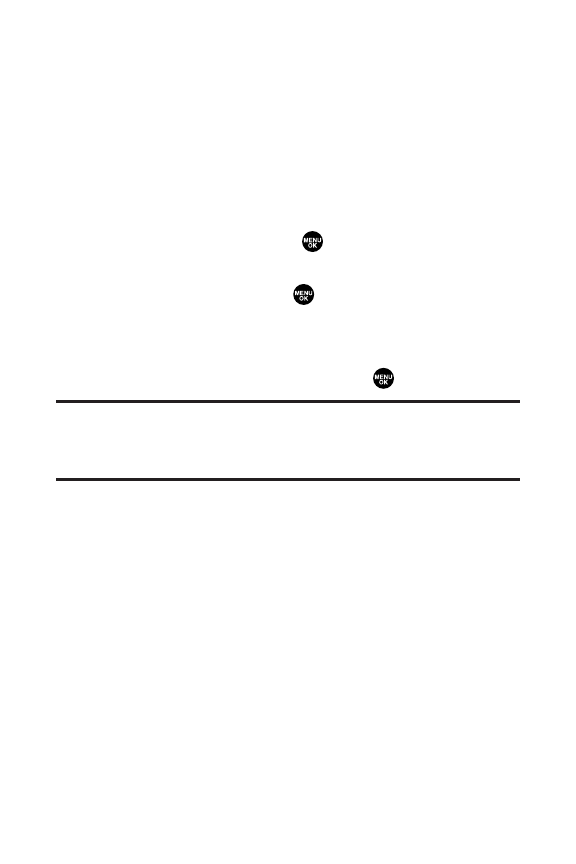222 Section 2M: Using Bluetooth
Sending a Contact
You can send a Contacts entry to another Bluetooth device.
To send a contact:
1. From standby mode, press Contacts (right softkey).
2. Highlight a contact and press Options (right softkey) >
Send Contact.
3. Select This or All and press . (Your phone will search for
Bluetooth devices and display a list of available devices.)
4. Select a device and press .
5. Make sure the other device is ready to receive data, and
then press Send (left softkey).
6. If necessary, enter the PIN and press .
Note:Some vehicles with a built-in Bluetooth system allow you to transfer
your phone’s contacts to the car. If your vehicle supports this feature, follow
the above steps to transfer your contacts to the vehicle’s built-in Bluetooth
system.