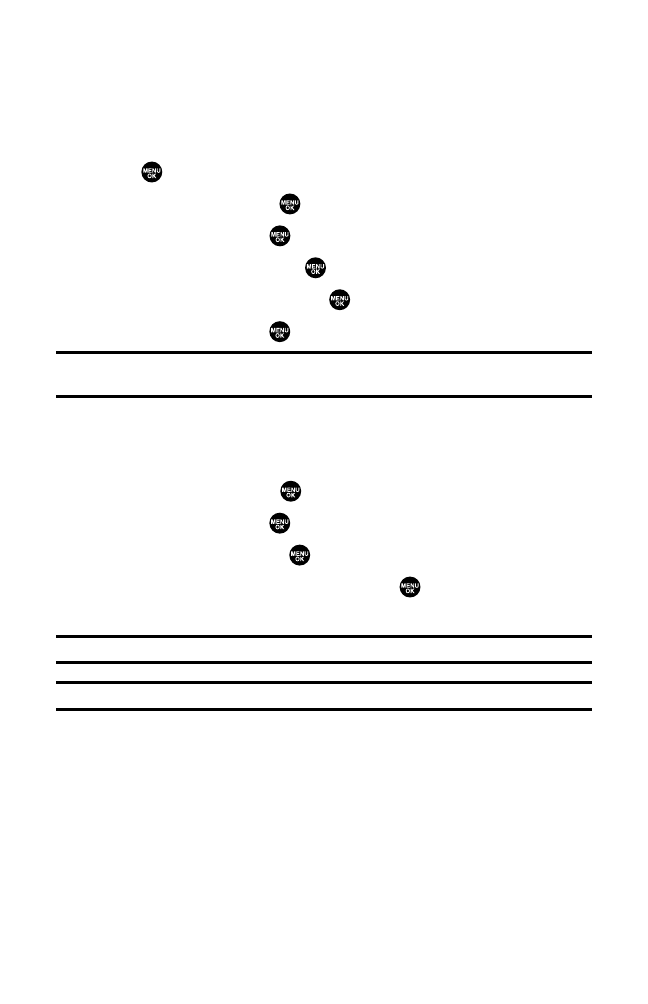Setting Abbreviated Dialing
Abbreviated Dialing is another form of speed dialing. It allows you to
dial a number by entering 3-6 digits of any number in your Contacts
directory. If the digits you enter do not match any stored Contacts entry,
your phone will automatically prepend the digits you specify.
To activate this feature:
1. Press to access the main menu.
2. Select Settings and press .
3. Select Others and press .
4. Select Abbrev. Dial and press .
5. Select Ph. Book Match and press .
6. Select Enable and press .
Tip:With the Phone Book match feature, your phone displays the Contact’s name and
phone number if the incoming call or outgoing call is in your Contacts list.
To set your prepend number:
1. Follow steps 1-4 above.
2. Select Prepend and press .
3. Select Enable and press .
4. Select Prepend# and press .
5. Enter a five- or six-digit number and press or OK (left softkey).
䡲
To deactivate this feature, highlight Disable during step 3 above.
Tip:To dial the prepend number, see “Using Abbreviated Dialing”on page 31.
Note:This setting does not apply to 911 or Directory Assistance.
Section 2B: Controlling Your Phone’s Settings 57