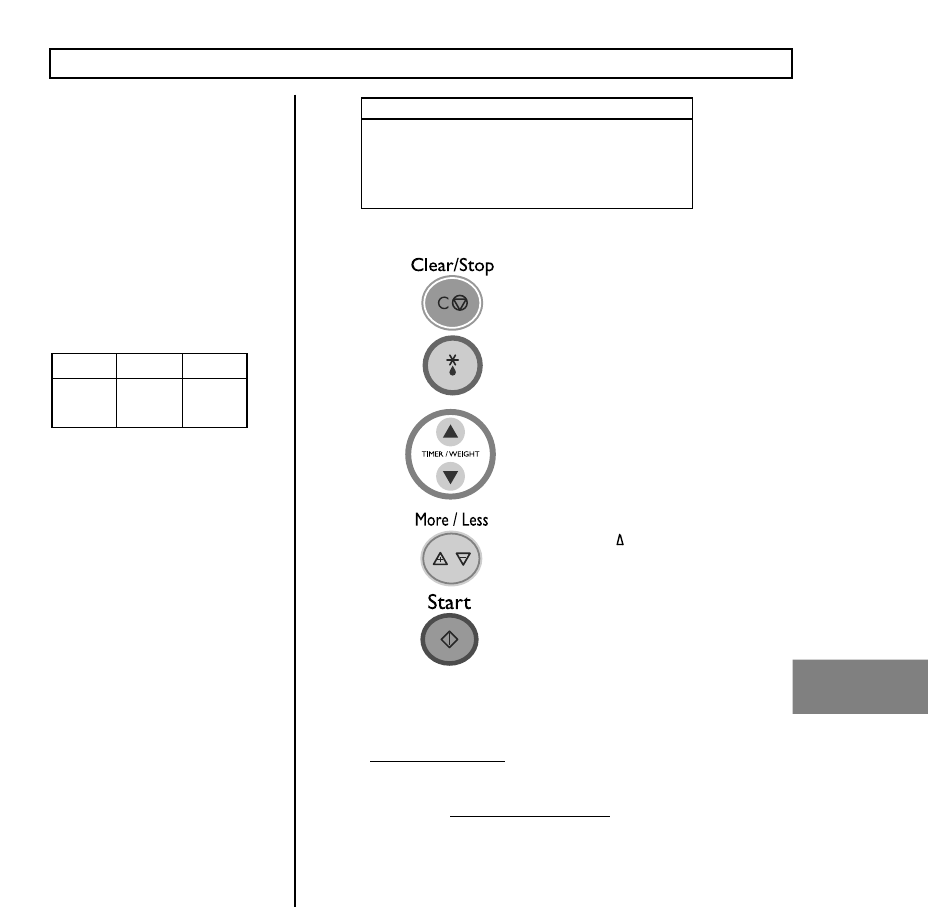Touch "Auto Defrost" once.
“MEAT DEFROST - SET
WEIGHT” shows in display.
AUTOMATIC THERMAL WEIGHT DEFROST
1.
2.
3.
4.
5.
6.
Touch "Clear / Stop".
Touch "Down/Up" until
1000 g is indicated in the
display window. “PRESS
START” shows in display.
Touch "More / Less" key once
to increase defrosting time as
desired. A is indicated in the
display window and the Start
prompt flashes.
Example: To Defrost 1000 g of Meat using adjust "More"
Touch "Start".
This feature allows you to
accurately defrost meat,
poultry, fish or bread.
Simply enter the weight of the
food and the oven will select the
correct defrosting time. The
More / Less key may be used to
increase or decrease the
defrosting time as necessary.
The chart below indicates the
maximium / minimum weights for
use with Auto Weight Defrost
Programs;
Important: WHEN USING FOIL
FOR SHIELDING IT IS
IMPORTANT THAT THE FOIL
DOES NOT TOUCH THE
WALLS OF THE OVEN.
Auto Weight Defrosting chart
appears on pages 23-24.
Defrost
Program
1. Meat
2. Poultry
3. Fish
4. Bread
Min. Weight
100 g
100 g
100 g
100 g
Max. Weight
3500 g
3500 g
1000 g
900 g
PAUSE
The Auto Weight Defrost programs have a built-in pause
function to allow for checking and rearranging of food. On
commencing Auto Weight Defrosting the time for the
first defrost period will countdown in the display.
At the pause rearrange the food as recommended in the
defrost table, close the door and press "Start". The defrost
time for the second defrost period will countdown in the
display.
If you do not open the door at the pause, the oven will
restart after approximately 2 minutes and commences the
second defrost period.
Defrost Program
Press once = Meat
Press twice = Poultry
Press three times = Fish
Press four times = Bread