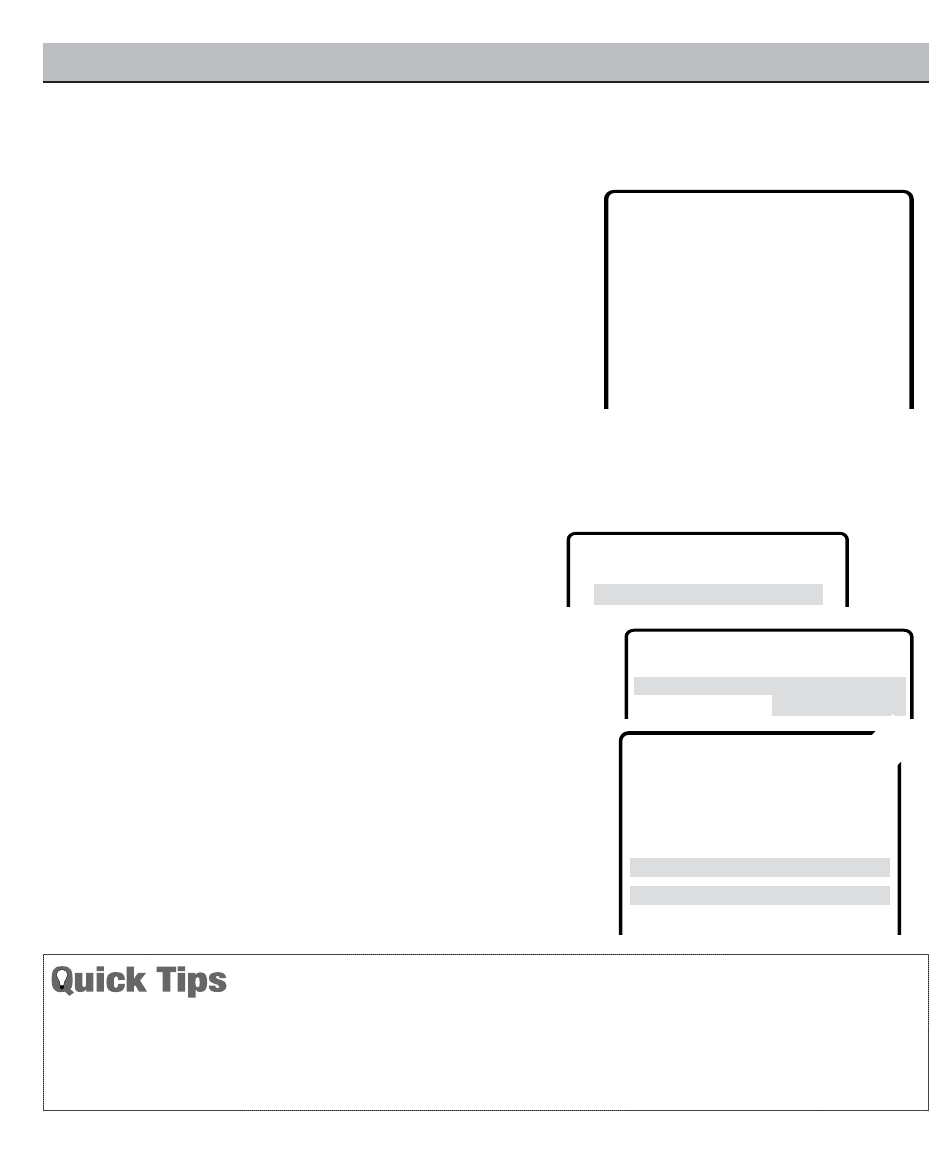SETTING AUDIO MODE
Select desired sound setting, Stereo, Mono, or SAP
(secondary audio program).
Note: Stereo and SAP must be part of the broadcast
signal.
1. Choose Stereo, Mono, or SAP from the Audio options.
Note: The TV will automatically reset to stereo if
unplugged or a power failure occurs.
▲▼ keys – + keys
AA
AA
uu
uu
dd
dd
ii
ii
oo
oo
➧
SS
SS
tt
tt
ee
ee
rr
rr
ee
ee
oo
oo Mono SAP
ADJUSTING PICTURE/SOUND
For automatic picture/sound adjustment
Choose Auto from the Picture/Sound options.
Adjust the picture/sound manually
1. Choose Manual from the Picture/Sound options.
2. Press the MENU key to open the picture/sound settings submenu.
3. Use the ▲▼ keys to highlight the picture or sound setting
you want to change.
4. Use the – + keys to adjust settings.
▲▼ keys – + keys
Audio
PP
PP
ii
ii
cc
cc
tt
tt
uu
uu
rr
rr
ee
ee
//
//
SS
SS
oo
oo
uu
uu
nn
nn
dd
dd
Auto
➧
MM
MM
aa
aa
nn
nn
uu
uu
aa
aa
ll
ll
Game
▲▼ keys – + keys
Color
Tint
Contrast
Brightness
Sharpness
Press MENU key to exit
TT
TT
oo
oo
nn
nn
ee
ee
LL
LL
--
--
--
--
--
--
--
--
■
■
❙❙
❙❙
❙❙
❙❙
❙❙
❙❙
❙❙
❙❙
❙❙
❙❙
❙❙
❙❙
HH
HH
➥
SS
SS
uu
uu
rr
rr
rr
rr
oo
oo
uu
uu
nn
nn
dd
dd OFF
➧
OO
OO
NN
NN
11
Need help?
Visit our Web site at www.sanyoctv.com or Call 1-800-877-5032
■
The menu will display on the screen for approximately 20
seconds. Press MENU again to redisplay.
■
Under weak stereo signal conditions, you may receive better
quality sound in the “Mono” position.
■
Surround sound will expand the sound effect while
receiving MTS stereo signals.
The on-screen menu provides the viewer with easy access to adjustments and settings. Just use the keys on the remote
control and follow the on-screen instructions.
HOW TO OPERATE THE ON-SCREEN MENU
1. Press MENU key.
2. Use the ▲▼ keys to highlight the desired feature.
3. Use the – + keys to choose desired option. (
➧
indicates selected item.)
4. Press the MENU key to exit.
Items with submenus require additional steps.
Note:
The menu will display on the screen for approximately
20 seconds. Press Menu again to redisplay.
▲▼ keys – + keys
Audio
➧
Stereo Mono
SAP
Picture/Sound
➧
Auto Manual
Game
Antenna
➧
Cable VHF/UHF
CH. Search
➧
NO Start
CH. Scan Memory C 34 Added
Aspect Ratio
➧
4:3 16:9
Espanol
Menu Language
➧
English Francais
Press MENU key to exit
TV ADJUSTMENT AND SETUP
(Continued on page 12.)