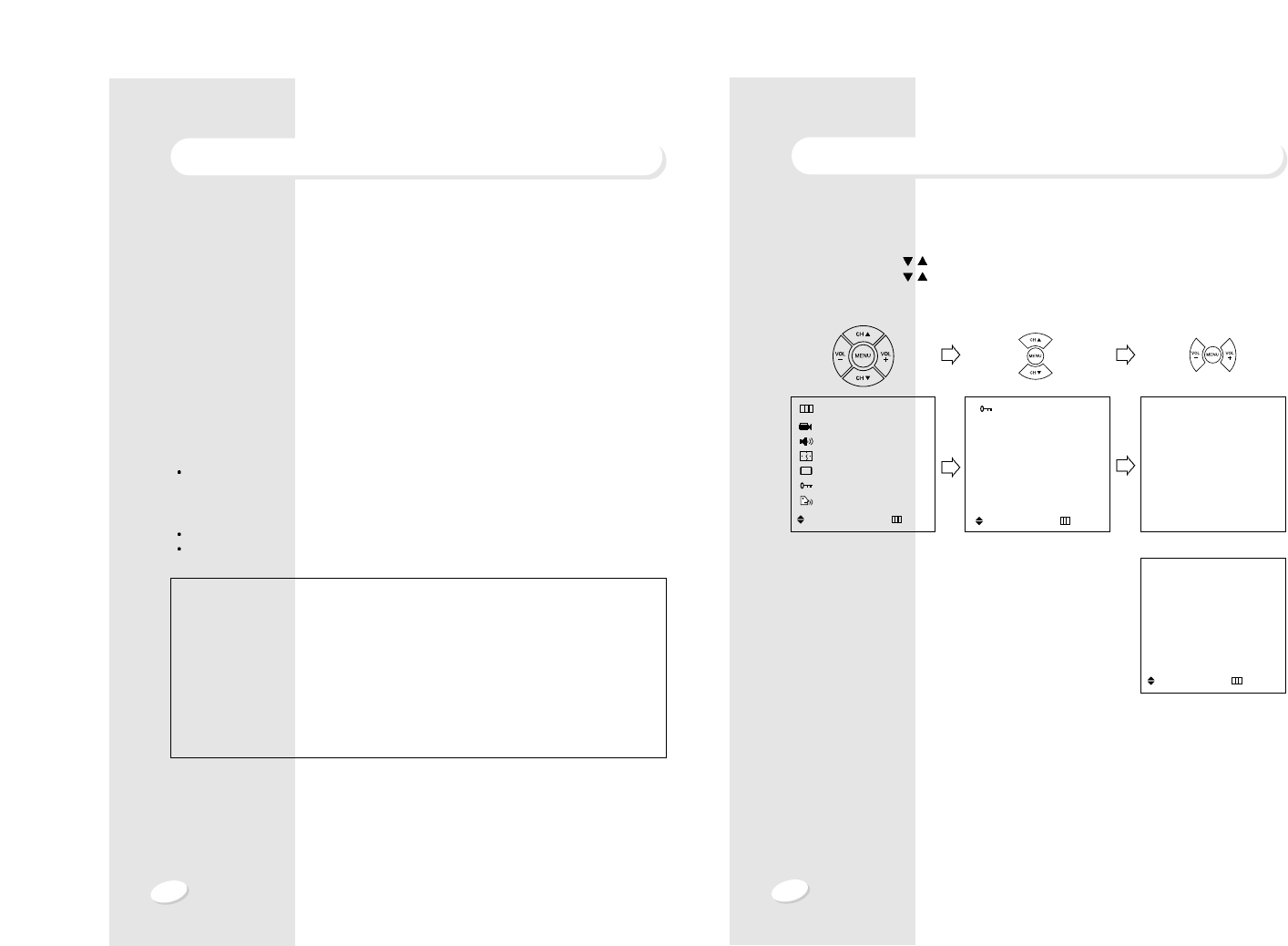37
36
V-CHIP OPERATION
CALLING UP THE BLOCKING MENU WITH YOUR ACCESS CODE
1. Press the MENU button to display the MAIN MENU.
2. Use the CHANNEL
/ buttons move the cursor to FUNCTION.
3. Use the CHANNEL
/ buttons to move the cursor to BLOCKING.
4. Press the VOLUME + button.
5. The ACCESS CODE screen will appear.
6. Enter the 4-button ACCESS CODE you have chosen. As you
press each button, an asterisk (
*
) will appear on the screen.
For initial set-up, use the factory preset ACCESS CODE:
VOL +, VOL +, VOL +, VOL +.
7. As soon as you press the 4th button the BLOCKING menu
appears on the screen.
MENU
PICTURE
SOUND
TIME
SETUP
FUNCTION
LANGUAGE :ENGLISH
: SEL. + : ENTER : EXIT
ENTER ACCESS CODE
----
FUNCTION
BLUE BACK : OFF
CCD : OFF
TILT :
0
BLOCKING
: SEL. + : SET :PREV.
BLOCKING
MOTION PICTURE
TV PARENTAL GUIDE
CANADIAN ENGLISH
CANADIAN FRENCH
BLOCK : OFF
CHANGE CODE
: SEL. + : SET :PREV.
V-CHIP OPERATION
WHAT IS THE V-CHIP?
The V-CHIP is a microprocessor control circuit which recognizes TV and Motion Picture Ratings.
These ratings are contained in a special electronic identification signal that is part of many television
programs and recorded videotapes.
An on-screen menu allows the parent to set a secret 4-key combination ACCESS CODE and choose
which programs are suitable for viewing, and which programs should be blocked.
(Please note that we have set an initial ACCESS CODE at the factory. This initial code is VOL +, VOL
+, VOL + VOL +).
Once set, the television will only display those programs whose ratings fall within the standards the
parent has chosen. Programs which do not fall within the standards the parent has chosen will not be
displayed unless the access code is entered.
Some TV programs and movies may not be compatible with V-chip ratings.
GENERAL PROCEDURE
As shipped from the factory, the V-CHIP is not operational until you perform these procedures :
Enter your 4-key ACCESS CODE to bring up the BLOCKING MENU
For initial setup, we strongly recommend that you use the factory preset ACCESS CODE of
VOL +, VOL +, VOL + VOL +. Instructions on changing the ACCESS CODE are at the end of this
section.
Enable Motion Picture rating and choose the Motion Picture Ratings which you wish to block.
Enable TV Parental Guide Ratings and choose the TV Parental Guide Ratings which you wish to
block.
IMPORTANT NOTICE - READ BEFORE PROCEEDING FURTHER
We urge you to read the entire V-CHIP section of this manual and make sure you understand it
throughly before proceeding further.
Once chosen and enabled, programs whose ratings have been blocked CANNOT be viewed
unless you enter the 4 button key combination ACCESS CODE.
If you forget the Access Code, the only way that you can clear the settings is by bringing the
television to an Authorized Service Center. This is NOT covered under the warranty.
PLEASE NOTE THAT THE INITIAL V-CHIP ACCESS CODE AS SHIPPED FROM OUR
FACTORY IS VOL +, VOL +, VOL +, VOL + (Press the VOL + button 4 times).