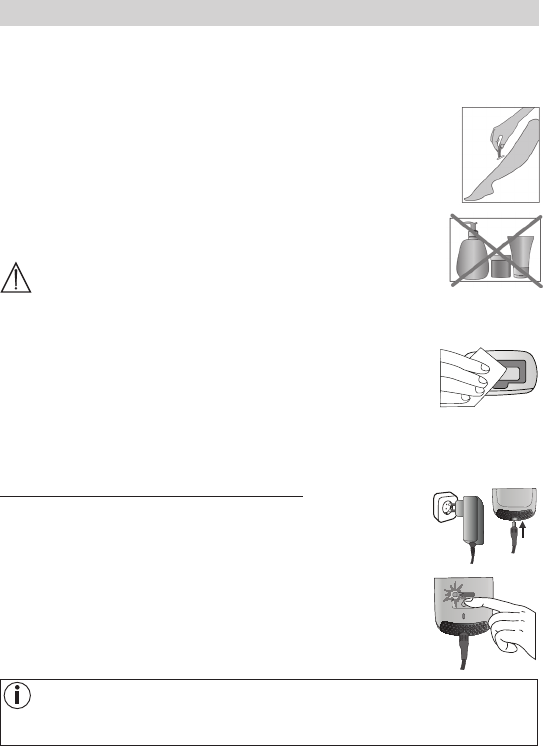-
ook voor mij graag de nederlandse handleiding voor de ipl 100,zo kan ik niks met mijn aankoop. Gesteld op 2-6-2017 om 20:50
Reageer op deze vraag Misbruik melden-
Graag zie ik ook de handleiding van de sanitas pil 100 Geantwoord op 2-6-2017 om 22:11
Waardeer dit antwoord (5) Misbruik melden
-
-
Heb je al antwoord gekregen?
Waardeer dit antwoord Misbruik melden
Ik zoek nl ook een NL beschrijving.
Gr. Linda Geantwoord op 6-6-2017 om 22:46 -
ik zoek ook een NL beschrijving van IPL 100 sanitas. Hoe kan je deze ontvangen Geantwoord op 3-8-2017 om 16:22
Waardeer dit antwoord Misbruik melden -
Sanitas IPL 100 Graag Nederlands gebruiksaanwijzing Gesteld op 26-5-2017 om 23:21
Reageer op deze vraag Misbruik melden-
heeft u de nederlandse gebruiksaanwijzing al? Geantwoord op 31-5-2017 om 10:55
Waardeer dit antwoord (10) Misbruik melden
-