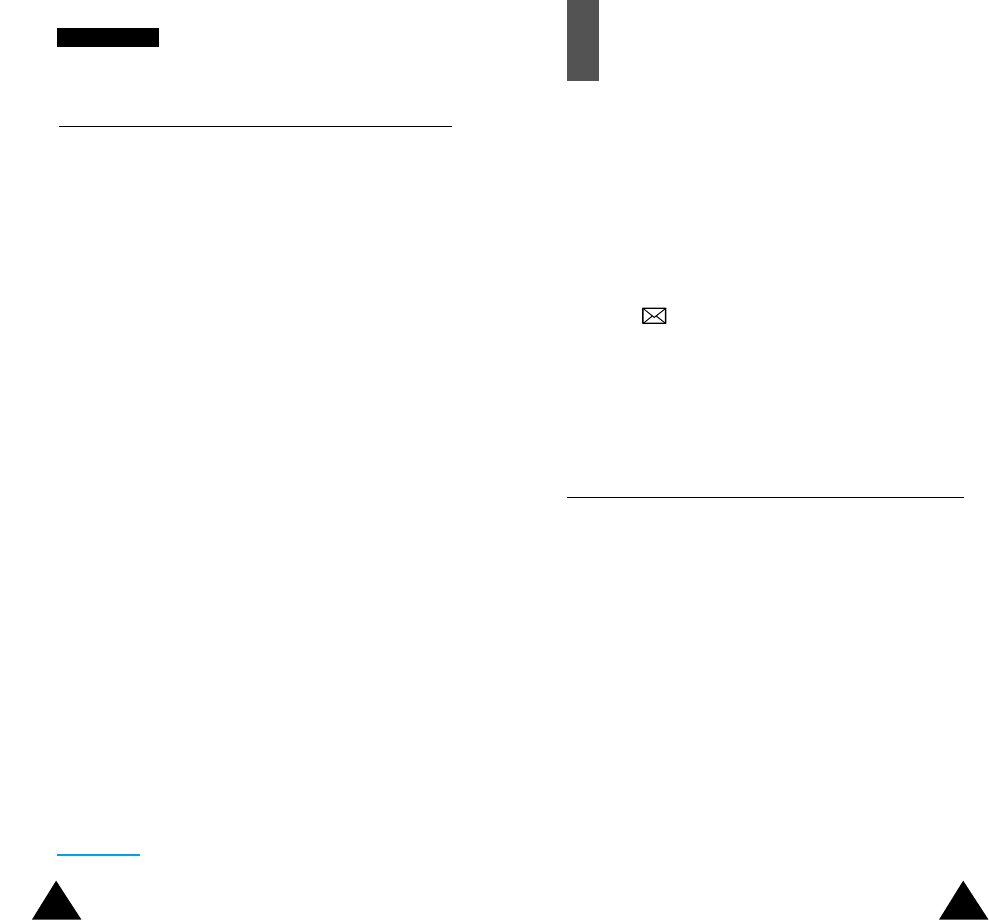6564
CCaallll RReeccoorrddss
Messages
The SMS (Short Message Service) function is a network
service and may not be supported by your network.
Messages can be sent by text, fax, Email and paging
messaging systems, provided that these services are
supported by your network. To send text messages by
phone, you must obtain the number of the SMS centre
from your service provider.
When the icon appears, you have received new text
messages. If the message memory is full, an error
message is displayed and you cannot receive any new
messages. Use the Delete option in the Read
Messages menu (2.1) to delete obsolete messages.
Read Messages Menu 2.1
Two message boxes are available.
Inbox: used to store the messages that you have
received.
Outbox: used to store the messages that you have
already sent or will send.
Select the required box. The list of messages in the box
is displayed.
Call Cost
*
Menu 1.5
This network feature lets you view the cost of calls. The
following options are available.
Last Call Cost: cost of the last call made.
Total Cost: total cost of all calls made since the cost
counter was last reset. If the total cost exceeds the
maximum cost set via the Set Max Cost option, you
can no longer make any calls until you reset the counter.
Max Cost: maximum cost set via the Set Max Cost
option (see below).
Reset Counters: option used to reset the cost counter;
you must first enter your PIN2 (see page 24) and then
press the OK soft key.
Set Max Cost: option used to enter the maximum cost
that you authorise for your calls.
Price/Unit: option used to set the cost of one unit; this
price per unit is applied when calculating the cost of
your calls.
*Shown only if supported by your SIM card.