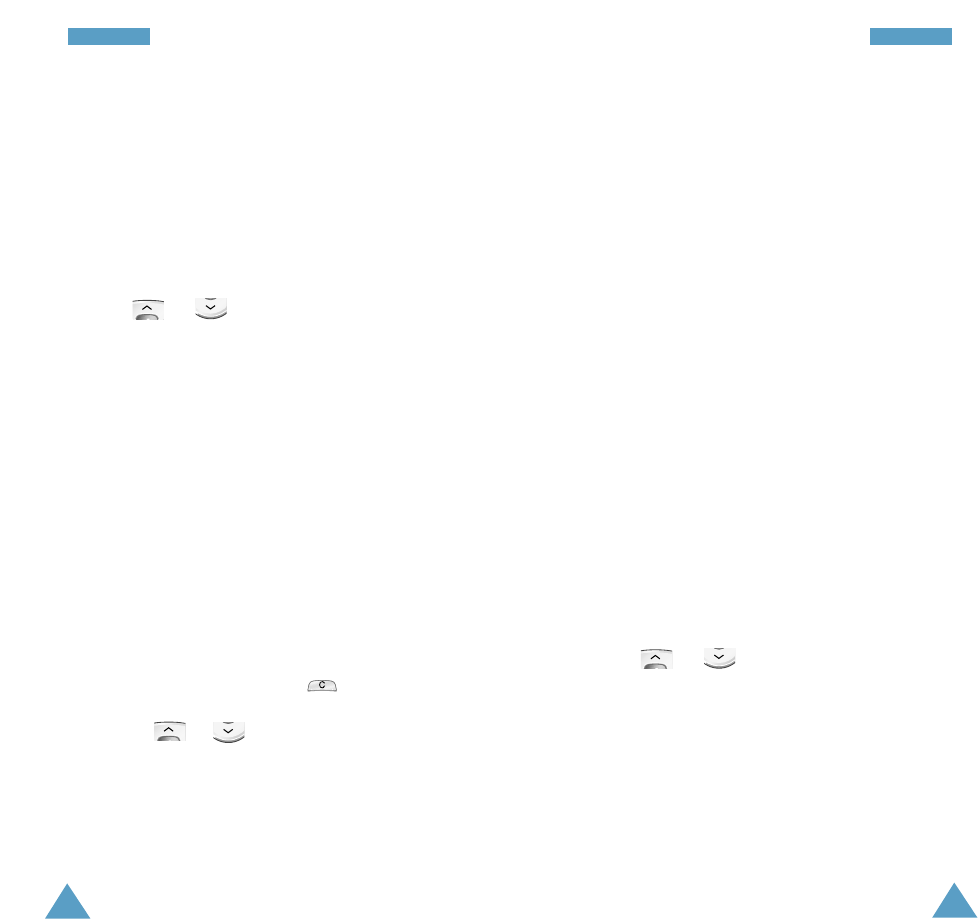Pink Schedule
Using this feature, you can enter information on your
menstrual cycle and determine the:
• Date of your next ovulation
• Probability of becoming pregnant on the current date
• Period during which it is possible to become pregnant
• Date of your next period
Important! The Schedule may not fit to your physical
condition. Therefore, use this Pink
Schedule just for reference.
The following options are available.
My Schedule: allows you to check your position in the
current cycle.
Friend’s Schedule: allows you to check your friend’s
cycle.
Setup: allows you to set up your menstrual cycle. To
check your position in the current cycle, you must first
set up your menstrual cycle. To do so, proceed as
follows.
1. Press or to select the Setup option, and
press the Select soft key.
2. Enter the starting date of your last period, and press
the OK soft key.
Note: Enter the date in the day, month and year
format.
3. Enter the average length of your menstrual cycle, and
press the OK soft key.
121
Calorie
You can check and count how many calories are
consumed by various exercises or everyday activities.
To calculate the calories you have used up during
various activities, proceed as follows.
1. Select the type of activity (Daily Work or Exercise)
using or and press the Select soft key.
2. Select an exercise or everyday activity and press the
Select soft key.
The number of calories used during 10 minutes of the
selected activity is displayed.
3. Enter the length of time spent on the activity and
press the OK soft key.
The phone displays the calorie value according to the
length of time entered.
4. Press the OK soft key.
5. Repeat steps 1 to 4 to add more exercises or
activities to your total.
6. When you have finished, press to return to the
Calorie menu. To view the total, select Total by
pressing or , and press the Select soft
key.
Note: If you wish to reset the total and start a new
calculation, press the Reset soft key.
120
LLiiffee LLiiffee