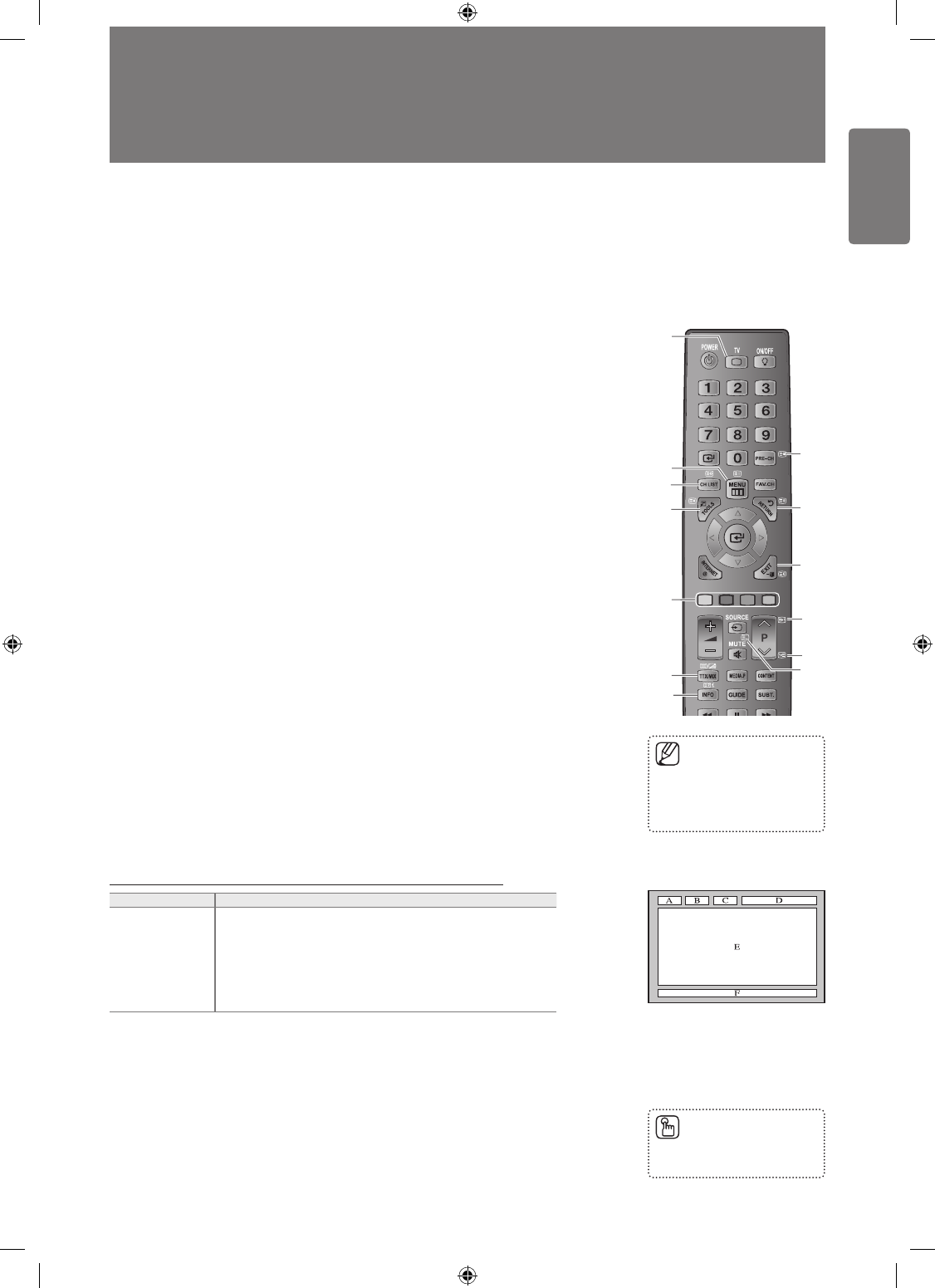1
:
(exit)
Exit from the Teletext display.
2
6
(index)
Used to display the index (contents) page at any time while you are viewing Teletext.
3
8
(store)
Used to store the Teletext pages.
4
4
(size)
Press to display the double-size letters in the upper half of the screen. For lower half of the
screen, press it again. To display normal screen, press it once again.
5 Colour buttons (red/green/yellow/blue)
If the FASTEXT system is used by a broadcasting company, the different topics covered
on a Teletext page are colour-coded and can be selected by pressing the coloured
buttons. Press one of them corresponding to the required. The page is displayed
with other coloured information that can be selected in the same way. To display the
previous or next page, press the corresponding coloured button.
6
/
(Teletext on/mix)
Press to activate Teletext mode after selecting the channel providing the Teletext service.
Press it twice to overlap the Teletext with the current broadcasting screen.
7
5
(reveal)
Used to display the hidden text (answers to quiz games, for example). To display normal
screen, press it again.
8
1
(sub-page)
Used to display the available sub-page.
9
9
(hold)
Used to hold the display on a given page if the selected page is linked with several
secondary pages which follow on automatically. To resume, press it again.
0
7
(cancel)
Used to display the broadcast when searching for a page.
!
2
(page up)
Used to display the next Teletext page.
@
3
(page down)
Used to display the previous Teletext page.
#
0
(mode)
Press to select the Teletext mode (LIST/ FLOF). If you press it in the LIST mode, it switches
into the List save mode. In the List save mode, you can save Teletext page into list using the
8
(store) button.
The Teletext pages are organized according to six categories:
Part Contents
A Selected page number.
B Broadcasting channel identity.
C Current page number or search indications.
D Date and time.
E Text.
F Status information.
FASTEXT information.
Teletext information is often divided between several pages displayed in sequence, which can
be accessed by:
Entering the page number
Selecting a title in a list
Selecting a coloured heading (FASTEXT system)
Teletext level supported by the TV is version 2.5 which is capable of displaying additional
graphics or text.
Depending upon the transmission, blank side panels can occur when displaying Teletext.
In these cases, additional graphics or text is not transmitted.
Older TV’s which do not support version 2.5 are not capable of displaying any additional
graphics or text, regardless of the Teletext transmission.
■
■
■
■
■
You can change Teletext
pages by pressing the
numeric buttons on the
remote control.
■
Press the TV button to exit
from the Teletext display.
■