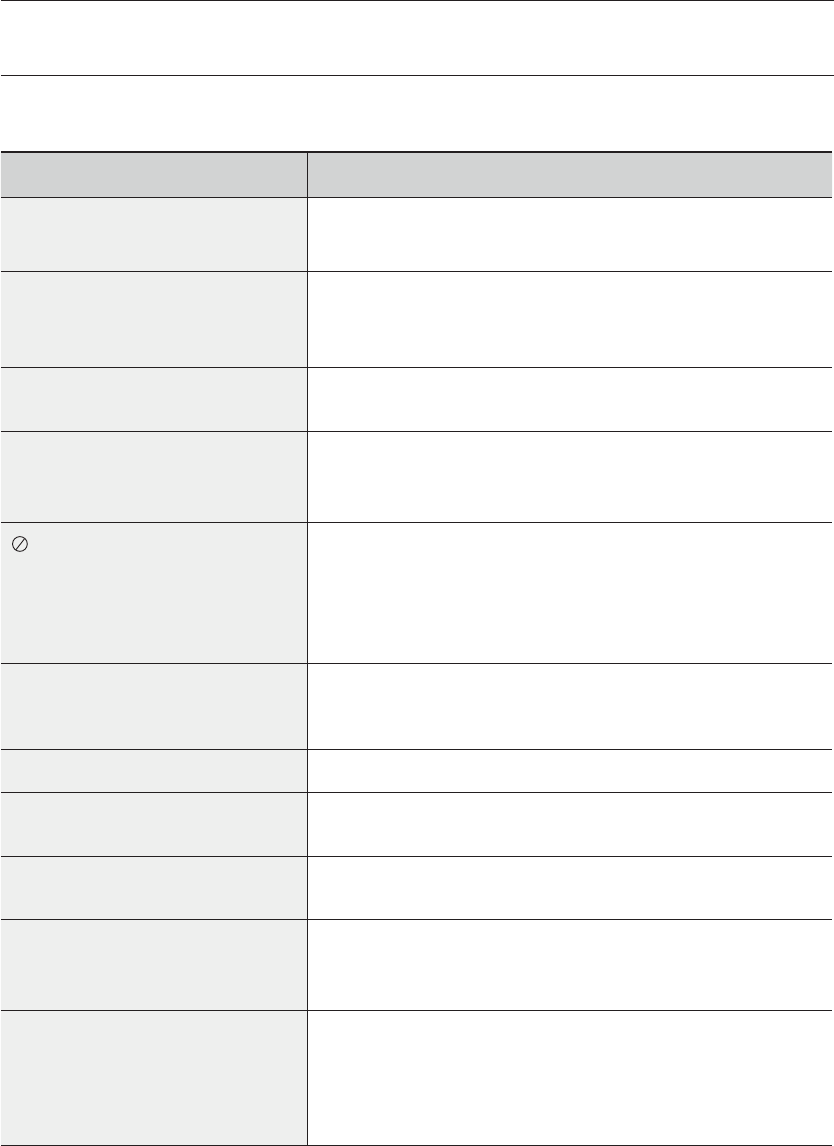106_ reference
reference
TROUBLESHOOTING
If your product malfunctions, go through the checkpoints below before contacting a Samsung authorised service
centre.
PROBLEM EXPLANATION/SOLUTION
The input is displayed for a while
when the power is turned on.
The HDD & DVD Recorder requires some time to initialise and the input will be
displayed for approx. 10 seconds after it is turned on.
Cannot record TV programmes.
• Check whether the power cord is securely plugged into the power outlet.
• Did you set the HDD & DVD Recorder channel settings correctly?
• Check the free space on your HDD/DVD-RAM/±RW/±R discs.
I pressed the REC button but there is
no response.
Check available disc type. (See page 71)
If a programme is copy protected, it cannot be recorded.
Cannot play the disc.
• Check whether the disc is inserted correctly with the label facing up.
• Check the regional code of the DVD disc.
• This HDD & DVD Recorder cannot play some types of discs. (See pages 8, 55)
icon appears on the screen.
You cannot use this operation or function due to one of the following reasons:
(1) Your DVD disc restricts it.
(2) Your DVD disc does not support this feature (for example: angles)
(3) The feature is not available at the moment.
(4) You’ve requested a title, chapter, or scan time that is out of range.
Play mode settings are different from
the settings configured in the
Settings menu.
The disc does not support all selected functions.
In this case, some settings configured in the settings menu may not work properly.
Cannot change the aspect ratio.
The aspect ratio is fixed for DVD discs. (See page 45)
The angle operation does not work
while playing a DVD disc.
The angle operation is available only when the disc contains images captured from
diff erent angles.
The selected audio and/or subtitle
language is not played.
Audio and subtitle languages are disc-specific. Only the sound and subtitle languages
contained on the DVD disc are available and displayed in the disc menu.
Cannot copy title or file to the other
mode.
• DVD discs encoded with copy protection can not be copied to HDD.
• Refer to “Contents Copy Specifications” on page 6 to check if copying is supported.
• Refer to “V-Mode Compatibility” on page 50 to check if copying is support.
The disc revolves, but no image or
bad quality images is displayed.
• Be sure that the Video Setting is properly set. (See pages 45~46)
• Check whether there is damage to or any foreign material on your disc.
• Some low quality discs may not play properly.
• If scenes change from dark to bright suddenly, the screen may shake vertically
temporarily, but this is not a fault.