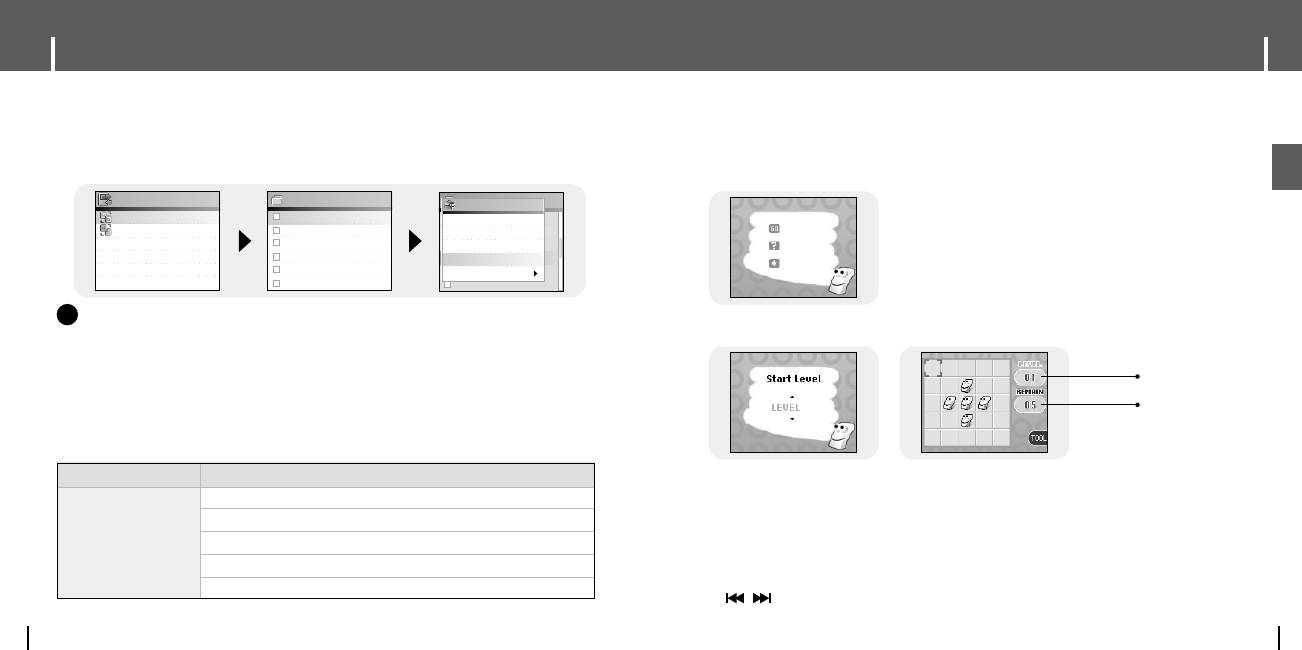67
Playing Games
ENG
Using USB Host
66
I YH-J70 USB HOST Compatible
4
Move to a folder into which the file of the external device is to be copied.
5 Select the TOOL button to move to the USB Tool screen and then select the [Paste].
● The selected file is transferred to the player. Do not disconnect the player or the external
device while transferring the file.
●
You can transfer images from the cameras listed below to your YH-J70 for storage.
●
The following is a list of cameras that are compatible with YH-J70 USB Host function.
●
This list may change with firmware upgrade.
NN
NN
oo
oo
tt
tt
ee
ee
- According the procedures similar to the above, you can transfer the files in the player to the external device.
✍
YH-J70
Slave Device
YH-J70 Disk
01-As long as you lov
I’ll be there.mp3
01-Goodbye.mp3
go away.mp3
please.mp
dreams come true.m
YH-J70
01-As long as you lov
01-love.mp3
01-Goodbye.mp3
go away.mp3
dreams come true.m
YH-J70
USB - Tool
Select all
Copy
Cut
Paste
USB disconnect
Panasonic Lumix-FZ20
Pentax Optio-S40
Samsung Cyber 400
H.P. Photosmart 945
NIKON COOLPix 4200
Digital Camera
Device Model Number
Current Level
Number of remaining stones
● Press the MENU button to move to menu, and then select Games.
● Move to the desired game, and then press the SELECT button.
1 Press the [START] to start game.
2 Select level using the SELECT button when level screen appears.
[Game Method]
- The objective of the game is to clear the screen by reversing the 4 directions of the
selected location.
E.g. At level 1, if you select the stone on the center, 4 directions are reversed and the
screen is cleared.
-
▲,▼ ,SELECT: Move Up, Down and Select
-
,
: Move Left and Right
- TOOL: Restart, Exit
I Clear Screen
START
HELP
EXIT
1