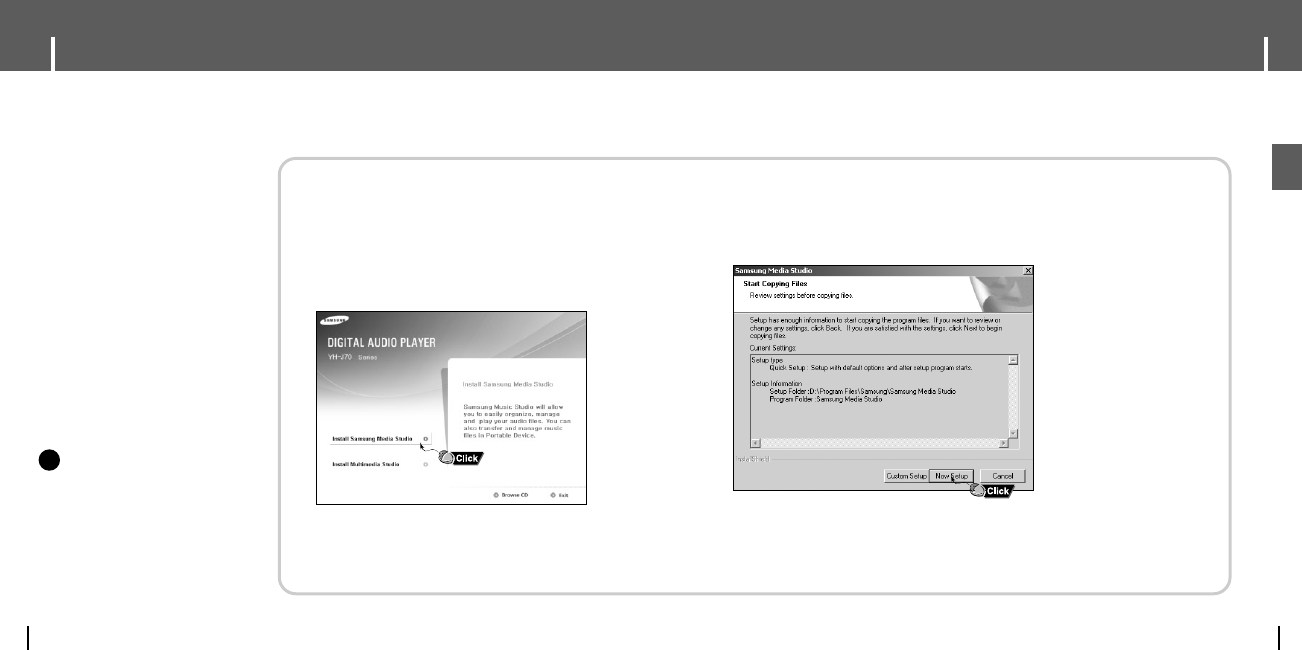15
Connecting the player to your PC
ENG
Connecting the player to your PC
14
Continued...
2Follow the instructions in the window to complete the installation.
Install Samsung Media Studio prior before connecting
the player to PC.
❑ System Requirements.
The PC system must meet the
following specifications:
● Pentium 200MHz or greater
●
Windows XP
● 50MB of available hard disk
space
● CD-ROM drive
(double speed or greater)
● USB port (2.0) supported
● DirectX 9.0 or above.
NN
NN
oo
oo
tt
tt
ee
ee
- Log into your PC as an administrator
(Main User) and install the supplied
software (Media / Multimedia Studio)
for Windows XP.
You can change account information
by selecting [Start] → [Control Panel]
→ [User Account] from the taskbar of
your PC.
I
Installing Software
1Insert the Installation CD into CD-ROM drive.
The picture shown below appears.
Select [Install Samsung Media Studio].
✍