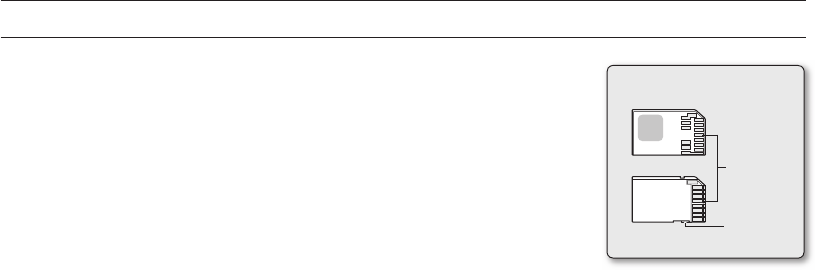SELECTING A SUITABLE MEMORY CARD
A memory card is a compact portable storage media with a data capacity that exceeds the capacity of a fl oppy disk.
You can use a SDHC memory card and MMC plus.
(If needed, buy a memory card separately.).
- You can also use a SD memory card, but recommended that you use a
SDHC memory card and MMC plus with your memory camcorder.
( SD memory cards over 4GB are not compatible with this memory camcorder.)
On this memory camcorder, you can use memory cards of the
following capacity: 128MB ~ 8GB
Compatible recording media
-The following recording media have been guaranteed to work with this memory
camcorder. Others are not guaranteed to work, so buy such products with caution.
SDHC or SD memory cards: Panasonic, SanDisk, and TOSHIBA,
MMC plus: Transcend
If other media are used, they may fail to record data correctly, or they may lose data
that has already been recorded.
For movie recording, use a memory card that support faster wirte speed(at least 1.25 MB/sec).
SDHC (Secure Digital High Capacity) Memory Card
SDHC memory card complies with new SD specifi cation Ver.2.00. This latest specifi cation was established by SD
Card Association to realize data capacity over 2GB.
The SDHC memory card supports a mechanical write protection switch. Setting the switch prevents accidental
erasure of fi les recorded on the SDHC memory card. To enable writing, move the switch up to the direction of
terminals. To set write protection, move the switch down.
Due to change In File Allocation System and physical specifi cations, SDHC memory card can not be
used with current SD enabled host devices. SDHC memory card can be used with only SDHC enables
host devices which carry SDHC logo on devices its self or on its operation manual.
MMCplus (Multi Media Card plus)
In the case of MMCplus, they have no protection tab so please use the protect function in the menu.
Common cautions for memory card
Damaged data may not be recovered. It is recommended you make a back-up of important data separately
on the hard disk of your PC.
Turning the power off or removing a memory card during operation such as formatting, deleting, recording,
and playback may cause the data loss.
After you modify the name of a fi le or folder stored in the memory card using your PC, your camcorder may
not recognize the modifi ed fi le.
•
•
•
•
•
•
•
•
•
•
•
•
Usable Memory Cards
(128MB ~8GB)
<MMCplus>
<SDHC memory card>
Terminals
Protection
tab