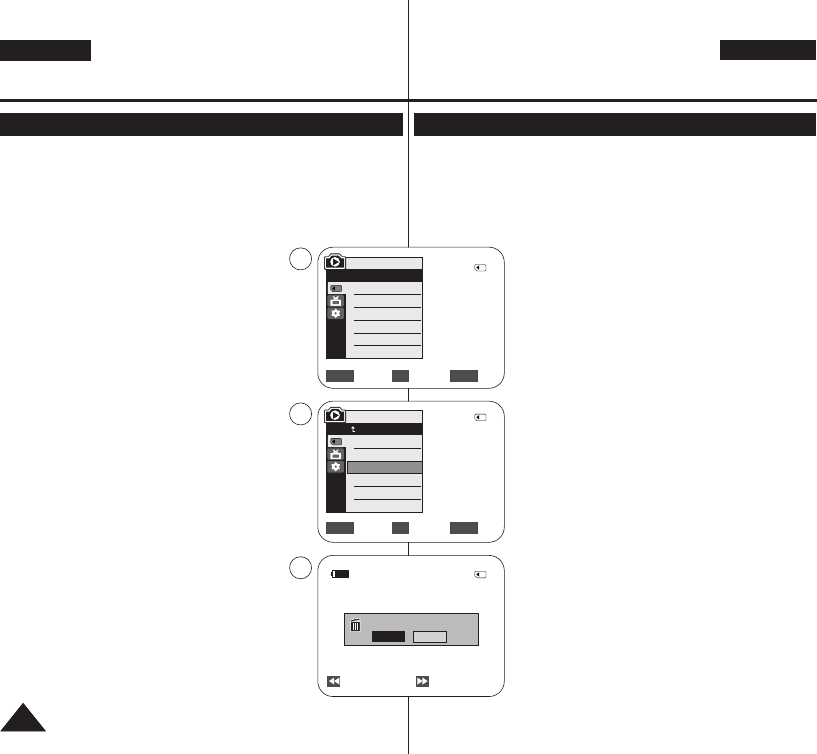✤ The Delete function works only in <M.Player> mode. ➥page 19
✤ You can erase the photo images and moving images recorded on the
Memory Card.
✤ If you want to delete protected images, you must first deactivate the
image protection.
✤ An image which has been deleted cannot be recovered.
1. Set the [Power] switch to [PLAYER].
2. Set the [Mode] switch to [MEMORY].
■
The last recorded image appears.
■
If there are no recorded images on the Memory
Card, <No image!> is displayed.
3. Using the [
œœœœ
/
√√√√
(REV/FWD)] buttons, search for the
photo image that you want to delete.
4. Press the [MENU] button.
■
The menu list will appear.
5. Move the [Zoom] lever up or down to select
<Memory>, then press the [OK] button.
6. Move the [Zoom] lever up or down to select
<Delete>, then press the [OK] button.
■
A message <Do you want to delete?>
is displayed.
7. Move the [Zoom] lever up or down to select <Yes> or
<No>, then press the [OK] button.
8. To exit, press the [MENU] button.
ENGLISH
DEUTSCH
7676
Digital Still Camera Mode
(VP-D363(i)/D364W(i)/D365W(i) only)
Modus Digital Still Camera (Digitalkamera)
(nur VP-D363(i)/D364W(i)/D365W(i))
Deleting Photo Images and Moving Images Bilder und Videoclips löschen
✤ Die Funktion <Delete> (Löschen) ist nur im Modus <M.Player>
(M.Play) verfügbar. ➥Seite 19
✤ Sie können auf der Speicherkarte gespeicherte Bilder und Videoclips
löschen.
✤ Um ein geschütztes Bild zu löschen, müssen Sie zuerst den
Löschschutz aufheben.
✤ Gelöschte Bilder können nicht wiederhergestellt
werden.
1. Stellen Sie den Schalter [Power] auf [PLAYER].
2.
Stellen Sie den Schalter [Mode] auf [MEMORY].
■
Das zuletzt gespeicherte Bild wird angezeigt.
■
Wenn auf der Speicherkarte keine Bilder
vorhanden sind, wird <No image!> (Kein Bild!)
angezeigt.
3. Wählen Sie mit den Tasten [
œœœœ
/
√√√√
(REV/FWD)]
das zu löschende Bild aus.
4. Drücken Sie die Taste [MENU].
■
Das Menü wird angezeigt.
5. Bewegen Sie den Regler [Zoom] nach oben oder
unten, und wählen Sie <Memory> (Speicher) aus.
Drücken Sie anschließend die Taste [OK].
6. Bewegen Sie den Regler [Zoom] nach oben oder
unten, und wählen Sie <Delete> (Löschen) aus.
Drücken Sie anschließend die Taste [OK].
■
Die Meldung <Do you want to delete?>
(Möchten Sie löschen?) wird angezeigt.
7. Bewegen Sie den Regler [Zoom] nach oben oder
unten, und wählen Sie <Yes> (Ja) oder <No>
(Nein) aus. Drücken Sie anschließend die Taste
[OK].
8. Drücken Sie die Taste [MENU], um das Menü zu
verlassen.
Move Select Exit
MENUOKZOOM
M.Player Mode
Back
Memory Type
M.Play Select
Delete
Delete All
Protect
Print Mark
Previous Next
800x600
Do you want to delete?
2/46
2/46
2/46
Yes
No
√Memory Card
√Photo
√Off
Move Select Exit
MENUOKZOOM
M.Player Mode
√Memory
Memory Type
M.Play Select
Delete
Delete All
Protect
Print Mark
5
6
7
†
†
100-0002