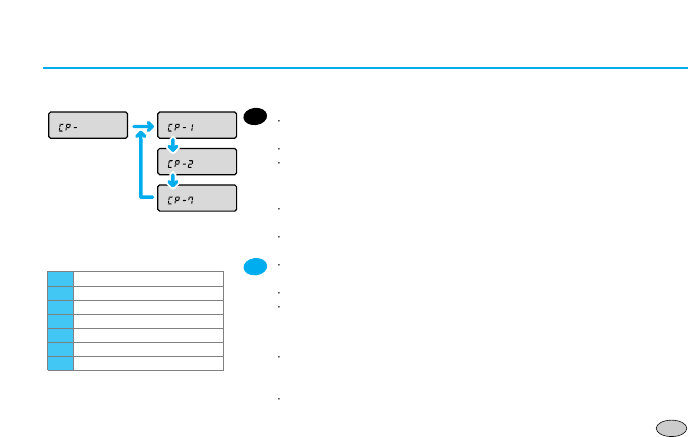29
When the LCD panel shows "CP-1"(refer to the previous picture ), you can
select one of seven captions as follows :
To change the captions, operate the zoom buttons.("T" or "W")
When caption Mode is selected, message caption will appear on the LCD
panel in order.
NOTE
The camera will print either a date or a caption. You cannot select both date
and caption on the same picture. (The caption is printed on the date zone).
Remember to reset the date and time after changing the battery.
Cuando en el panel informativo LCD aparezca “CP-1” (consulte la imagen
anterior), podrá seleccionar uno de los siete títulos siguientes de esta forma:
Para cambiar el título, utilice los botones del zoom("T" o "W")
Cuando se selecciona el modo de titulado (Caption Mode), los títulos del
mensaje aparecen en orden en el panel LCD.
NOTAS
La cámara imprimirá la fecha o el título. No podrá imprimir ambos a la vez
en la misma imagen (el título se imprime en la zona de impresión de la
fecha).
Recuerde volver a ajustar la fecha y la hora después de cambiar la pila.
En
Es
4. Selecting the caption print/Cómo seleccionar el título
MESSAGE CAPTIONS/
TÍTULOS
CP-1 I LOVE YOU!
CP-2 A HAPPY BIRTHDAY
CP-3 THANK YOU
CP-4 CONGRATULATIONS
CP-5 A HAPPY NEW YEAR
CP-6 MERRY X - MAS
CP-7 HELLO!