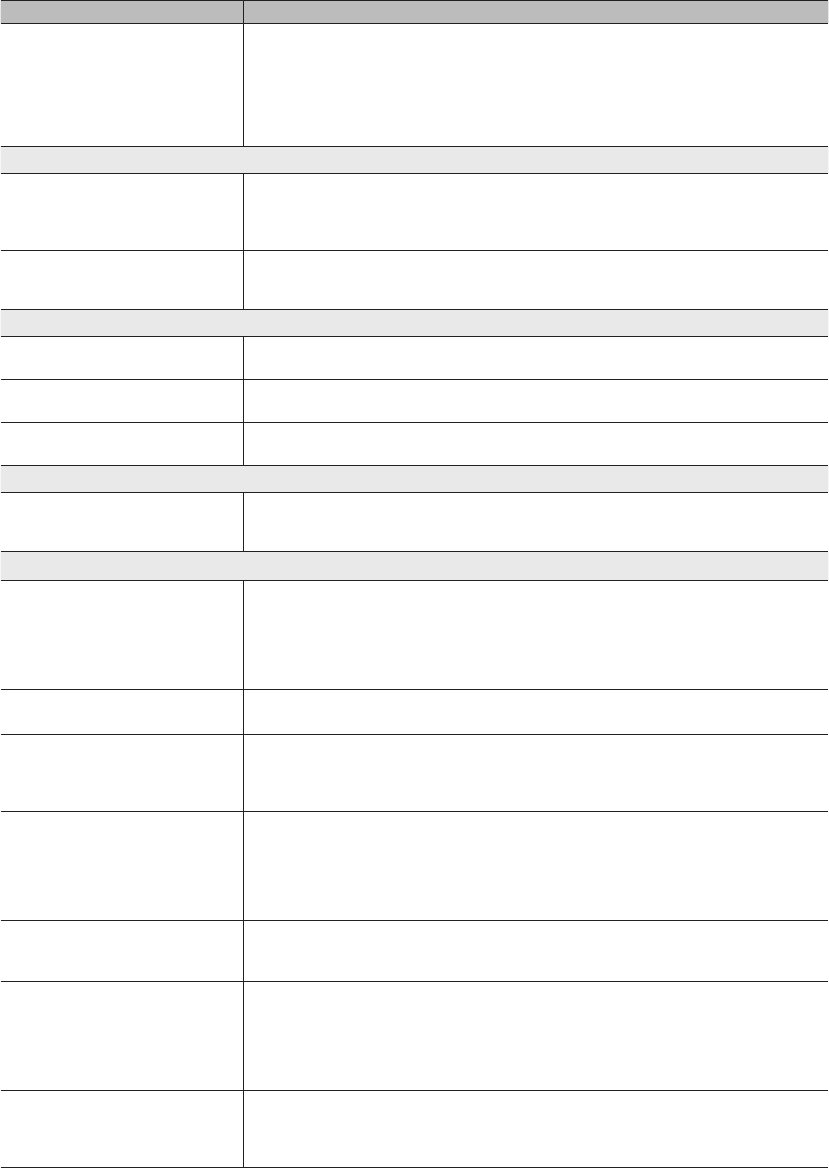-
Bij mijn hdmi knop staat een blauw v teken maar ook een rode bol.ik krijg steeds foutmelding. Hoe kan ik dit rood wegdoen? Alvast bedankt. Gesteld op 18-1-2024 om 22:42
Reageer op deze vraag Misbruik melden -
Tv geinstaleerd geluid heel zacht moet op 80-90 staan .Hoe kan ik dit oplossen Gesteld op 29-5-2023 om 19:43
Reageer op deze vraag Misbruik melden -
Hoe krijg ik de tv op de goede zender, hij staat Nuon de Duitse zender 6
Reageer op deze vraag Misbruik melden
Gesteld op 12-9-2022 om 14:25 -
Kan niet bij instellingen iets veranderen . Zit op slot Gesteld op 10-10-2021 om 20:13
Reageer op deze vraag Misbruik melden -
Tv gaat altijd maar aan en uit en er komt op ga naar beheer maar ik kan niet omdat de tv weer uitgaat vanaf ik op settings druk Gesteld op 22-8-2021 om 11:39
Reageer op deze vraag Misbruik melden -
We zijn de pincode van de TV kwijt ivm herstel systeem Gesteld op 9-3-2021 om 11:25
Reageer op deze vraag Misbruik melden
-
Smart tv Samson 2011, Op de afstand bediening scarht kanaal op ,Om van Apel aipad beeld over te brengen naar Samson t.v smart tv ? Zou graag progamma op ver groot T.V willen zien.!, Gesteld op 18-1-2021 om 16:38
Reageer op deze vraag Misbruik melden -
Er is geen ingang voor de CI module hoe krijg ik hem geïnstalleerd Gesteld op 5-1-2021 om 14:36
Reageer op deze vraag Misbruik melden -
kan ik een kop telefoon aansluiten op mijn samsung tv Gesteld op 21-11-2020 om 15:01
Reageer op deze vraag Misbruik melden -
Waarom blijft de TV standby staan, rode lampje blijft altijd branden. Gesteld op 15-11-2020 om 09:27
Reageer op deze vraag Misbruik melden -
Wil de taal wijzigen voor bepaalde uitzendingen. En de ondertiteling van bijvoorbeeld Duitse zenders naar Nederlands of Engels Gesteld op 15-8-2020 om 09:49
Reageer op deze vraag Misbruik melden -
netflix opstarten half beeld buiten scherm film bekijken alles in het midden van alles al geprobeerd fabrieksinstellingen en andere Gesteld op 3-5-2020 om 14:33
Reageer op deze vraag Misbruik melden
-
waarom komt er af en toe een mededeling op het scherm dat de tv automatisch uitgeschakeld gaat worden ? Gesteld op 17-4-2020 om 14:24
Reageer op deze vraag Misbruik melden-
kun je uitzetten naar menu gaan Geantwoord op 29-9-2020 om 12:08
Waardeer dit antwoord (7) Misbruik melden
-
-
In een programma met ondertiteling wordt dit ook nog eens voorgelezen, hoe kan ik dit uitzetten? Gesteld op 31-3-2020 om 19:23
Reageer op deze vraag Misbruik melden -
Hoe de stem die mondelinge boodschappen voorleest verwijderen Gesteld op 17-3-2020 om 09:19
Reageer op deze vraag Misbruik melden -
Hoe activeer je de afstandsbediening voor de tv voor de eerste maal , merk Classic Gesteld op 14-10-2019 om 17:50
Reageer op deze vraag Misbruik melden-
Ik heb alleen maar de knop rechtsboven gebruikt Geantwoord op 14-10-2019 om 19:19
Waardeer dit antwoord Misbruik melden
-
-
Tijdens een programma met ondertiteling wordt de tekst ook nog voorgelezen
Reageer op deze vraag Misbruik melden
Hoe is dit uit te schakelen Gesteld op 30-7-2019 om 09:34-
Ik wil het juist graag instellen, Gesproken Ondertiteling.
Waardeer dit antwoord (14) Misbruik melden
Hoe is dit in te stellen. Geantwoord op 5-8-2019 om 16:50
-
-
Waar kunnen we de stem uitschakelen, die je hoort als je de tv gebruikt? Gesteld op 31-12-2017 om 18:15
Reageer op deze vraag Misbruik melden-
wij hebben het zelfde probleem Geantwoord op 11-1-2018 om 11:20
Waardeer dit antwoord (29) Misbruik melden
-
-
ik heb een smart afstand bediening in de televiesie komt een stem en als ik iets vraag over muziek dan komt het op mijn toestel ik krijg hem er niet uit hoe doe ik dat
Reageer op deze vraag Misbruik melden
Gesteld op 14-10-2017 om 14:06-
Ga via Google naar je Samsung tv en vraag om handleiding .
Waardeer dit antwoord (15) Misbruik melden
Samsung led tv Serie 6 Geantwoord op 10-11-2017 om 21:32
-
-
Ik wil mijn DVD Speler aansluiten op de TV.Kunt U mij helpen? Gesteld op 20-5-2017 om 12:52
Reageer op deze vraag Misbruik melden-
Ga via Google naar Samsung tv led serie 6
Waardeer dit antwoord (1) Misbruik melden
Nederlandse handleiding Geantwoord op 10-11-2017 om 21:35
-
-
moet het rode lampje bij uitstand branden of niet branmden Gesteld op 8-5-2017 om 09:19
Reageer op deze vraag Misbruik melden-
Dit lampje hoort te branden dat lampje brand bij mij ook als ik mijn samsung tv uitzet. Geantwoord op 7-1-2018 om 15:30
Waardeer dit antwoord Misbruik melden
-
-
Hoe kan ik in toetsenbord op scherm hoofdletters maken? Gesteld op 22-12-2016 om 22:53
Reageer op deze vraag Misbruik melden-
links boven staat een pijl wijzend naar boven, kiezen en de hoofdletter wordt geactiveerd
Waardeer dit antwoord (37) Misbruik melden
Geantwoord op 31-12-2016 om 13:21
-
-
Het TV-toestel vermeldt onderaan over hele breedte en daarna links over hele lengte een balk met verschillende icoontjes zoals HDMI - Canal+ - Energy 40% - Slim ... Je kan geen ondertitels meer lezen en ik krijg die balken niet weg. Gesteld op 15-12-2015 om 18:51
Reageer op deze vraag Misbruik melden-
Ja graag reageren samsung....
Waardeer dit antwoord (10) Misbruik melden
Dit is bij on ook een probleem???
Hoe krijgen we dit weg??? Geantwoord op 31-12-2015 om 21:42
-
-
Erg jammer dat Samsung geen antwoord kan geven. Volgende keer maar andere merk kopen.
Waardeer dit antwoord (12) Misbruik melden
Ik heb de oplossing inmiddels gevonden.
Gebruik je afstandbediening om dit uit te zetten: Tools - Demo Uit.
Geantwoord op 22-1-2016 om 13:29 -
Dank je voor je antwoord. We hadden net hetzelfde probleem! Geantwoord op 7-12-2018 om 20:04
Waardeer dit antwoord Misbruik melden -
Mijn tv geeft op het scherm een herhalende informtiebox met informatie over led picture quality, slim, environement friendly en inernet@tv. Hoe krijg ik die melding weg? Gesteld op 2-12-2015 om 22:48
Reageer op deze vraag Misbruik melden-
heb jij al een antwoord ontvangen? Ik heb hetzelfde problem. Geantwoord op 15-12-2015 om 18:53
Waardeer dit antwoord (8) Misbruik melden
-
-
Dit heb ik ook. Weet je al hoe het uit te zetten? Geantwoord op 27-12-2015 om 18:58
Waardeer dit antwoord (8) Misbruik melden -
kan de standby stand van de tv ook helemaal uit, zodat het lampje uit gaat Gesteld op 18-11-2015 om 14:08
Reageer op deze vraag Misbruik melden-
stroomkabel aansluiten op doos met 1-2-3 aansluiting met lampje tv uitzetten daarna aansluiting met doos lampje uitzetten,aanzetten knopje (lampje) aan weer stroom zo doe ik het. Geantwoord op 22-4-2017 om 09:44
Waardeer dit antwoord (2) Misbruik melden
-
-
De tv wordt elke dag automatisch uitgeschakeld kan ik dat stopzetten Gesteld op 10-9-2015 om 20:27
Reageer op deze vraag Misbruik melden-
Dat wil ik graag weten waarom mijn tv automatis uit gaat Geantwoord op 28-1-2016 om 19:58
Waardeer dit antwoord (22) Misbruik melden
-
-
Als ik de radio luister via mijn tv. Wil Ik het beeld natuurlijk niet aanhouden. Hoe moet dat dan uit? Gesteld op 1-9-2015 om 07:25
Reageer op deze vraag Misbruik melden-
Dat wil ik ook graag weten! Geantwoord op 17-11-2015 om 20:50
Waardeer dit antwoord (6) Misbruik melden
-
-
hoe kan ik de stanbije van de Samsung Smart tv uitzetten. Gesteld op 12-6-2015 om 21:10
Reageer op deze vraag Misbruik melden-
Hoe kan ik mijn stand bij lampje weer aan zetten op mijn samsung smart t Geantwoord op 13-9-2015 om 12:20
Waardeer dit antwoord (31) Misbruik melden
-
-
mijn tv staat op een vreemde taal die ik niet kan lezen hoe zet ik deze terug in het nederlands Gesteld op 5-1-2015 om 19:04
Reageer op deze vraag Misbruik melden-
Graag zou ik dat ook willen. Onze tv staat op een andere onleesbare taal. Geantwoord op 19-8-2015 om 01:14
Waardeer dit antwoord (2) Misbruik melden
-
-
Ik krijg de tv niet van winkeldemostand af, dit is per ongeluk er op gekomen door de tv van de muur af te nemen en terug er op te hangen. als ik dit doe volgens de handleiding gaat dat niet ( volume +\~ en dan menu. Soms vraagt men mij een pincode , welke is dit? Gesteld op 30-12-2014 om 19:18
Reageer op deze vraag Misbruik melden-
de standaard pincode is 0000,dit blijft zo , tenzij je dit veranderd
Waardeer dit antwoord Misbruik melden
Geantwoord op 27-7-2015 om 15:07
-
-
hoe zet ik de tv helemaal gaat nu steeds op stanby Gesteld op 25-12-2014 om 09:19
Reageer op deze vraag Misbruik melden-
Dit zou ik ook graag willen weten ! Geantwoord op 13-4-2015 om 21:53
Waardeer dit antwoord (8) Misbruik melden
-
-
Als ik van zender verwissel flist mijn beeld 2maal voor het kanaal verschijnt.verwissel Gesteld op 6-12-2014 om 12:47
Reageer op deze vraag Misbruik melden-
Als ik van zender verwissel flist mijn beeld 2maal voor ik het kanaal vastzet Geantwoord op 6-12-2014 om 12:54
Waardeer dit antwoord (10) Misbruik melden
-
-
Ik pas op iemand zijn huis met een Samsung serie 6 televisie. deze staat op standby, maar ik vertrek en zij komen pas over twee weken weer thuis. wil deze televisie niet steeds op standby laten staan, maar vindt ook geen knop om hem uit te zetten. Waar zit deze knop???? Gesteld op 28-7-2014 om 10:38
Reageer op deze vraag Misbruik melden-
Zit er helaas niet op stekker eruit is de enige optie
Waardeer dit antwoord Misbruik melden
Geantwoord op 4-11-2014 om 02:37
-
-
Je kan een stand-by killer kopen bij bouwmarkten Geantwoord op 7-12-2014 om 14:51
Waardeer dit antwoord Misbruik melden -
Zit er ook niet op. Advies in de handleiding . Gewoon de stekker eruit trekken. Spaart energie uit en is veilig . Geantwoord op 8-12-2014 om 10:33
Waardeer dit antwoord Misbruik melden -
wij krijgen constant links van de tv een balk met ledtv serie 6000 picture slimen eco op en dat komt altijd terug Gesteld op 25-6-2014 om 21:48
Reageer op deze vraag Misbruik melden-
wij hebben dat probleem ook, hebt u hiervoor intussen al een oplossing? Zou u deze aub kunnen mailen naar pascalesprangers@hotmail.com Geantwoord op 16-12-2014 om 21:57
Waardeer dit antwoord Misbruik melden
-
-
IK heb een samsung UE46F6510 , bij het installeren heb ik verkeerd email adres ingevoerd.
Reageer op deze vraag Misbruik melden
Ik wil dit nu corrigeren maar heb geen idee waar en hoe ik dat moet doen ?? Wie helpt ?
vg en dank, Hans Gesteld op 17-4-2014 om 11:46-
Hoi, gewoon je account verwijderen. Geantwoord op 22-10-2014 om 17:56
Waardeer dit antwoord Misbruik melden
-
-
Bij onze Samsung Led TV staat aan de linkerkant heletijd een soort "reclame" over LEDTV by Samsung. Het zou fijn zijn als dit weggehaald kan worden... Het lijkt nu net alsof ik in de ITS TV aan het kijken ben Gesteld op 10-3-2014 om 15:41
Reageer op deze vraag Misbruik melden-
Bij mij hetzelfde ik word er horendul van wollah Geantwoord op 25-6-2015 om 01:41
Waardeer dit antwoord Misbruik melden
-
-
ik heb samsung LE32R32BR/XEC beeld wordt steeds klein en weer groot waar zal het aan liggen Gesteld op 5-3-2014 om 23:25
Reageer op deze vraag Misbruik melden-
Bij instellingen(menu)beeld op 16.9 zetten
Waardeer dit antwoord Misbruik melden
Geantwoord op 22-10-2014 om 17:58
-
-
hoe krijg ik mijn tv van standby naar helemaal uit Gesteld op 2-3-2014 om 13:33
Reageer op deze vraag Misbruik melden-
Bij menu naar instellingen,je hebt timer of eco,daar kan je het in veranderen.
Waardeer dit antwoord Misbruik melden
Eco staat standaard op 4 uur,daar zit jouw probleem denk ik. Geantwoord op 22-10-2014 om 18:00
-
-
Als ik een muziekzender op tv luister wil ik een zwart beeldscherm zonder bewegend luidsprekerplaatje Gesteld op 19-2-2014 om 09:19
Reageer op deze vraag Misbruik melden-
Druk op tools op het tv apparaatje, dan kies je beeld uit Geantwoord op 25-12-2014 om 10:52
Waardeer dit antwoord Misbruik melden
-
-
ik heb een samsung TV typenummer bp32eo
Reageer op deze vraag Misbruik melden
Nu blijft de blauwe lamp aan met het uitzetten van de tv
Hoe kan ik dit verhelpen Gesteld op 10-1-2014 om 17:37-
energie verbruik tv BP32EO Geantwoord op 28-4-2015 om 14:09
Waardeer dit antwoord Misbruik melden
-
-
Bij het installeren van onze Samsung UE40ES 8000 (vorig jaar) hebben wij de hoek van de webcan niet juist ingesteld. Er werd gemeld, dat dat altijd later nog kan....
Reageer op deze vraag Misbruik melden
Nu willen wij de hoek van de camera aanpassen (hij toont alleen een lege muur), maar geen idee hoe dat moet. Wie kan ons helpen? Gesteld op 25-12-2013 om 20:24-
mmmmmmmmmmmmmmm lege muur,je kan er altijd wat ophangen toch Geantwoord op 22-10-2014 om 18:02
Waardeer dit antwoord (1) Misbruik melden
-
-
tv gaat met reclame uit, hoe kan dit. Hoe los ik het op . tv is nog geen 4 jaar! Gesteld op 24-12-2013 om 09:00
Reageer op deze vraag Misbruik melden-
Heb ik ook. Zoooo irritant. Wie helpt? Geantwoord op 21-10-2015 om 20:48
Waardeer dit antwoord Misbruik melden
-
-
ik heb een samsung ue 55 f6500ssx gekocht. kan land instelling niet op nederland krijgen,zodat ik niet digitaal kan kijken op tv wel annoloog Gesteld op 28-11-2013 om 11:47
Reageer op deze vraag Misbruik melden-
digitaal staan maar 3 landen oosterijk,deutsland en zwitzerland.geen nederlans bij taal instelling wel een nederlandse gebruiksaanwijzing Geantwoord op 28-11-2013 om 12:01
Waardeer dit antwoord (9) Misbruik melden
-
-
nieuwe tv kopen die geschik is voor nederland.of een nederlandse decoder er tussen net als vroeger de 1ste digitale tv. Geantwoord op 29-11-2013 om 12:30
Waardeer dit antwoord Misbruik melden -
Hallo, wij krijgen steeds een soortr reclame onder in ons beeld en we kunnen het er niet uit krijgen? Hoe verder want we hebben alles al geprobeerd.
Reageer op deze vraag Misbruik melden
vr gr aaltsje Gesteld op 3-2-2013 om 22:07-
neem aan dat je er al achter bent, tools - demo mode uitzetten
Waardeer dit antwoord (9) Misbruik melden
groet
Mike Geantwoord op 25-6-2013 om 22:12
-
-
Ik wil mijn tv gebruiken als radio, maar wil het beeld op zwart hebben en niet die blauwige achtergrond. Hoe stel ik dat in? Gesteld op 1-2-2013 om 14:25
Reageer op deze vraag Misbruik melden-
moet je naar de eco instelling gaan,in menu Geantwoord op 28-11-2013 om 12:07
Waardeer dit antwoord Misbruik melden
-
-
hoe zet ik mijn tv helemaal uit? Hij kan alleen maar op standby? Gesteld op 28-1-2013 om 11:59
Reageer op deze vraag Misbruik melden-
Kan niet. Stekker eruit of stroomonderbreking ertussen zetten Geantwoord op 1-2-2013 om 14:25
Waardeer dit antwoord (1) Misbruik melden
-
-
Heb de UE32ES5500 gekocht heeft twee weken goed gedraaid, maar opeens alleen NED1, 2, en 3 te zien de rest staat op gecodeerd signaal. het is een extra tv boven en zit gewoon op de analoge kabel van UPC. Heb de tv al gereset en alle zenders laten opzoeken. Hij vindt er 34, zelfs bij RTL4 geeft hij aan de zender, allen geeft geen beeld en geluid. Wat is er niet goed? Gesteld op 27-1-2013 om 21:16
Reageer op deze vraag Misbruik melden-
Heb het zelfde probleem. Heb je gevonden waar het aan ligt?
Waardeer dit antwoord Misbruik melden
Geantwoord op 21-12-2013 om 17:43
-
-
Ik heb vandaag me nieuwe Samsung ue40eh6030led tv binnen gekregen ik heb een Cam module van KPN starterskit merk Conax als ik hem wil installeren vind hij niet de gecodeerde zenders terwijl hij ze wel allemaa Gesteld op 19-12-2012 om 00:30
Reageer op deze vraag Misbruik melden-
Even verder met me vraag hij heeft ze wel allemaal geïnstalleerd module zit er goed in wie help me nu al gezeik terwijl ik hem net heeftbgekocht Geantwoord op 19-12-2012 om 00:34
Waardeer dit antwoord Misbruik melden
-
-
Wil mijn samsung led tv serie 6 aansluiten op een tuner/versterker van Marantz type 4100 . maar krijg op geen enkele manier geluid uit mijn boxen, analoog niet, optisch niet, hdmi niet. Moet ergens een instelling verzetten, maar ben niet zo'n techneut. heb alles nu werkend behalve het geluid van de tv over de boxen, wil niet lukken.
Reageer op deze vraag Misbruik melden
Wie kan/wil mij verder helpen.
alvast op voorhand, heel erg bedankt. Groetjes. berry
berrymia@home.nl Gesteld op 13-10-2012 om 19:13-
Ik heb hezelfde probleem! Heb jij al een antwoord?
Waardeer dit antwoord (3) Misbruik melden
Gr
Niels Geantwoord op 13-12-2012 om 14:09
-
-
Blijkbaar alleen een digital audio out :s dus moet je een Digital > Analogue converter hebben (zucht) Geantwoord op 13-12-2012 om 14:23
Waardeer dit antwoord (4) Misbruik melden -
optise kabel van de tv naar je versterker via hdmi gaat maar 1 kant op Geantwoord op 3-1-2014 om 23:28
Waardeer dit antwoord (2) Misbruik melden -
NIEUWE LED TV SAMSUNG UE40ES6530S GEKOCHT, OP HET BEELDSCHERM STAAT ONBEGRIJPELIJKE TAAL, HOE KOM IK IN DE NEDERLANDSE TAAL ? Gesteld op 12-8-2012 om 11:52
Reageer op deze vraag Misbruik melden-
dezelfde probleem met 7000 serie Geantwoord op 15-9-2012 om 19:42
Waardeer dit antwoord (2) Misbruik melden
-
-
D TV SAMSUNG UE40ES6530S in nederlans
Waardeer dit antwoord (5) Misbruik melden
j.blonk40@upcmail.nl graag. Geantwoord op 19-9-2012 om 15:10 -
Pak asfst bed druk op -menu- instellingen- en zoek onder taalinstelling Nederlands Geantwoord op 8-10-2013 om 12:31
Waardeer dit antwoord (1) Misbruik melden -
naar instellingen gaan Geantwoord op 22-4-2014 om 20:09
Waardeer dit antwoord Misbruik melden -
dan hebt u de nederlandse taal niet aangetipt zou van voor ofaan beginnen Geantwoord op 29-9-2020 om 12:11
Waardeer dit antwoord Misbruik melden -
welke audiokabel heb ik nodig om van tv naar homecinema te gaan, homecinema heeht een 3,5mm plug? Gesteld op 24-7-2012 om 15:32
Reageer op deze vraag Misbruik melden-
infraroodkabel zal je nodig hebben....ik heb de soundbar van samsung erbij en deze werkt net zo.. Geantwoord op 17-9-2013 om 16:18
Waardeer dit antwoord Misbruik melden
-
-
Hoe kan ik de tv uitzetten, dus uit de standby modus. In de handleiding staat dat ik de stroom eraf moet halen, dus stekker eruit. Ik kan me bij zo'n tv niet voorstellen dat dat de enige manier is, nogal onhandig. Gesteld op 12-7-2012 om 12:04
Reageer op deze vraag Misbruik melden-
onderaan rechts van het scherm is een knop Geantwoord op 8-12-2012 om 10:21
Waardeer dit antwoord (2) Misbruik melden
-
-
hoe stel ik de kanalen in aub Gesteld op 11-10-2011 om 18:08
Reageer op deze vraag Misbruik melden-
als je in duitsland een samsung koop kijk dan goed of die ook geschik is voor nederland anders kun je niet digitaal kijken,of je moet er een nederlandse decoder tussen zetten Geantwoord op 29-11-2013 om 12:18
Waardeer dit antwoord (1) Misbruik melden
-
-
beste, op welke manier kan ik foto's op de tv bekijken ik heb een canon eos 450d. kabeltjes voor video en interface? Maar ik krijg geen beeld.
Reageer op deze vraag Misbruik melden
groet
Cilia Gesteld op 13-6-2011 om 17:59-
heel makkelijk je pakt de gebruiksaanwijzingen erbij
Waardeer dit antwoord (1) Misbruik melden
Geantwoord op 22-4-2014 om 20:10
-