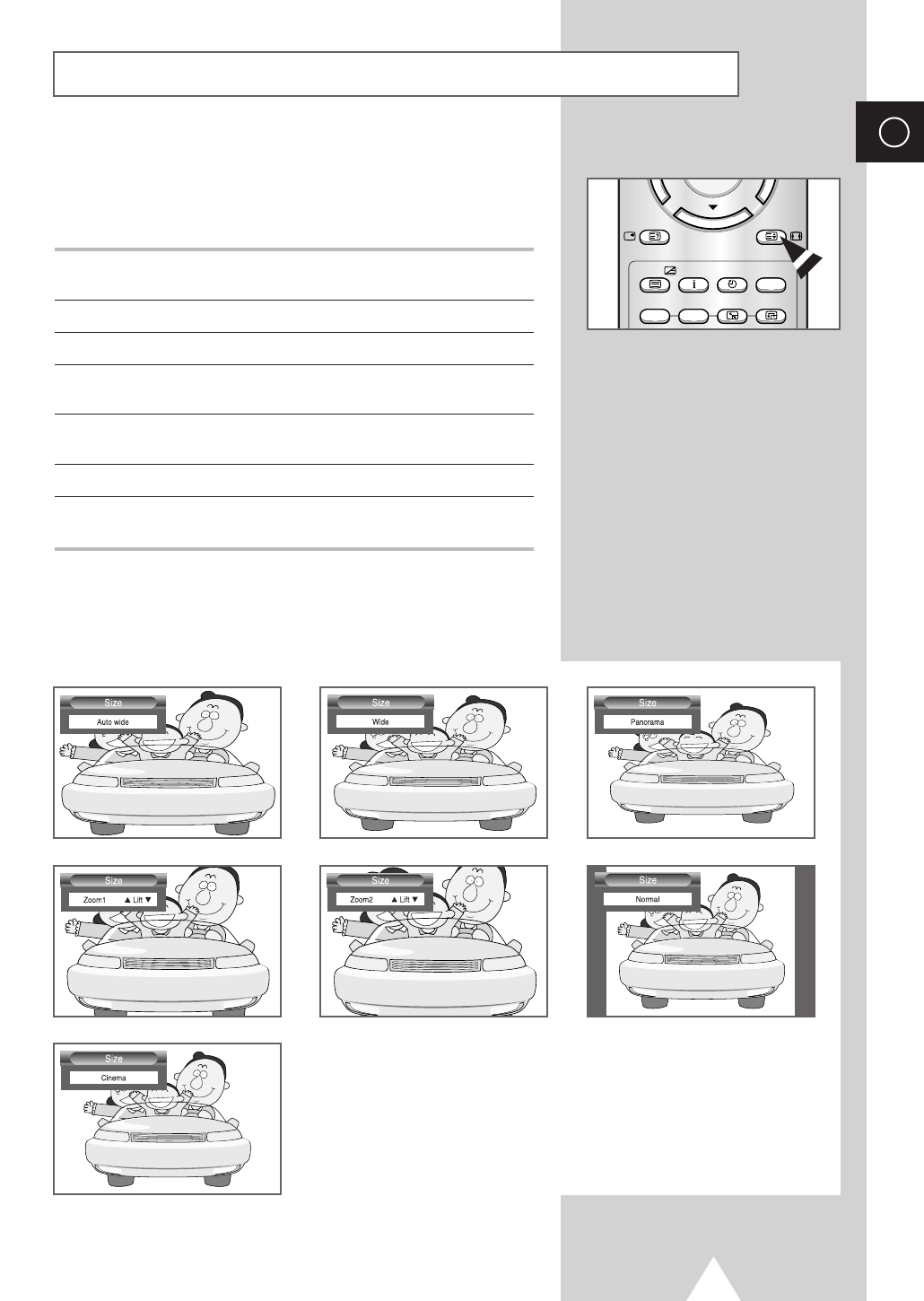You can select the picture size which best corresponds to your
viewing requirements by pressing the “P.Size” button simply.
Depending on the model, the following picture sizes are available:
Auto wide
Expanding and pulling up the picture from 4:3 to
16:9 ratio.
Wide
Adjusting the ratio of picture from 4:3 to 16:9.
Panorama
Adjusting the wide picture to natural size.
Zoom1
Enlarging the normal 4:3 picture by 120%.
Lifting is available.
Zoom2
Enlarging the normal 4:3 picture by 150%.
Lifting is available.
Normal
Normal 4:3 ratio picture.
Cinema
Automatically expanding the broadcasting signal
to approprate picture.
➣
The picture size can not be changed in the PIP mode.
Selecting the Picture Size (depending on the model)
◆ Normal (4:3) Model
Normal - Zoom1 - Zoom2 - Cinema
◆ Wide (16:9) Model
Auto wide - Wide - Panorama - Zoom1 - Zoom2 - Normal - Cinema