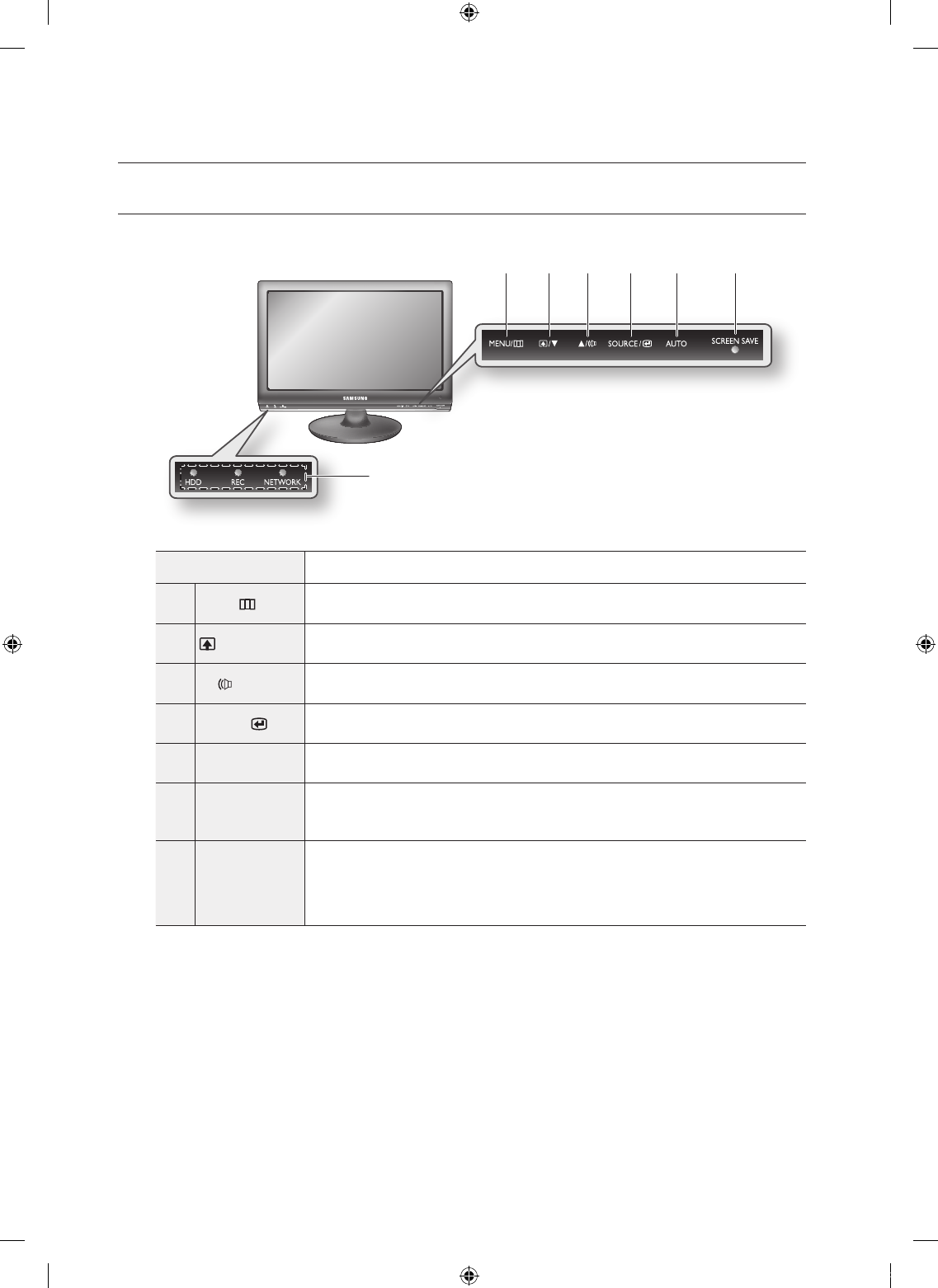PART NAMES AND FUNCTIONS (FRONT)
Name Description
a
MENU/
Displays MAIN MENU, and pressing [MENU] button once more will exit the menu screen.
b
/▼
Functions same as the ▼ button on the remote control, which decreases the volume.
c
▲/
Functions same as the ▼ button on the remote control, which increases the volume.
d
SOURCE/
Used to change the input source or used as the [ENTER] button.
e
AUTO
Adjusts the quality of the picture on the screen.
f
SCREEN SAVE
If you press this button, the monitor enters into screen saver mode.
Press it again in screen saver mode to return to the normal operation.
g
LED
HDD : Indicates the HDD operation status.
REC : Indicates the recording progress.
NETWORK : Indicates the network connection status.
a b c d e f
g