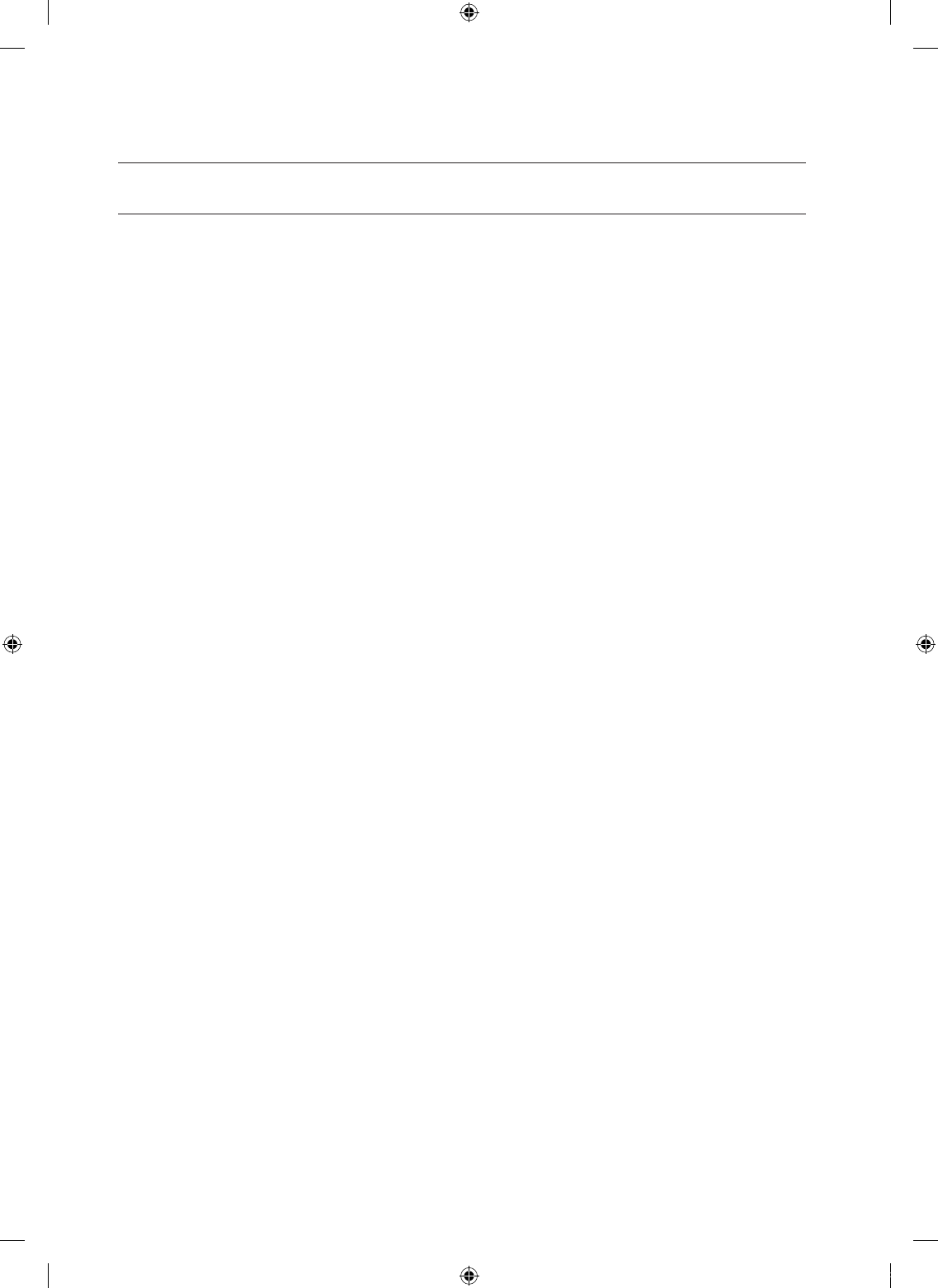FEATURES
This product enables you to record 8 channels of camera images and voice sources simultaneously. This product
provides an excellent picture quality for both real-time viewing and reviewing.
You can also monitor remote videos or search for your previous recordings and change the menu settings of the
DVR via the network.
As this product can bypass the Windows operating system to implement the DVR-specific operating system on its
hardware components, the overall operation is stable.
This product compresses the 8 channels of camera inputs into a format of H.264 before converting analog to
digital video, which enables you to make an effective use of your hard disk.
You can use the remote control, mouse, search buttons on the front panel or a combination of them to perform
freeze, fast playback, backward playback as well as monitoring an event of detection such as time, motion and
alarm.
It provides various recording modes including continuous, motion and alarm recordings.
Supports DDNS (use dynamic IP as like static IP)
USB Back Up
Separate resolution settings for each channel
Separate motion area settings for each channel
Supports a triplex tasking of Save and Remote View during a search.
Motion Detection Recording
Prevents unauthorized user control and data loss by using the password system
Supports operations of the remote control and mouse
Ordinary DIY or BNC camera are supported
Real time recording in high quality and high frame rate.
- NTSC : Up to 240 frames(Based on 352 x 240)
- PAL : Up to 200 frames(Based on 352 x 288)
Record and play in high quality.
- NTSC : Based on 704 x 480
- PAL : Based on 704 x 576
High/low speed search (search list/speed search)
Continuous recording in HDD Overwrite mode
The DVR can perform both LCD and DVR functions simultaneously.
You can display the LCD screen by activating PIP mode while operating a DVR function, or display a DVR screen
in PIP mode while using an LCD function.
•
•
•
•
•
•
•
•
•
•
•
•
•
•
•
•
•
•
•
overview