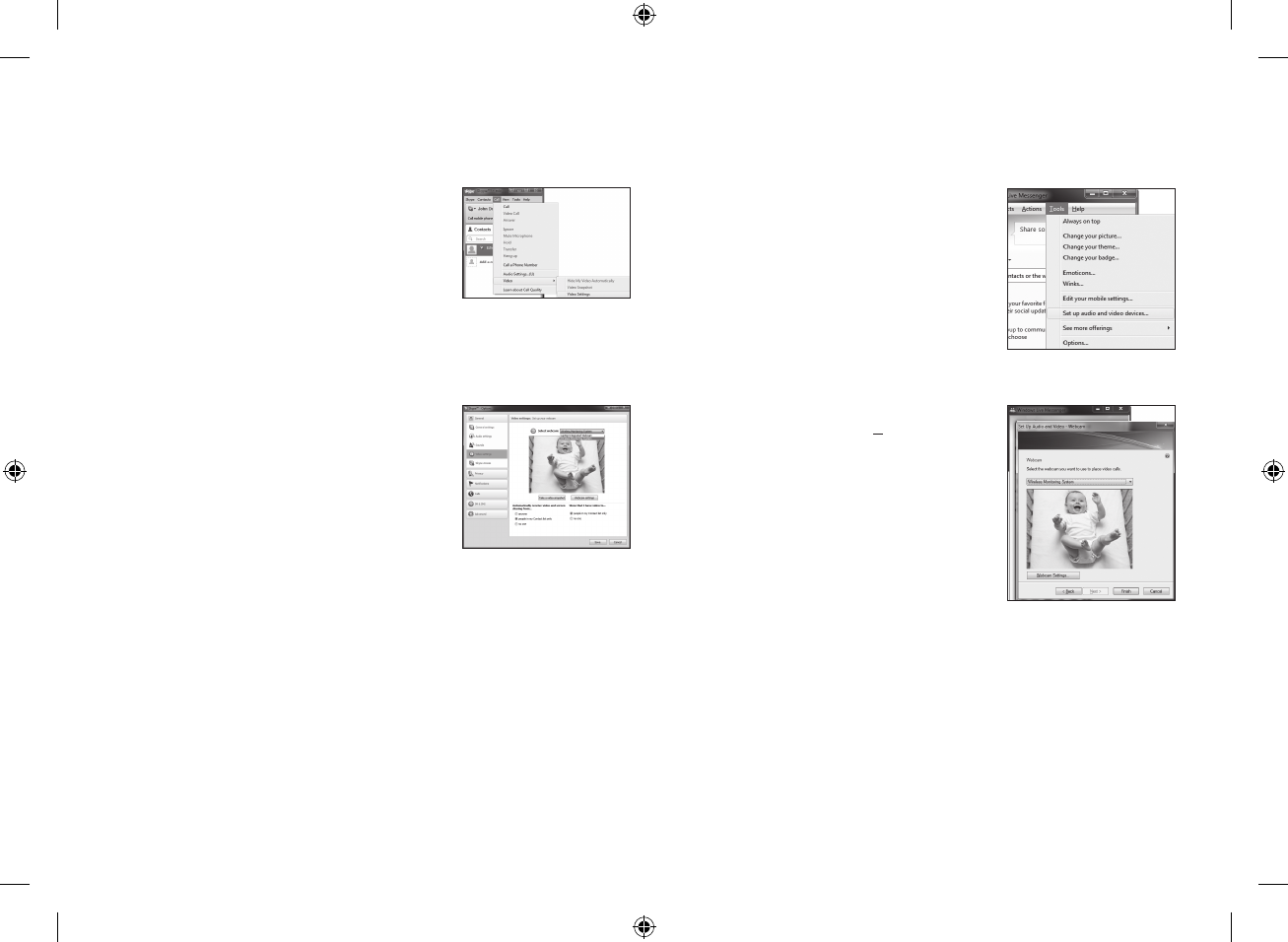Using Your Monitor with MSN
™
Install USB Driver (Page 13).
Connect your monitor to a PC. Your monitor
should indicate that it is in "USB PC CAMERA
MODE
".
Install and Open MSN
™
.
First, reveal the MSN toolbar by hitting the ALT
key on your keyboard. Under the MSN toolbar,
select "Tools", then select "Set up audio and
video devices..."
The "Speaker/Microphone or Speakerphone"
window will pop up. Click <Next
>
> once to
move onto the "Webcam" window.
Under "Select the webcam you want to use to
place video calls", make sure "Wireless
Monitoring System" is selected. Then click
<Finish>.
You are now ready to stream live video from your
baby monitor camera to your friends and family
via MSN
™
.
Next time you make a video call to your contacts,
they will see what your baby monitor camera sees.
1.
2.
3.
4.
5.
6.
7.
Using Your Monitor with Skype
™
Install USB Driver (see previous section).
Connect your monitor to a PC.
Your monitor should indicate that it is in "USB PC
CAMERA MODE".
Install and Open Skype
™
.
Select "Echo / Sound Test Service" under
contacts. Then, on the Skype
™
Toolbar, select the "Call" menu, mouse over
"Video" and select "Video Settings".
Next to "Select webcam:", make sure that
"Wireless Monitoring System" is selected.
Click <Save>.
You are now ready to stream live video from your
baby monitor camera to your friends and family via
Skype
™
. Next time you make a video call to your
contacts, they will see what your baby monitor
camera sees.
1.
2.
3.
4.
1.
2.
3.