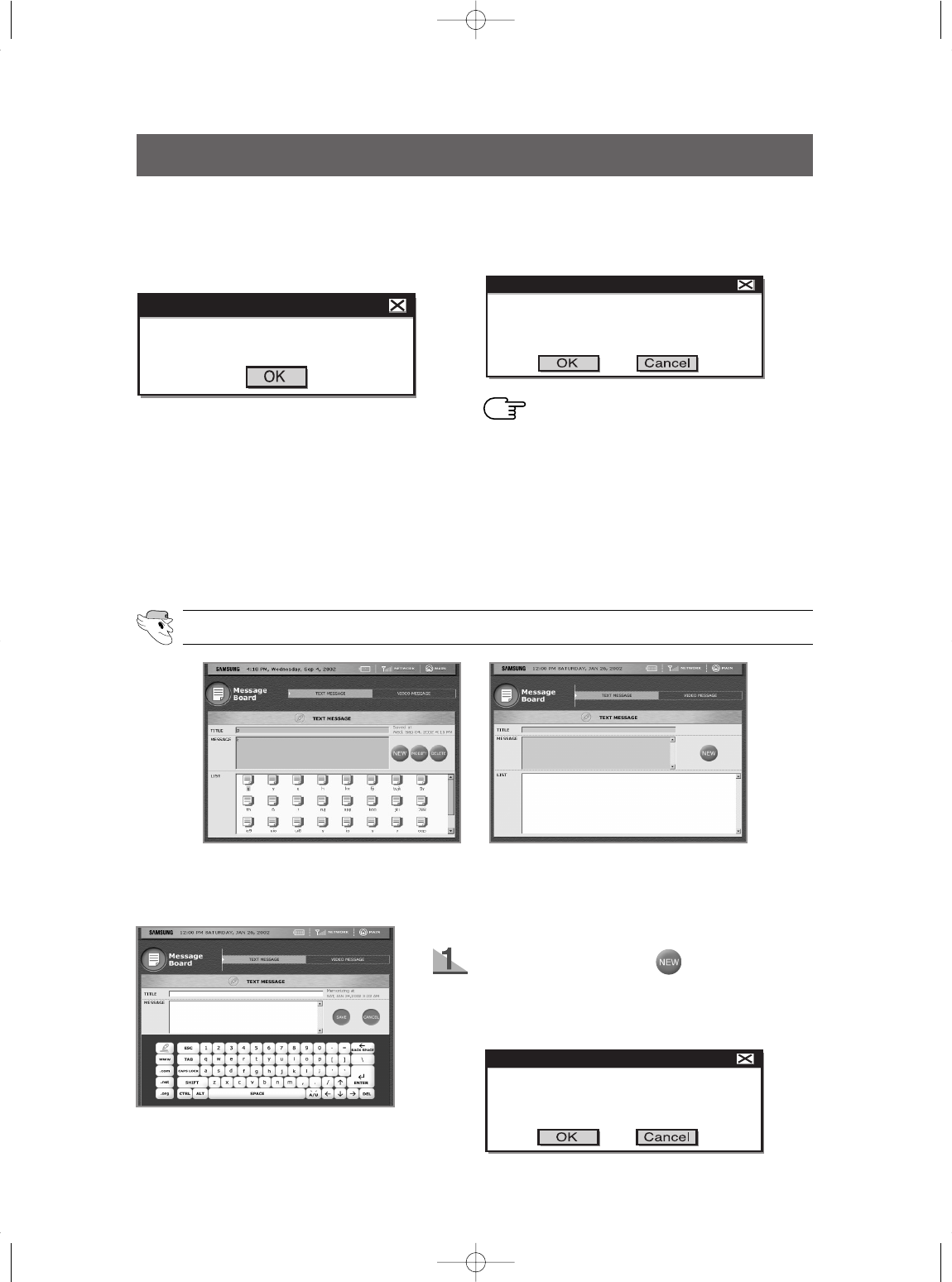35
USER INTERFACE
Internet Access connects you to the internet
directory page which offers links to useful web
sites.
In the case that Internet is not connected, the fol-
lowing message will be displayed.
TV go to TV mode.
Refrigerator Manager offers refrigerator control
panel, access control, storage functions and
cleaning functions.
Phone Directory offers phone number
input/erase and memory functions. Directory
organized alphabetically.
HomePAD
TM
Properties offers optional sound,
touch screen, present time/date and network
property functions.
SYSTEM UPDATE Notification that new online
software upgrades are available. If you choose
the “OK” button, your system will be upgraded
automatically.
System Update
An updated version for your system
has been found.
Do you want to update now?
Internet Access
Internet connection is lost.
please check your network properties.
MESSAGE BORDER (TEXT MESSAGE)
Message Board featuring text messaging. Default screen will display recent saved messages.
[Saved Message Display Mode] [No Message Mode]
[Inpt Mode]
How to leave new messages
Press the “New” button ( ) for Input mode. If
there are over 40 messages stored, a warning
message will be displayed to indicate that the old-
est message will be deleted due to memory short-
age.
Text message
The text message memory is full.
The oldest text message(s) will be deleted
to save your new message.
-If the HomePAD
TM
starts to heat up due to
overuse, the following message window
appears.
"The temperature is too high!
The system may be shut down after a few seconds."
-.If message above appears, change to the main
screen.
-.After that, the message window disappears on the
main screen and you can return to using the unit.
NOTE
DA68-01174A 12/13/02 12:57 PM Page 35