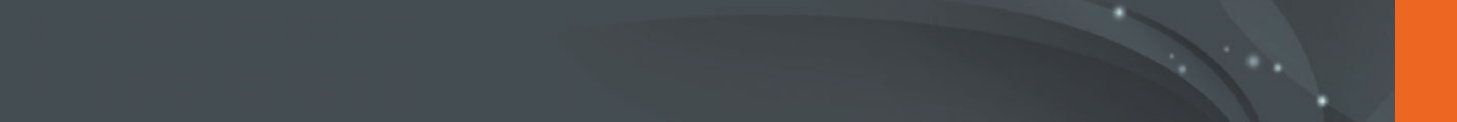-
Hoe zet ik de foto’s van de camera over naar de iPad. Gesteld op 12-6-2023 om 17:54
Reageer op deze vraag Misbruik melden -
Ik krijg de melding kaart vergrendeld. Hoe kan ik die vergrendeling opheffen Gesteld op 19-4-2023 om 17:18
Reageer op deze vraag Misbruik melden -
Hoe transfereer ik foto’s van de camera naar de IPaf Gesteld op 13-8-2022 om 19:32
Reageer op deze vraag Misbruik melden -
kan ik op mijn 300nx een externe microfoon aansluiten, en op welke ingang? Gesteld op 20-2-2020 om 08:28
Reageer op deze vraag Misbruik melden -
Als de camera uit staat blijft het groene licht knipperen en verscheidt er voortdurend het woord Samsung op het scherm en maakt de camera een tikkend geluid, als je hem aan zet doet hij het gewoon! Gesteld op 12-12-2016 om 11:44
Reageer op deze vraag Misbruik melden-
Ik heb hetzelfde probleem. Als hier een oplossing voor is dan hoor ik het graag.
Waardeer dit antwoord (5) Misbruik melden
Steeds de batterij er uit halen is ook niet alles.
Mvg John Langeveld
0681343834
Mail@johnlangeveld.nl Geantwoord op 2-4-2017 om 17:56
-
-
Ik heb mijn camera toen ter reparatie aangeboden en mijn focus lens was stik deze is vervangen en nu geen probleem meer Geantwoord op 2-4-2017 om 18:18
Waardeer dit antwoord (3) Misbruik melden -
met wat voor programma kan ik een film bewerken op de laptop?
Reageer op deze vraag Misbruik melden
Gesteld op 6-3-2016 om 19:08-
Mij hebben ze pinnacle geadviseerd. Betaalbaar programma. Gewoon te koop via internet en dan rechtstreeks op je laptop te zetten. Zou voldoende moeten zijn voor een amateur. Succes Geantwoord op 6-3-2016 om 19:37
Waardeer dit antwoord Misbruik melden
-
-
Goedemorgen, Kom er net achter dat mijn Samsung 300 NX niet uitschakelt maar constant blijft zoeken in de lens. Ik zag deze vragen al meerdere keren voor bij komen.
Reageer op deze vraag Misbruik melden
Het is wel prettig als hier een antwoord op komt vlieg morgen naar New York.
Alvast bedankt Gesteld op 6-9-2015 om 11:51-
Dit is op te lossen door het programme ilauncher op de pc te installeren. Sluit de camera aan met de bijgeleverde USB kabel. Er wordt direct gecontroleerd op de firmware versie. Kies voor updaten ( nadat je eerst jouw geheugenkaart hebt geformatteerd) zorg dat je eerst de foto's veilig stelt!!
Waardeer dit antwoord (1) Misbruik melden
Nadat de firmware is ge-upload moet je de camera loskoppelen. Vervolgens ga je naar menu instellingen apparaat gegevens en kies je toestel. De camera installeert dan de software. Vervolgens; probleem opgelost! Geantwoord op 29-6-2016 om 14:35
-
-
Wanneer ik mijn Samsung nx300 uitschakel blijft hij aan en de display blijft Samsung aangeven.je hoort hem ook bezig.Ook laad hij de batterij niet op Gesteld op 27-4-2015 om 20:16
Reageer op deze vraag Misbruik melden-
Is er inmiddels al iets bekend over dit probleem? Ik heb namelijk precies hetzelfde! Geantwoord op 27-7-2015 om 18:30
Waardeer dit antwoord (9) Misbruik melden
-
-
Zelfde probleem, en zelfs nu met het opladen van batterij gelijk weer leeg en het statuslampje blijft knipperen ook al staat de camera uit en dat kost natuurlijk batterij. Graag antwoord hierop Geantwoord op 19-4-2017 om 19:45
Waardeer dit antwoord (7) Misbruik melden -
Hoe flitser instellen om bij elke foto te flitsen? Ik vindt het pictogram niet voor deze instelling. Gesteld op 4-4-2015 om 20:33
Reageer op deze vraag Misbruik melden-
Dit zou ik ook graag willen weten. Ik vind deze optie niet op mijn camera Geantwoord op 6-1-2016 om 23:19
Waardeer dit antwoord (7) Misbruik melden
-
-
Mijn samsung nx300 gaat na uitschakelen weer aan, en gaat dan voortdurend schakelen in het objectief.?? Gesteld op 23-10-2014 om 17:16
Reageer op deze vraag Misbruik melden-
Heeft uw al een oplossing gevonden. De mijne doet het ook!!! Geantwoord op 26-12-2014 om 12:35
Waardeer dit antwoord (10) Misbruik melden
-
-
Die van mij doet het nu ook.Wat kan ik hierAn doen? Geantwoord op 27-4-2015 om 20:18
Waardeer dit antwoord (3) Misbruik melden -
wat is de beste keuze voor een avondfoto Gesteld op 27-7-2014 om 14:37
Reageer op deze vraag Misbruik melden-
Ik zou graag de reactie van u vraag, willen weten Geantwoord op 31-8-2014 om 13:30
Waardeer dit antwoord (2) Misbruik melden
-
-
Hij stelt niet meer scherp, ook niet als ik op het scherm klik. Gesteld op 3-7-2014 om 15:33
Reageer op deze vraag Misbruik melden-
Staat niet op autofocus maar op mf Geantwoord op 22-9-2014 om 23:24
Waardeer dit antwoord Misbruik melden
-
-
Knop op de lens op AF zetten Geantwoord op 25-12-2014 om 13:38
Waardeer dit antwoord (2) Misbruik melden -
heb je de knop aan de zijkant van de lens op AF staan? Dan stelt de camera automatisch scherp Geantwoord op 1-1-2015 om 20:21
Waardeer dit antwoord (1) Misbruik melden -
Goede dag,
Reageer op deze vraag Misbruik melden
ik heb een vraag over mijn nx300.
Wij gaan naar amerika op vakantie. Ze hebben daar 110 volt. Kan ik daar mijn camera gewoon opladen?
Graag hoor ik van u
m vr gr
Mariska Gesteld op 21-4-2014 om 11:50-
Volgens mij kun je alles gewoon opladen, zolang je maar een extra hulpstekker hebt de speciaal voor de USA nodig is. Daar steek je de gewone stekker in en de hulpstekker past in het stopcontact. Te koop bij ANWB. Geantwoord op 28-4-2014 om 14:15
Waardeer dit antwoord Misbruik melden
-
-
welke geheugenkaart moet er in de nx300 Gesteld op 21-4-2014 om 10:22
Reageer op deze vraag Misbruik melden-
SD, SDHC of SDXD
Waardeer dit antwoord Misbruik melden
Geadviseerd formaat is minimaal 16GB en minimaal Class10 Geantwoord op 30-4-2014 om 00:02
-
-
Hoe kan ik zwart wit foto's maken?
Reageer op deze vraag Misbruik melden
Gesteld op 31-3-2014 om 12:19-
Zou ik ook wel willen weten Geantwoord op 13-10-2014 om 10:21
Waardeer dit antwoord (7) Misbruik melden
-
-
Je zet hem op bijvoorbeeld programma P, dan kies je onder Fn fotowizzard en dan klassiek. Dit kan ook onder programma A of S.
Waardeer dit antwoord (1) Misbruik melden
Geantwoord op 28-12-2015 om 21:37 -
Ik weet niet hoe ik de polslus moet bevestigen Gesteld op 4-2-2014 om 21:44
Reageer op deze vraag Misbruik melden-
Je moet de metalen clip aan de polslus naar buiten trekken. (Ik deed dit met een vork)
Waardeer dit antwoord (13) Misbruik melden
Daarna kun je de clip aan de camera bevestigen. Geantwoord op 30-4-2014 om 00:01
-
-
Hoe stel ik in dat ik RAW kan fotograferen op mijn Samsung nx300 Gesteld op 2-12-2013 om 16:58
Reageer op deze vraag Misbruik melden-
Menu > Camera > Kwalit. > RAW Geantwoord op 29-4-2014 om 23:58
Waardeer dit antwoord (7) Misbruik melden
-