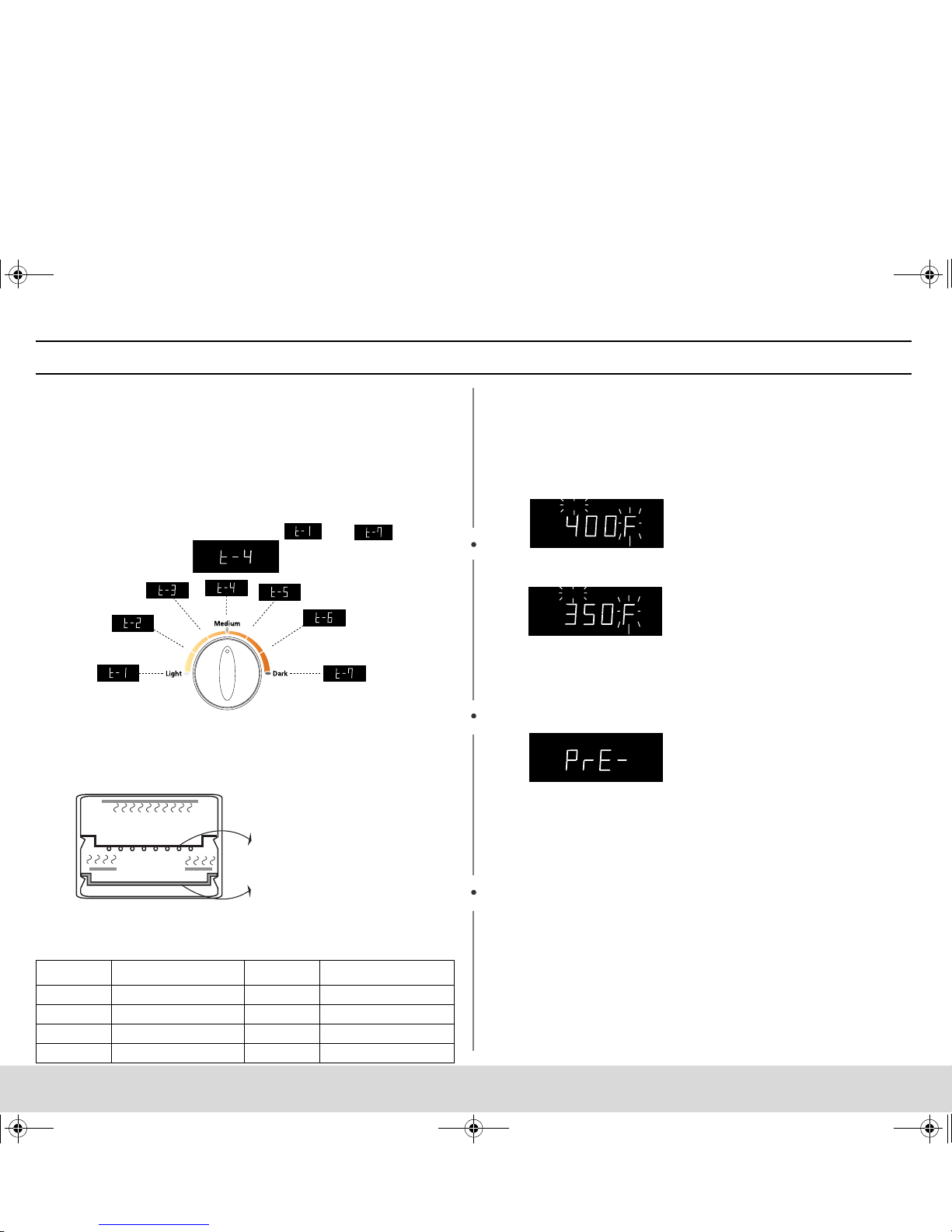14
Operation
Toaster
1Place the food on the wire rack. Then place wire rack with food
on the top shelf of the oven. Place the crumb tray on the bottom
shelf.
2Set the Toasting Adjustment Knob to the desired position.
The display will be changed from “
“ to “ “.
3Press the Toaster Start Button to begin toasting.
*Upper Heater and Lower Heater operate simultaneously.
(If you want to clear the operation, press the Stop/Clear button twice.)
*This oven will toast up to 4 slices of bread.
• Toaster Time Chart
Preheat
Some recipes may call for preheating the oven before cooking. To
preheat the oven,
1Press the Preheat button.
2Use the Number buttons to set a Temp up to 400 °F.
(If you do not press the Start button,after 5 seconds, the “Start“
indicator will blink.)
(The temperature choices are located on the number buttons.)
3Press the Start/+1 Min button.
4After preheating, press the Stop/Clear button before baking.
*The Upper Heater and Lower Heater operate
simultaneously.
*The desired temperature will be maintained for 10
minutes; it is then switched off automatically.
Setting Actual Time (min) Setting Actual Time (min)
t-1 4:30 t-5 6:30
t-2 5:00 t-6 7:00
t-3 5:30 t-7 7:30
t-4 6:00 - -
wire rack
crumb tray
START ENTER COOK TIME TIME2
START ENTER COOK TIME TIME2
START COOK HEAT TIME2
t{XW[[~iThjniUGGwGX[GG~SGtGYXSGYWWZGGXWa\_Ght