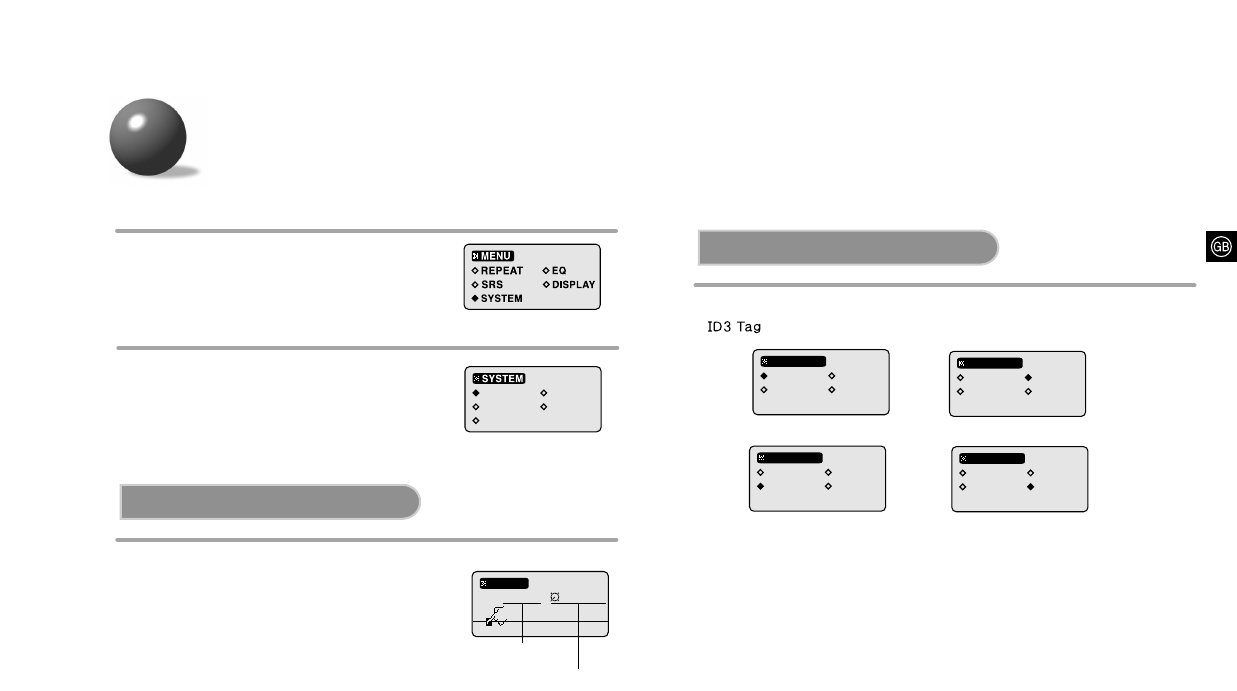2827
System function
Select SYSTEM from the main menu.
1
Use the
SEL key
(
Iî
,
ï
I
,
■
,
√»
)
to select the desired menu, and then
press the SEL button.
2
Sleep
●
Use the
SEL key
(
Iî
,
ï
I
)
to set the sleep
time.
●
Use this function to set the player to power off
automatically after a preset time has elapsed.
●
You can turn off the sleep timer or select from
10 to 120 minutes in 10 minute increment:
OFF → 010 →
● ● ● ● ●
120.
Language
●
Languages Supported
- Western Europe: Albanian, Catalan, Danish, Dutch, English, Faeroese, Finnish,
French, Galician, German, Icelandic, Italian, Norwegian,
Portuguese, Spanish, Swedish
- Eastern Europe: Croatian, Czech, Estonian, Hungarian, Latvian, Lithuanian, Polish,
Romanian, Slovak, Slovene
- Russian: Bulgarian, Byelorussian, Macedonian, Russian, Serbian, Ukrainian