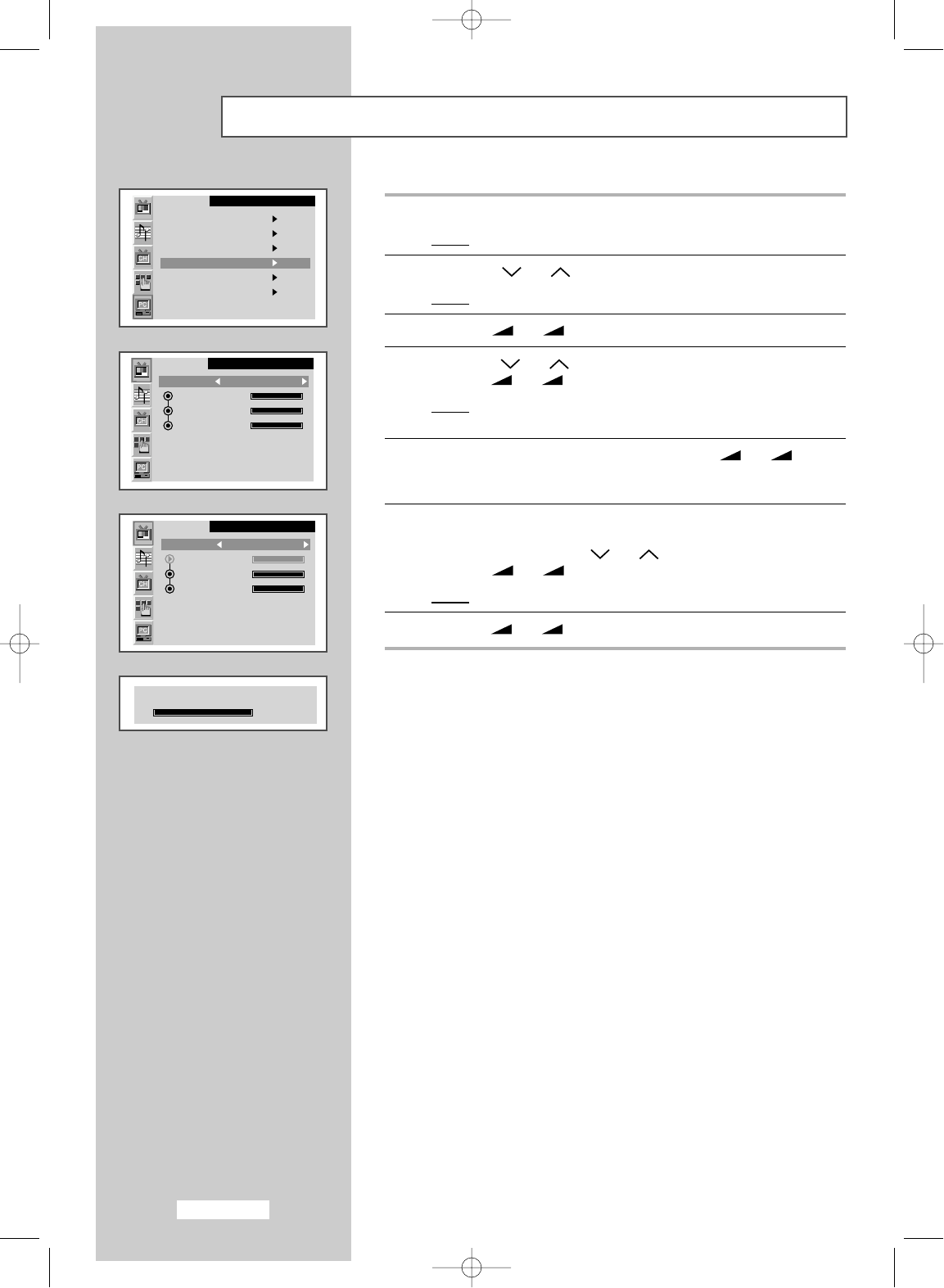English-38
Adjusting the Colour
1 Press the MENU button.
Result
:
The main menu is displayed.
2 Press the P or P button to select the PC.
Result
:
The options available in the
PC
group are displayed.
3 Press the
-
or
+
button.
4 Press the P or P button to select the Colour adjust.
Press the
-
or
+
button.
Result
:
The options available in the
Colour adjust
group are
displayed with the Mode is selected.
5 Select the required colour mode by pressing the
-
or
+
button repeatedly. the following colour modes are available.
Custom - Colour 1 - Colour 2 - Colour 3
6 If you wish adjust the colour which best corresponds to you viewing
requirements, select the option (
R-Red, G-Green or B-Blue) to be
adjusted by pressing the
P or P button.
Press the
-
or
+
button.
Result
:
The horizontal bar is displayed.
7 Press the
-
or
+
button to reach the required setting.
➣
If you change the R(Red) G(Green)or B(Blue) setting, the Mode is
selected to
Custom automatically.
➣
Preset to the PC mode by pressing the VIDEO button.
This function doesn’t work in Digital input.