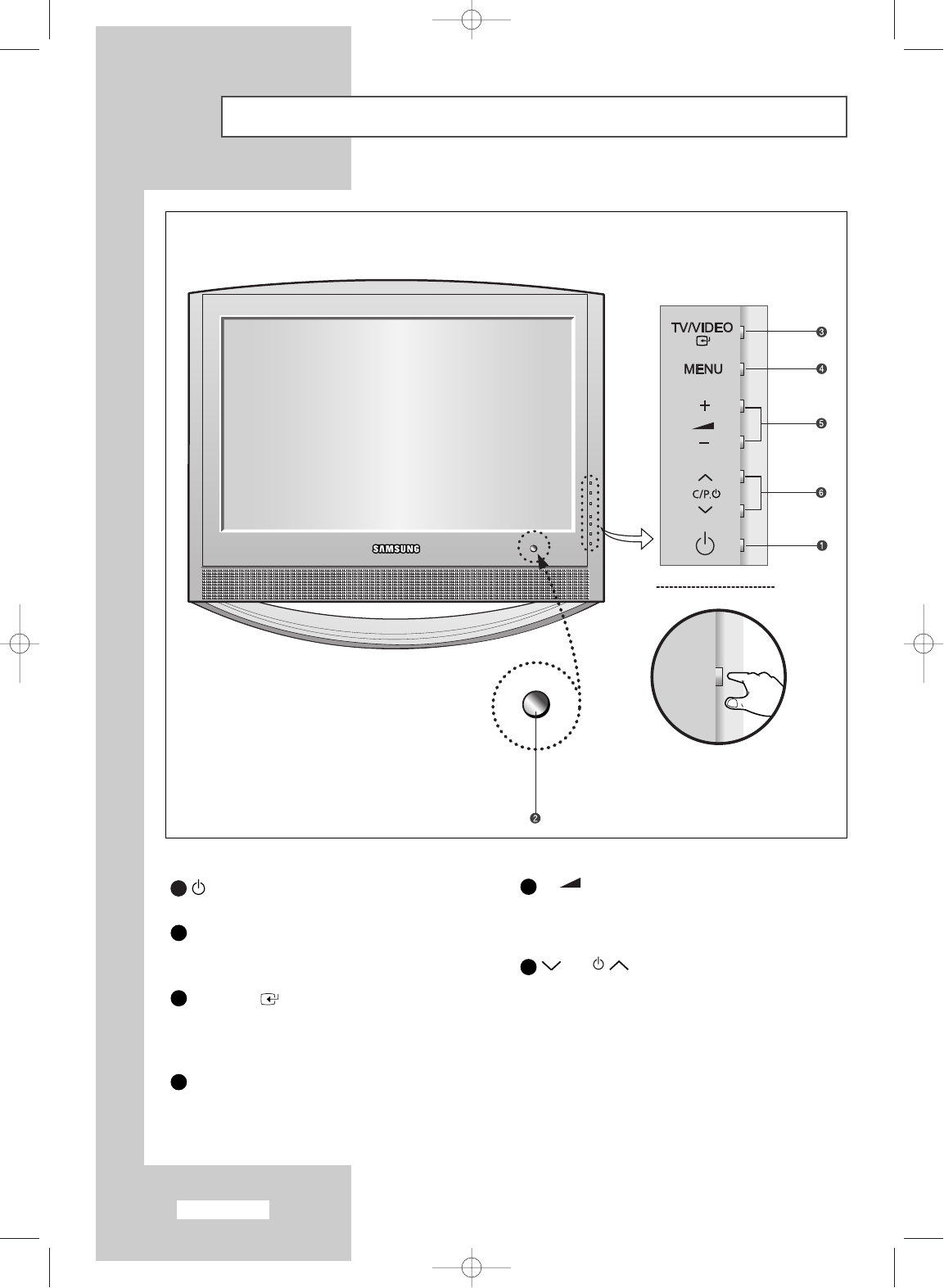English-6
Viewing the Control Panel
(Power)
Press to turn the TV on and off.
Remote Control Sensor
Aim the remote control towards this spot
on the TV.
TV/VIDEO
Displays a menu of all of the available
input sources (TV, AV1, AV2, AV3,
S-VIDEO, COMP1, COMP2, PC/DVI).
MENU
Press to see an on-screen menu of
your TV’s features.
-
+
Press to increase or decrease the volume.
Also used to select items on the
on-screen menu.
C/P.
Press to change channels.
Also press to highlight various items
on the on-screen menu.
(Without the Remote Control, You can
turn on TV by using the Channel buttons.)
1
5
6
2
3
4
BN68-00448U-00Eng 12/10/03 6:30 AM Page 6