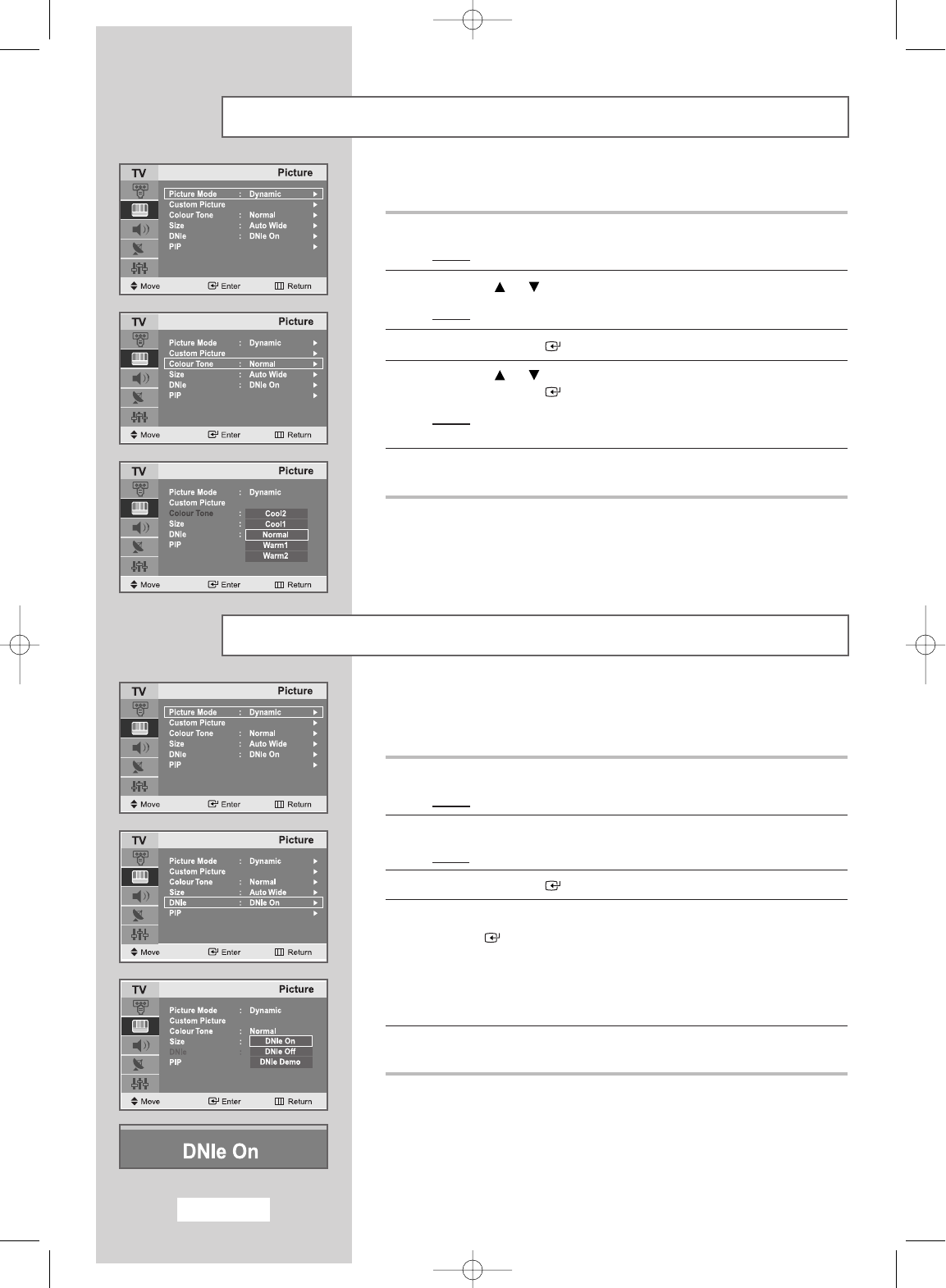English-28
Adjusting the Screen Background Colour
DNIe (Digital Natural Image engine)
You can change the screen background colour according to your
preference.
1
Press the
MENU
button.
Result
: The main menu is displayed.
2
Press the or button to select the
Picture
.
Result
:
The options available in the
Picture
group are displayed.
3
Press the
ENTER
button.
4
Press the or button to select the
Colour Tone
.
Press the
ENTER
button.
Result
: The following options are available:
Cool 2 - Cool 1 - Normal - Warm 1 - Warm 2
5
When you are satisfied with your choice, press the
EXIT
button
to return to normal viewing.
Samsung’s New Technology brings you more detailed images with
contrast and white enhancement. A new image compensation algorithm
gives viewers brighter and clearer image.
DNIe technology will match every signal to your eye.
1 Press the
MENU
button.
Result
: The main menu is displayed.
2 Press the or ❷ button to select
Picture.
Result:
The options available in the
Picture
group are displayed.
3 Press the
ENTER
or ❿ button.
4 Press the or ❷ button to select
DNIe
and then press the
ENTER
or ❿ button.
Select the required option by pressing the
or ❷ button.
The following options are available:
➣
You can also select these options by simply pressing the
DNIe
button.
5 When you are satisfied with your choice, press the
EXIT
button to
return to normal viewing.
➣
DNIe Demo The screen shows the improved image on the left-side
and the original image on the right-hand side.
DNIe On Improved picture mode demonstrated by DNIe Demo is
activated.
DNIe Off The mode is deactivated and the screen returns to its
original condition.
02-BN68-00574C-00Eng.qxd 2/23/04 10:45 PM Page 30