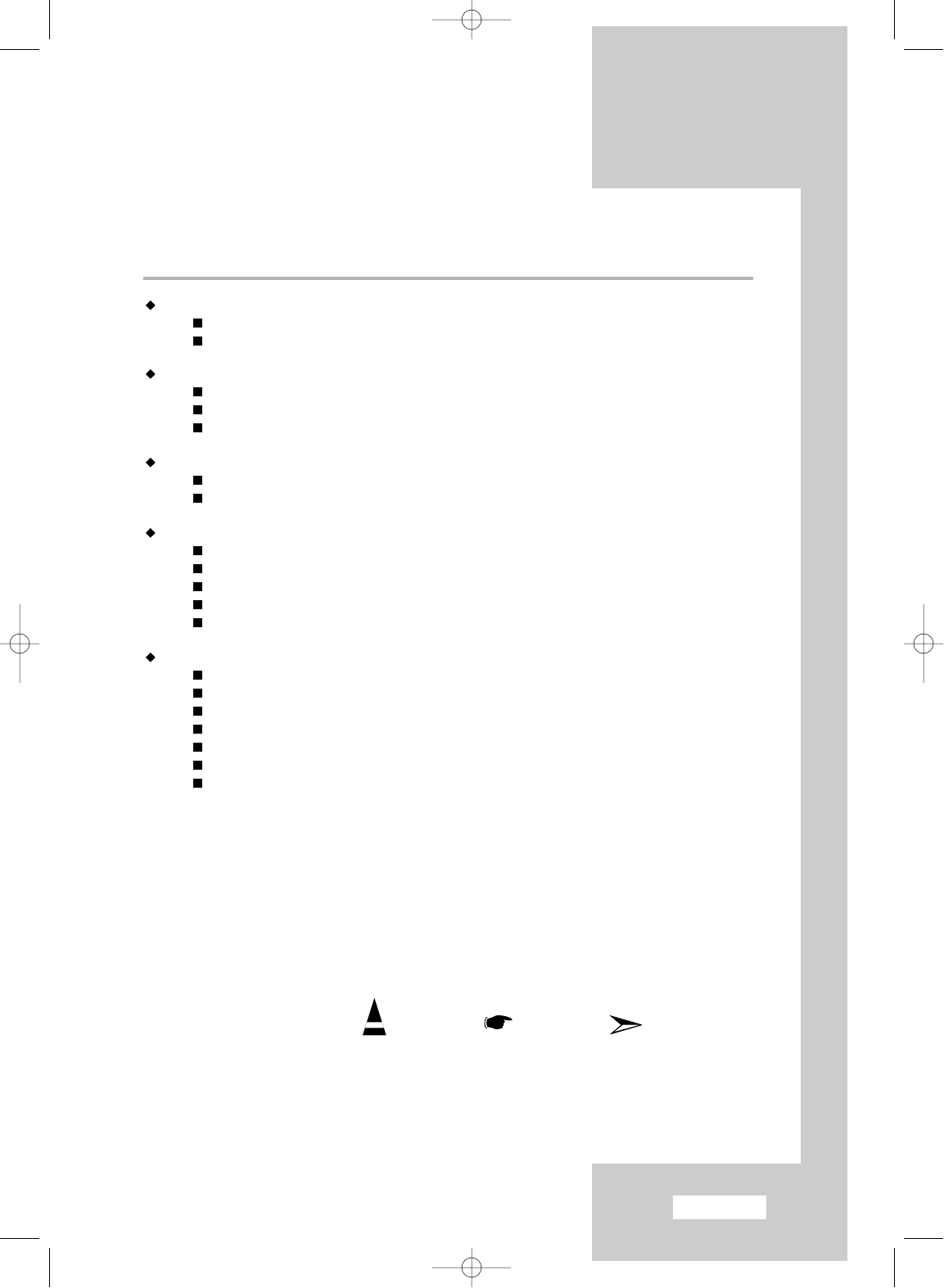English-5
Contents
SETTING THE SOUND
Changing the Sound Standard......................................................................
30
Selecting the Sound Mode............................................................................
31
SETTING THE TIME
Setting the Clock ...........................................................................................
32
Switching Off Automatically...........................................................................
33
Switching the television On and Off Automatically........................................
34
USING THE VARIOUS FUNCTIONS
Selecting the Blue Screen Mode...................................................................
35
Displaying Information...................................................................................
35
USING THE TELETEXT FEATURE
Teletext Feature.............................................................................................
36
Displaying the Teletext Information ...............................................................
37
Selecting a Page by Number ........................................................................
38
Using FLOF to Select a Page .......................................................................
39
Storing Teletext Pages ..................................................................................
39
RECOMMENDATIONS FOR USE
Troubleshooting: Before Contacting Service Personnel ...............................
40
Technical and Environmental Specifications.................................................
41
Maintenance of Your Telelvision....................................................................
42
Attaching a Wall or Arm mounting device .....................................................
43
Installing VESA compliant mounting devices................................................
44
Kensington Slot .............................................................................................
45
Wiring the Mains Power Supply Plug (UK Only)...........................................
46
Symbols
Press Information Note
ENG-00-13.qxd 10/1/03 10:09 AM Page 5