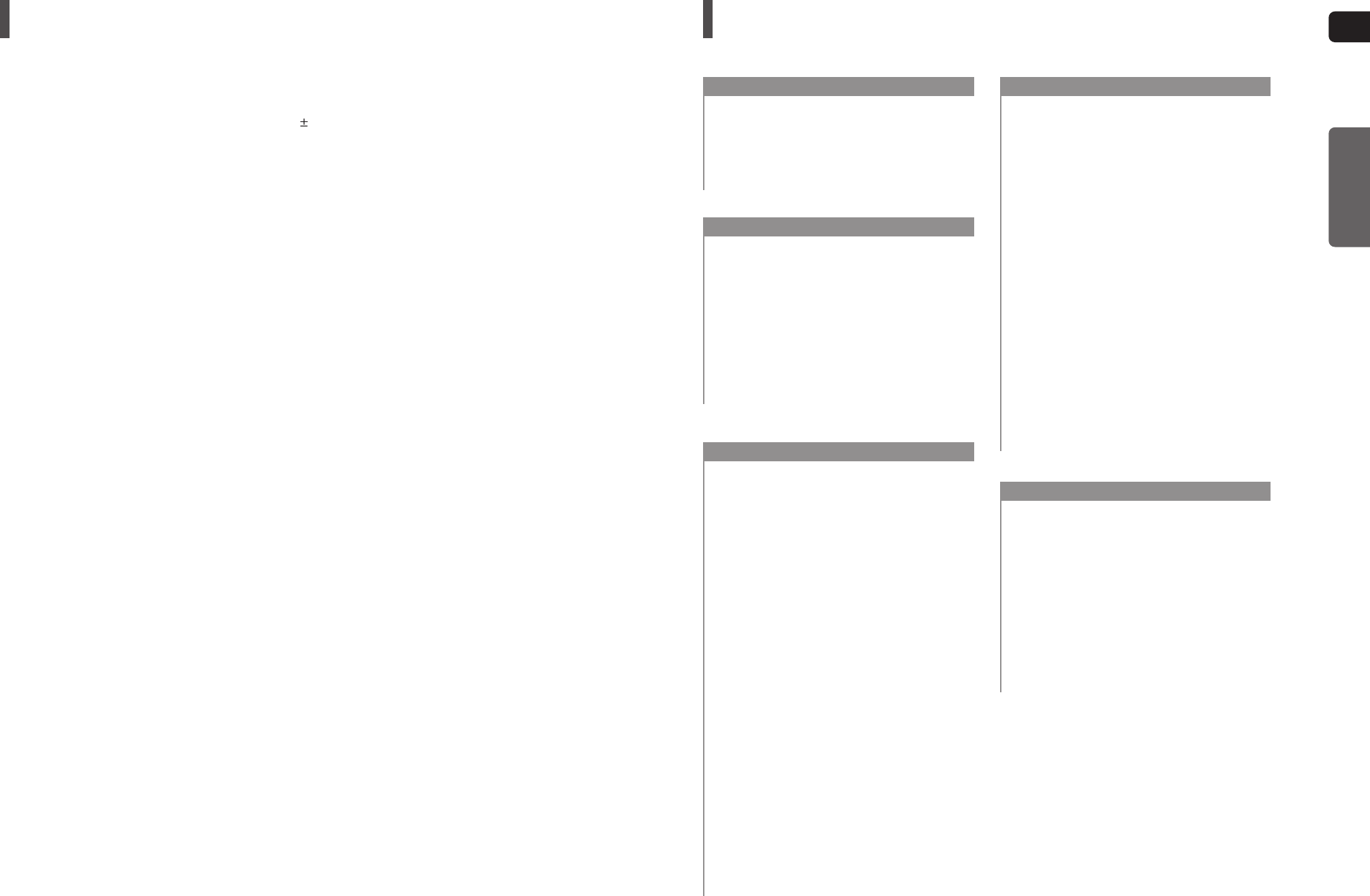4
ENG
PREPARATION
5
Features Contents
PREPARATION
Safety Warnings ............................................................2
Precautions....................................................................3
Features.........................................................................4
Notes on Discs ..............................................................6
Description.....................................................................8
CONNECTIONS
Speaker Installation.....................................................12
Installing the DVD player.............................................13
Connecting the Speakers ............................................14
Connecting the Optional Wireless Receiving Amplifier ....
17
Connecting the Video Out to your TV .........................19
Connecting the HDMI IN/OUT.....................................20
HDMI Function.............................................................21
Connecting Audio from External Components ............22
Connecting the FM Antenna........................................23
OPERATION
Before Reading the User's Manual .............................24
Before Using Your Home Theater ...............................25
Disc Playback..............................................................26
SACD (Super Audio CD) Playback..............................27
MP3/WMA-CD Playback .............................................28
JPEG File Playback.....................................................29
DivX Playback .............................................................30
Using the Playback Function.......................................32
Displaying Disc Information ......................................32
Checking the Remaining Time..................................33
Fast Playback ...........................................................33
Slow Playback ..........................................................33
Skipping Scenes/Songs............................................34
Repeat Playback.......................................................35
To Select a Repeat Playback Mode in the Disc
Information Screen ...................................................35
A-B Repeat Playback................................................36
Step Function............................................................36
Angle Function..........................................................37
Zoom (Screen Enlarge) Function .............................37
EZ VIEW Function ....................................................38
Bonus Group.............................................................38
Navigating Pages......................................................38
Audio Language Selection Function.........................39
Subtitle Language Selection Function......................39
Moving Directly to a Scene/Song .............................40
Using the Disc Menu ................................................41
Using the Title Menu.................................................41
Playing Media Files using the USB Host feature ........42
SETUP
Settings........................................................................44
Setting the Language................................................44
Setting TV Screen Type............................................45
Setting Parental Controls (Rating Level) ..................46
Setting the Password................................................46
Setting the Wallpaper ...............................................47
To Select One of the 3 Wallpaper Settings
you've made..............................................................47
DVD Playback Mode.................................................48
DivX (R) Registration................................................48
SACD Playback Mode ..............................................49
Setting the Speaker Mode........................................49
Setting the Delay Time .............................................50
Setting the Test Tone................................................51
Setting the Audio.......................................................52
Setting the DRC (Dynamic Range Compression) ....53
Setting the AV SYNC ................................................53
Dolby Pro Logic II Mode..............................................54
Dolby Pro Logic II Effect..............................................55
MISCELLANEOUS
Auto Sound Calibration Setup.....................................56
Live Surround Mode ....................................................58
Listening to Radio........................................................60
Convenient Functions..................................................63
Operating a TV with the Remote Control ....................62
Troubleshooting ...........................................................64
Cautions on Handling and Storing Discs.....................66
Language Code List ....................................................67
USB Host Feature Supported Products ......................68
Specifications...............................................................69
Multi-Disc Playback & FM Tuner
The HT-TXQ120 combines the convenience of multi-disc playback capability, including DVD-AUDIO, DVD-VIDEO,
SACD, CD, MP3-CD, WMA-CD, DivX, CD-R/RW, and DVD R/RW, with a sophisticated FM tuner, all in a single player.
DVD-Audio compatible
Experience the super high-quality audio performance of DVD-Audio. The on-board 24-bit/192kHz DAC enables this
player to deliver exceptional sound quality in terms of dynamic range, low-level resolution and high-frequency detail.
USB Host support
You can enjoy media files such as pictures, movies and music saved on an MP3 player, digital camera or USB memory
stick by connecting the storage device to the USB port of the Home Theater.
SACD Play
You can listen to high quality multi-channel sound that exceeds regular CD playback.
Dolby Pro Logic II
Dolby Pro Logic II is a form of multi-channel audio signal decoding technology that improves upon existing Dolby Pro
Logic.
DTS (Digital Theater Systems)
DTS is an audio compression format developed by Digital Theater Systems Inc. It delivers full-frequency 5.1 channel
sound.
TV Screen Saver Function
If the main unit remains in Stop mode for 3 minutes, the Samsung logo appears on the TV screen.
The HT-TXQ120 will automatically switch to the Power Saving mode after 20 minutes in the Screen Saver mode.
Power Saving Function
The HT-TXQ120 will automatically shut off after 20 minutes in Stop mode.
Customized TV Screen Display
The HT-TXQ120 allows you to select your favorite image during JPEG and DVD playback and set it as your
background wallpaper.
AV SYNC Function
Video may lag behind the audio if the unit is connected to a digital TV.
To compensate for this, you can adjust the audio delay time to sync up with the video.
HDMI
HDMI transmits DVD video and audio signals simultaneously, and provides a clearer picture.
The 1080p resolution provides even clearer pictures.