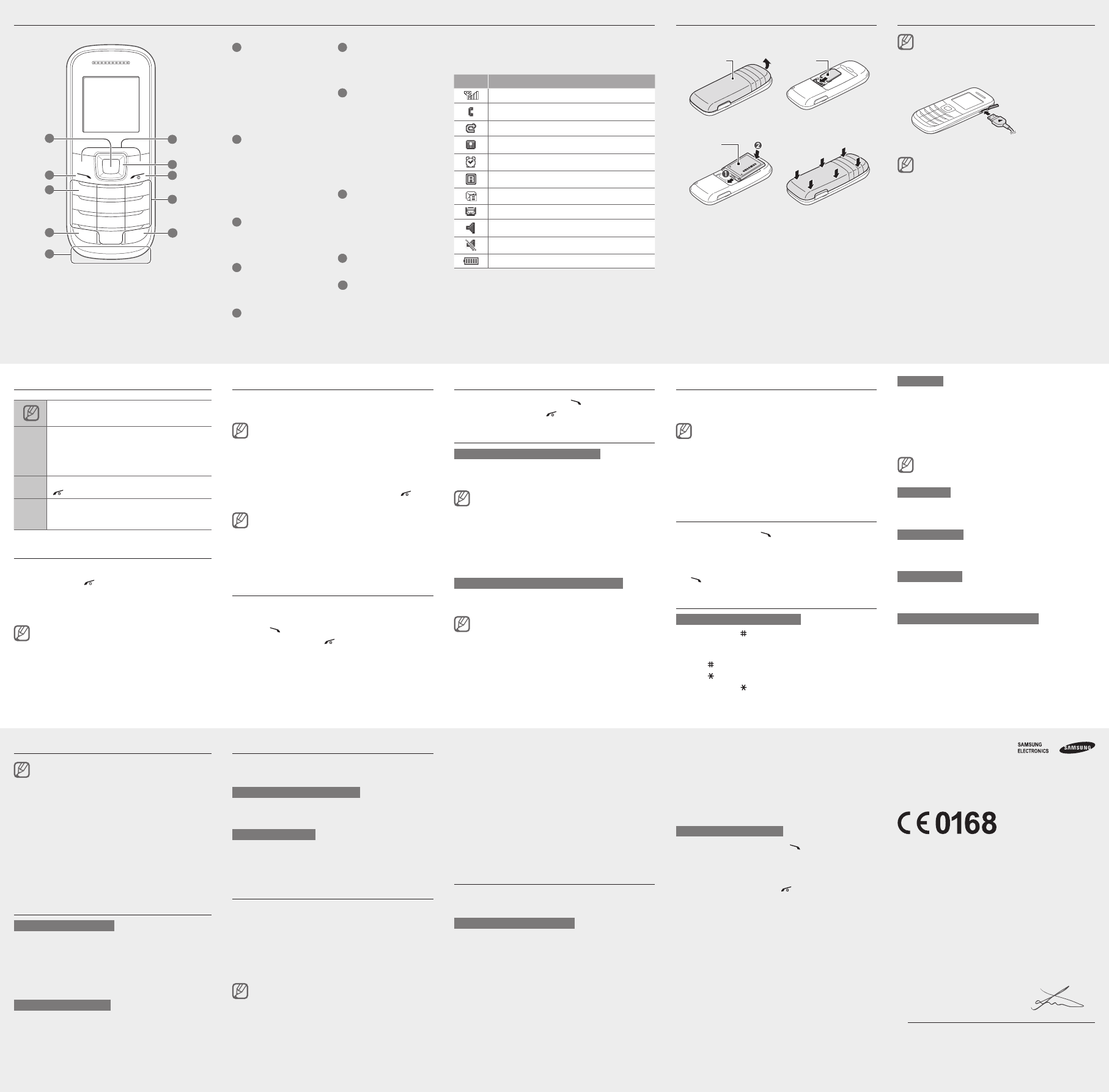-
Hoe zet ik de nummerherkenning uit op dit toestel?? Gesteld op 26-2-2024 om 18:33
Reageer op deze vraag Misbruik melden -
Wanneer ik probeer te bellen verschijnt er in de display alleen noodoproepen en kan dan niet bellen naar het gekozen nummer hoe los ik dit oo Gesteld op 16-7-2020 om 13:54
Reageer op deze vraag Misbruik melden -
Heeft dit toestel ook een simlookvrije verbinding? Gesteld op 20-12-2017 om 16:01
Reageer op deze vraag Misbruik melden-
probleem is al opgelost. Het zit in de instellingen verborgen. Geantwoord op 20-12-2017 om 16:08
Waardeer dit antwoord Misbruik melden
-
-
Mijn GT-E1200I geeft standaard geen beeld, maar wel bij het opladen van de batterij. Als ik het nummer op de sim-kaart bel, dan is de boodschap dat het nummer is geblokkeerd. Wat moet ik doen? Gesteld op 31-12-2016 om 15:21
Reageer op deze vraag Misbruik melden-
Is het prepaid ? Is het nummer recent nog gebruikt ? Is het beltegoed binnen een jaar opgewaardeerd ? Zijn de pin/pukcode verkeerd ingevoerd ? Als het nummer niet belangrijk is, gewoon een nieuw setje kopen, zijn niet zo duur. En voorkomt een hoop ergenis. Succes! Geantwoord op 3-1-2017 om 14:40
Waardeer dit antwoord (1) Misbruik melden
-
-
Hoe kan het dat niemand weet hoe je op dit toestel kunt aflezen hoeveel beltegoed je nog hebt?
Reageer op deze vraag Misbruik melden
Is het misschien zo dat het helemaal niet mogelijk is om je beltegoed af te lezen? Er is tot nu toe helemaal niemand (inclusief medewerkers van Samsung waarvan je mag verwachten dat zij toch (regelmatig) op een forum als dit kijken om te zien of zij misschien kunnen helpen? Gesteld op 8-5-2016 om 12:59-
Eenvoudig 1244 bellen en je krijgt antwoord hoe hoog je beltegoed nog is.
Waardeer dit antwoord Misbruik melden
Geantwoord op 14-11-2017 om 17:21
-
-
Ik kan geen blue tooth vinden (wil hem aanmelden in de auto) Gesteld op 1-9-2015 om 16:08
Reageer op deze vraag Misbruik melden-
Dit apparaat heeft ook geen bluetooth. Geantwoord op 11-9-2015 om 12:57
Waardeer dit antwoord Misbruik melden
-
-
Was er bij dit toestel een snoertje toegevoegd om de batterij op te laden ?
Reageer op deze vraag Misbruik melden
Zo ja, dan ben ik hem zeker kwijtgeraakt. Gesteld op 22-7-2015 om 14:25-
Als je hem gewoon in een telefoonwinkel hebt gehaald, hoort deze er wel bij te zitten. Geantwoord op 23-7-2015 om 13:03
Waardeer dit antwoord (1) Misbruik melden
-
-
Stom van mij, eerst zoeken dan vragen. Ik heb hem dus. Dank voor uw antwoord.
Waardeer dit antwoord (1) Misbruik melden
Vriendelijke groet, Theo Geantwoord op 23-7-2015 om 14:55 -
Welke toetsen om het saldo op te zoeken op de mobiel GT-E1200i Gesteld op 12-6-2015 om 12:01
Reageer op deze vraag Misbruik melden-
ik heb een vraag over de Samsung E1200i hebben jullie die voor mijn in Nederlands want ik heb een E1200i ontvangen maar daar staat alleen engels op maar geen Nederlands Geantwoord op 12-6-2015 om 16:43
Waardeer dit antwoord (14) Misbruik melden
-
-
hoe kan ik mijn beltoon aanpassen van een samsung GT-E1200i
Reageer op deze vraag Misbruik melden
Gesteld op 7-6-2015 om 13:49-
je moet per persoon kiezen maar eerst moet je zorgen dat je contacten ook op je telefoon staan en dan zie je wle hoe je verder moet :)
Waardeer dit antwoord Misbruik melden
Geantwoord op 9-7-2015 om 19:23
-
-
ik heb een samsung gt-e1200i ik slaag er niet in om de taal in het nederlands te zetten weet iemand hoe dank u Gesteld op 5-3-2015 om 13:52
Reageer op deze vraag Misbruik melden-
ZOU GRAAG EEN NEDERLANDSE UITLEG WILLE INDIEN MOGELIJK OM AF TE PRINTEN MET DE BESTE DANK Geantwoord op 12-3-2015 om 09:12
Waardeer dit antwoord (9) Misbruik melden
-
-
Mijn toestel geeft "sim restricted"aan. Hoe kan ik dat oplossen? Gesteld op 22-2-2015 om 15:23
Reageer op deze vraag Misbruik melden-
Dan zit er een simlock op de samsung. Dan kan je alleen een simkaart erin doen van het netwerk waar hij ooit mee gekocht is. Geantwoord op 24-2-2015 om 14:16
Waardeer dit antwoord (28) Misbruik melden
-
-
Ok, dat ga ik proberen.
Waardeer dit antwoord (2) Misbruik melden
Dank je wel. Geantwoord op 11-7-2016 om 11:43 -
ik weet het nummer van sms centrale nietheb per ongeluk wat weggeklikt is dat de reden dat ik geen sms kan verzenden Gesteld op 17-2-2015 om 19:49
Reageer op deze vraag Misbruik melden-
Ja, dat is de reden. Typ in google even in: sms centrale nummer (en dan het netwerk die je gebruikt) Geantwoord op 24-2-2015 om 14:17
Waardeer dit antwoord Misbruik melden
-
-
waar moet ik zoeken op mijn mobiel als ik meer volume wil Gesteld op 15-2-2015 om 21:51
Reageer op deze vraag Misbruik melden-
Bij instellingen en dan profielen. Hier kan je een profiel aanpassen, vergeet niet als laatste op opslaan te drukken. Geantwoord op 17-2-2015 om 10:13
Waardeer dit antwoord Misbruik melden
-
-
Hoe kan ik het toets volume uit zetten Gesteld op 4-8-2014 om 16:18
Reageer op deze vraag Misbruik melden-
in het onder(2) genoemde onderdeel van de gebruiksaanwijzing volume bel tonen kun je het toetssignaal uit zetten. Geantwoord op 4-8-2014 om 16:37
Waardeer dit antwoord (4) Misbruik melden
-
-
Ik heb mijn samsung-GT-E1200i in duitsland gekocht. Alle instrukties zijn in het duits.
Reageer op deze vraag Misbruik melden
Kan ik hem in de nederlandse taal instellen. Met vriendelijke groet, Leo Bogie.
l.bogie@home.nl Gesteld op 28-7-2014 om 08:27-
kies Instellingen; ga naar hoofdstuk (4 telefoon ) selecteren - dan in het 1e vakje boven aan staat het menu TAAL. selecteer, en kies je Taal uit. Geantwoord op 4-8-2014 om 16:45
Waardeer dit antwoord (2) Misbruik melden
-
-
Nederlands staat niet als taal aangegeven. Geantwoord op 16-10-2015 om 11:22
Waardeer dit antwoord (1) Misbruik melden -
Gaarne IN het Nederlands gebruiksaanwijzing Gesteld op 25-7-2014 om 11:00
Reageer op deze vraag Misbruik melden-
Het antwoord staat al in de rij, direct boven jouw vraag. Geantwoord op 4-8-2014 om 16:48
Waardeer dit antwoord Misbruik melden
-
-
plz i need help my sumsang gt-e1200i says sim card restricted so any one can help me plz?
Reageer op deze vraag Misbruik melden
Gesteld op 12-7-2014 om 22:48-
plz i need help my sumsang gt-e1200i says sim card restricted so any one can help me plz? Geantwoord op 21-7-2014 om 06:32
Waardeer dit antwoord (1) Misbruik melden
-
-
die vraag is erg onduidelijk, te oppervlakkig! stel je vraag met meer gegevens, wat heb je zoal gedaan om de kaart te laten functioneren?
Waardeer dit antwoord (3) Misbruik melden
zit de simkaart wel goed, je kunt hem ook ondersteboven kwijt in dat slot. Geantwoord op 4-8-2014 om 16:53 -
Vul hier uw antwoord in voor deze vraag Geantwoord op 8-12-2015 om 15:43
Waardeer dit antwoord Misbruik melden -
hoe moet ik batterijklepje open maken Gesteld op 10-7-2014 om 18:40
Reageer op deze vraag Misbruik melden-
let op de inkeping aan de onderkant, daar kun je het klepje mee verwijderen. Geantwoord op 4-8-2014 om 16:56
Waardeer dit antwoord Misbruik melden
-
-
hoe de taal Nederlands
Reageer op deze vraag Misbruik melden
op de gsm krijgen
Gesteld op 4-7-2014 om 11:11-
Lees de teksten van de antwoorden nog eens rustig door, het staat daar al. Geantwoord op 4-8-2014 om 16:54
Waardeer dit antwoord (1) Misbruik melden
-