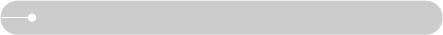《9》
Instructions on how to use the memory card
●Be sure to format the memory card (see p.51) if you are using a newly purchased
memory for the first time, or if contains data that the camera cannot recognise,
or if it contains images captured with a different camera.
●Turn off the camera power whenever the memory card is being inserted or
removed.
●Repeated use of the memory card will eventually reduce the memory card’s
performance. Should this be the case, you will need to purchase a new memory
card. Wear and tear on the memory card is not covered by the Samsung
warranty.
●The memory card is an electronic precision device.
Do not bend, drop or subject it to any heavy impact.
●Do not store the memory card near with strong electronic or magnetic fields, e.g.
near loud speakers or TV receivers.
●Please do not use or store in extreme temperatures.
●Do not allow the memory card to become dirty or to come into contact with any
liquid. Should this happen, carefully clean the memory card with a soft cloth.
●Please keep the memory card in its case when not in use.
●During and after periods of extended use, you may notice that the memory card
is warm. This is perfectly normal.
●Do not use a memory card that is used in another digital camera. To use the
memory card in this camera, format the memory card by using this camera.
●Do not use a memory card formatted by another digital camera or memory card
reader.
●If the memory card is subjected to any of the following, the recorded data may
become corrupted :
- When the memory card is used incorrectly.
- If the power is switched off or the memory card is removed while recording,
deleting (formatting) or reading.
●Samsung cannot be held responsible for lost data.
●It is advisable to copy important data onto other media as back-up e.g. floppy
disks, hard disks, etc. as soon as possible.
●If there is insufficient memory available
: A [CARD FULL!] message will appear and the camera will not operate.
To optimise the amount of memory available, replace the memory card or
delete unnecessary images stored on the memory.