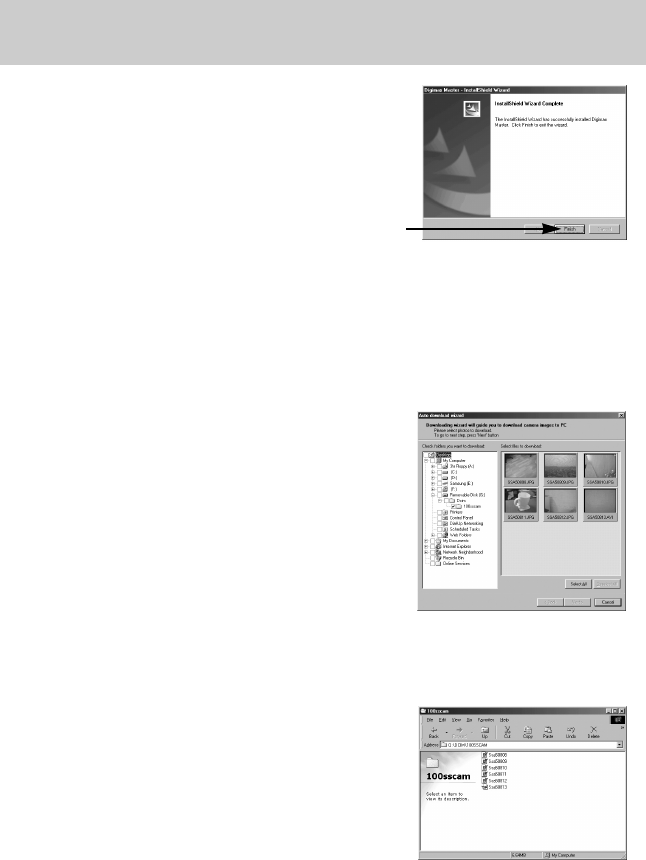ŝ110Ş
Setting up the application software
25.
If you can see [Removable Disk] under [My computer],
the camera driver installation was successful.
Now you can transfer image files from the camera to
PC via the USB cable.
22. Digimax Master installation is successfully completed.
* The screen shot of step 22 can be different with the
illustration according to the system requirements.
[Click !]
23. After restarting the computer, connect the PC to the camera with the USB cable.
24. Turn the camera power on.
[Found New Hardware Wizard] will open and the
computer will recognise the camera.
* If your OS is Windows XP, an image viewer
program will open.
If the download window of Digmax Master opens,
the camera driver was setup successfully.