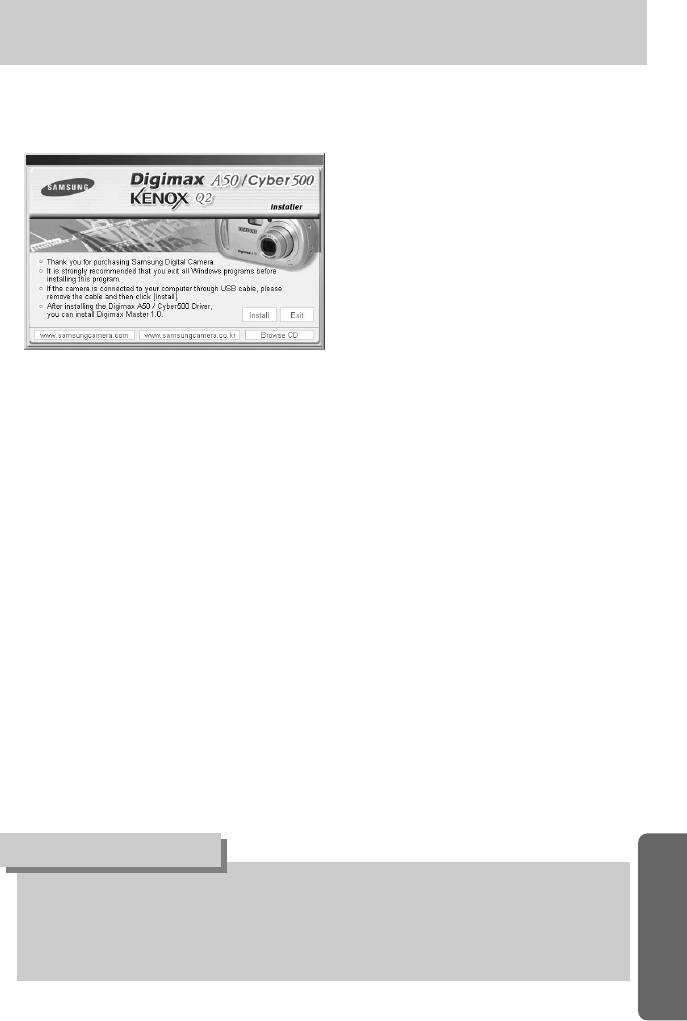ŝ103Ş
After inserting the software CD provided with this camera into the CD-ROM drive, the following
window should automatically run.
Before connecting the camera to the PC,
you should first install the camera driver.
ƈ Camera driver : This enables images to transfer between the camera and PC.
This camera uses the USB Storage Driver as the camera driver. You can use the camera as
a USB card reader. After installing the driver and connecting this camera to the PC, you can
find [Removable Disk] in [Windows Explorer] or [My computer]. A USB Storage Driver is
provided only for Windows. A USB Driver for MAC is not included with the Application CD.
But you can use the camera with Mac OS 9.0~10.2
ƈ XviD codec : This makes movie clips(MPEG-4) recorded with this camera play back on a PC.
To play back a movie clip recorded with this camera, you must install the XviD codec. If a
movie clip recorded with this camera does not play well, install this codec. This software is
only compatible with Windows. If a movie clip can’t play back on the Mac OS, please visit the
following site. http://www.divx.com/divx/mac/
If a movie clip can’t play back on the Mac OS, use a media player that supports XviD codec
(Mplayer, VLC(VideoLAN Client) media player)
ƈ Digimax Master : This is the all-in-on multi media software solution
You can download, view, edit and save your digital image and movie clip with this software.
This software is only compatible with Windows.
ƃ Be sure to check the system requirements before installing the driver.
ƃ You should allow 5~10 seconds for running the automatic setup program according to the
capability of the computer. If the frame does not show, run the [Windows Explorer] and
select [Samsung.exe] in the CD-ROM Drive root directory.
INFORMATION
About the software