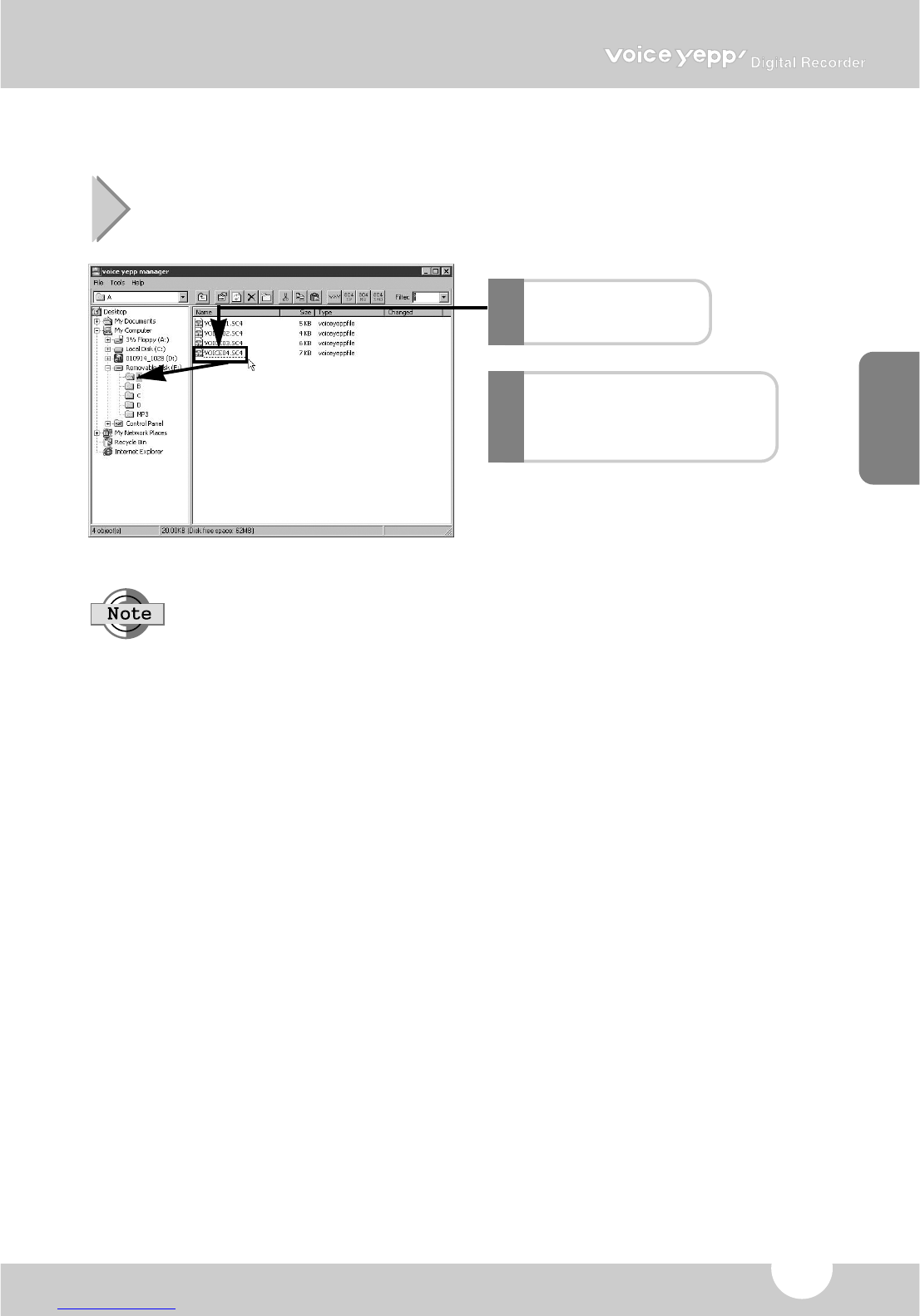ENGLISH
24
Voice File Download/Upload
1
Select a file to
download/upload
2
Drag and drop to the folder
into which you want to do
the upload/download
●
The selected file is copied
to the relevant folder.
Notes on voice download/upload
●
When downloading voice files to folders A~D, name the files as Voice00, Voice01,...
Voice99.
Otherwise the Voice Yepp cannot recognize the files and you won’t be able to locate them.
●
Download only SC4 files to folders A~D and only MP3 files to the MP3 folder.
Otherwise the Voice Yepp cannot recognize the files and you won’t be able to locate them.
●
If you disconnect the USB cable once you’ve downloaded SC4 files, those files will be
automatically sorted.
Example: Voice02, Voice03, and Voice10 are automatically sorted as Voice01, Voice02,
Voice03 respectively.
●
The law prohibits uploading MP3 files. So the Voice Yepp comes with an MP3 encryption
feature and when you upload MP3 files the sound is distorted.