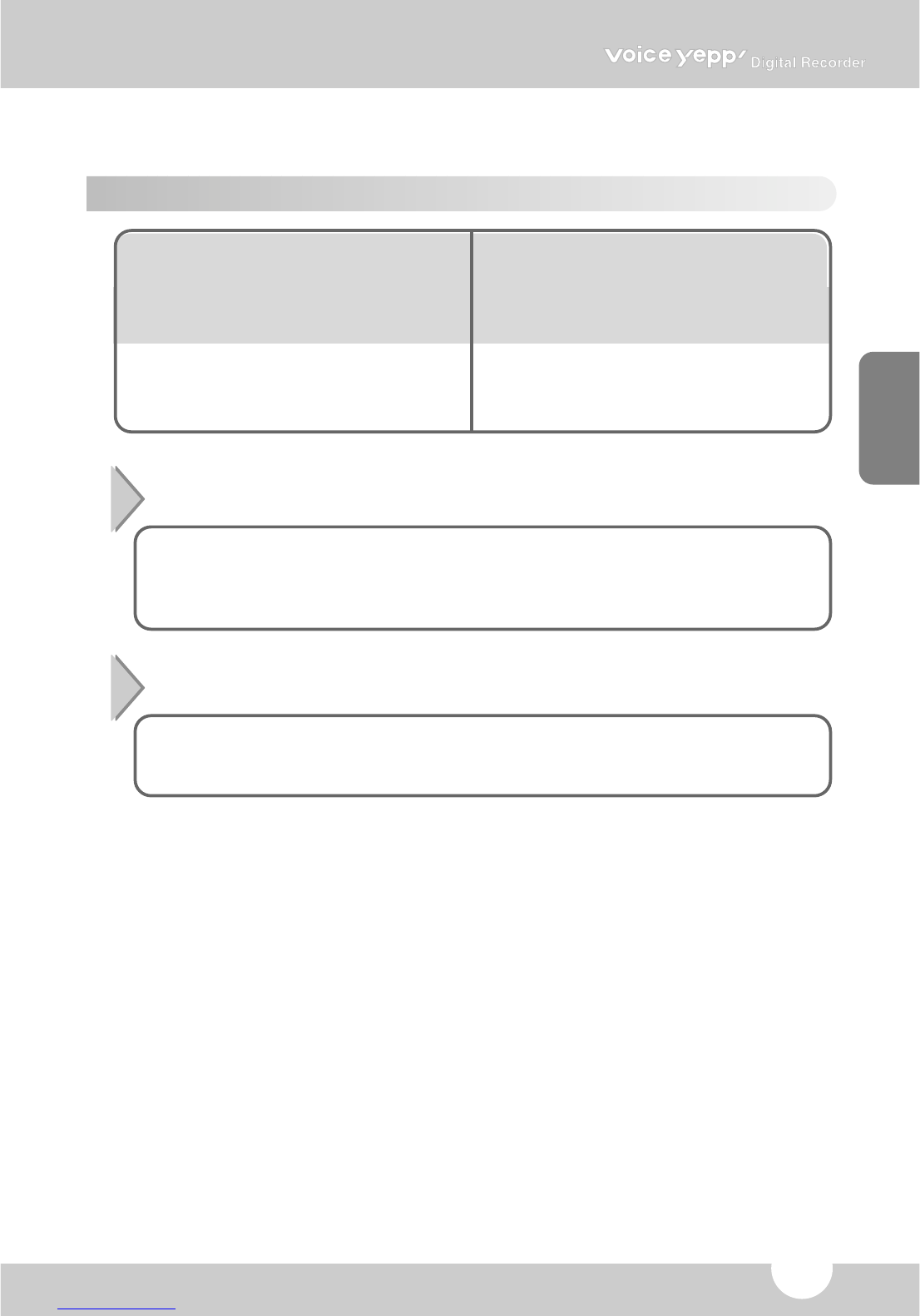14
ENGLISH
Repeat Playback Function
12
During playback, press the Repeat
button briefly at the start point of
the A-B section you want to repeat.
● ‘RPT A’, the start point of the A-B
section, is displayed.
During playback, press the
Repeat
button briefly at the
end point of the A-B section you
want to repeat.
● The end point ‘B’ appears beside
‘RPT A’, and repeat playback of
the A-B section starts.
To repeat the current playback
During playback, press the
Repeat button longer.
● ‘RPT I’ appears on the display and the recording that is currently being played will be
played back repeatedly.
To cancel repeat playback
Press the
Repeat button again.
● Repeat playback stops.