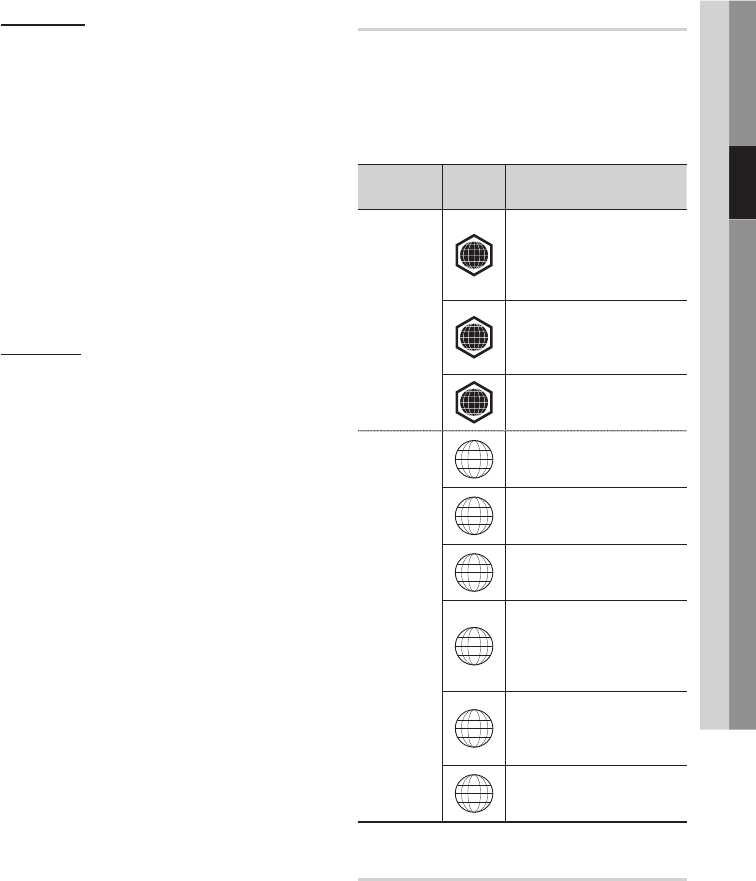-
mijn bluray speler gaat vanzelf aan en uit hoe kan ik dit verhelpen Gesteld op 19-4-2016 om 06:23
Reageer op deze vraag Misbruik melden-
De stroom er een paar minuten afhalen wil nog wel eens helpen,gr Geantwoord op 24-4-2016 om 14:07
Waardeer dit antwoord (4) Misbruik melden
-
-
heb ik geprobeerd help ook niet Geantwoord op 28-4-2016 om 17:39
Waardeer dit antwoord Misbruik melden -
Ik heb het zelfde probleem bd d9600 gaatsteeds aanenuit Geantwoord op 8-1-2018 om 12:30
Waardeer dit antwoord Misbruik melden -
Ik zit met hetzelfde probleem Geantwoord op 12-7-2019 om 20:16
Waardeer dit antwoord Misbruik melden -
ik zit ook met dit probleem Geantwoord op 11-12-2019 om 15:36
Waardeer dit antwoord (4) Misbruik melden -
Well, you are in luck: I have finally found out how to fix it. The issue is that the touch screen panel has failed, and thus causes the Blu Ray Player to cycle on and off.
Waardeer dit antwoord (1) Misbruik melden
(1) Unplug Samsung Blu Ray player;
(2) Remove sidewalls and top cover;
(3) Remove front fascia;
(4) Remove front touch screen board by rotating the top out first, then you will see a thin brownish ribbon attached to the bottom;
(5) Disconnect brownish-colored ribbon from the rest of the system by pulling it straight out (the brownish ribbon runs up to the touch panel buttons);
(6) Re-assemble, leaving touch screen panel brownish ribbon disconnected from the rest of the system.
Unfortunately, you will now rely solely on the remote control as the touch screen panel on the front of the Blu Ray player will no longer work.
However, the upside is that your Blu Ray player will no longer cycle on and off. Geantwoord op 11-12-2019 om 15:54 -
Deze oplossing heeft bij mij geholpen :-)
Waardeer dit antwoord (1) Misbruik melden
Well, you are in luck: I have finally found out how to fix it. The issue is that the touch screen panel has failed, and thus causes the Blu Ray Player to cycle on and off.
(1) Unplug Samsung Blu Ray player;
(2) Remove sidewalls and top cover;
(3) Remove front fascia;
(4) Remove front touch screen board by rotating the top out first, then you will see a thin brownish ribbon attached to the bottom;
(5) Disconnect brownish-colored ribbon from the rest of the system by pulling it straight out (the brownish ribbon runs up to the touch panel buttons);
(6) Re-assemble, leaving touch screen panel brownish ribbon disconnected from the rest of the system.
Unfortunately, you will now rely solely on the remote control as the touch screen panel on the front of the Blu Ray player will no longer work.
However, the upside is that your Blu Ray player will no longer cycle on and off. Geantwoord op 11-12-2019 om 15:55 -
Dit helpt echt! Duurt ff een half uurtje maar dan doet hij het weer prima met de afstandbediening:
Waardeer dit antwoord (1) Misbruik melden
(1) Koppel de Samsung Blu Ray-speler los;
(2) Verwijder zijwanden en bovenklep;
(3) Verwijder de voorkant;
(4) Verwijder het aanraakscherm aan de voorkant door eerst de bovenkant naar buiten te draaien, dan ziet u een dun bruinachtig lint aan de onderkant;
(5) Koppel het bruinachtige lint los van de rest van het systeem door het recht naar buiten te trekken (het bruinachtige lint loopt tot aan de aanraaktoetsen);
(6) Zet ??het weer in elkaar en laat het bruine lint van het aanraakscherm los van de rest van het systeem.
Helaas ben je nu alleen afhankelijk van de afstandsbediening, omdat het touchscreen aan de voorkant van de Blu Ray-speler niet meer werkt.
Het voordeel is echter dat je Blu Ray-speler niet meer aan en uit gaat. Geantwoord op 13-8-2021 om 21:26 -
Hoe USB-opslagapparaat afspelen en hoe aansluiten hiervan Gesteld op 13-12-2013 om 08:13
Reageer op deze vraag Misbruik melden-
Hallo
Waardeer dit antwoord (1) Misbruik melden
Usb aansluiten op de voorkant van de 9600 Dan via menu Mijn app dan usb en je kan er mee aan de slag.het beste is exsterne harde schijf aan sluiten niet meer dan 500GB dit werkt prima.GR Geantwoord op 13-12-2013 om 11:08
-
-
Vandaag de samsung blu-ray speler BD-D6900 aangeschaft, eenmaal thuis aangesloten op de tv, krijg ik de melding, "weak or no signal, check cable connection." wat houdt dit in? Gesteld op 23-10-2011 om 16:25
Reageer op deze vraag Misbruik melden-
Ik zit met hetzelfde probleem. Is er iemand die mij van advies kan dienen? Geantwoord op 29-12-2011 om 17:04
Waardeer dit antwoord (4) Misbruik melden
-
-
heb het zelfde probleem heb met samsung gebeld maar die sturen me van kasje naar de muur je kan me bereiken op nr 0486480316 gr frank Geantwoord op 10-8-2012 om 18:34
Waardeer dit antwoord Misbruik melden