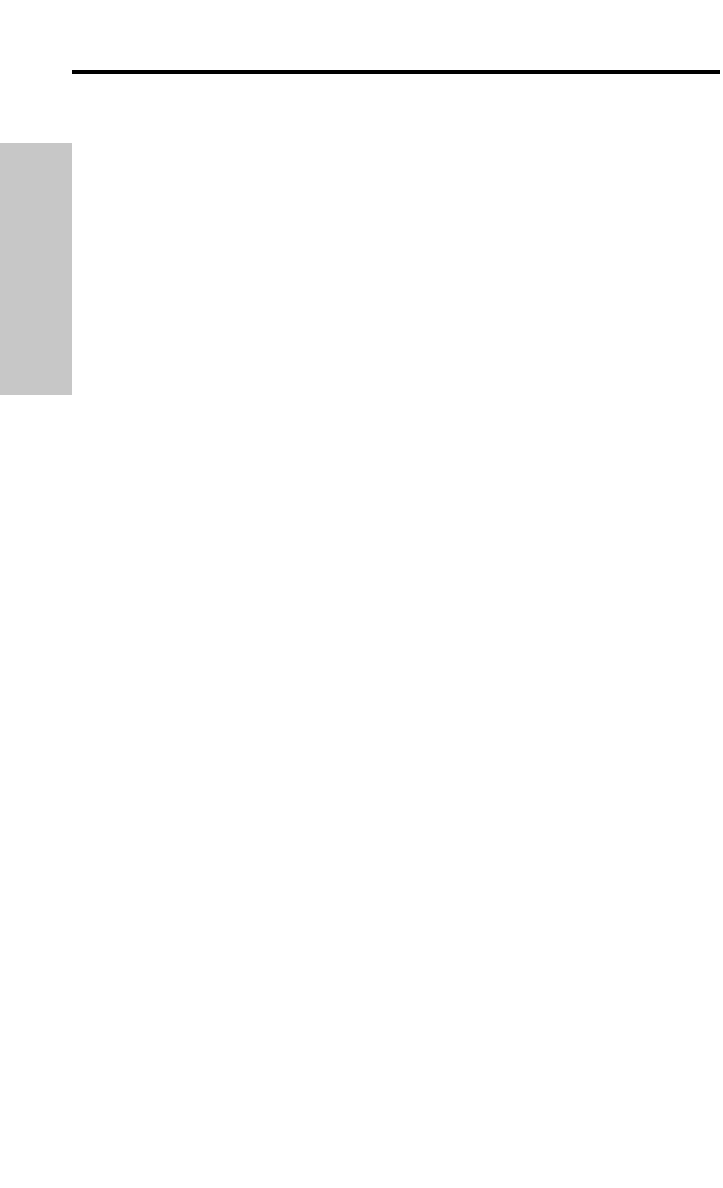14
Setting Up and Using the
Synth 32 System
5. Place a fresh 9-volt alkaline battery in the transmitter battery holder, taking care to
observe the polarity markings. If you are using a T32 belt-pack transmitter, gently replace
the battery door by swinging it up and pressing until it clicks. If you are using a H32 hand-
held transmitter, replace the bottom section of the microphone by sliding it on and then
screwing it back on. Whichever transmitter you are using, leave it off for the moment.
6. To check the battery strength, turn on the power to the T32 or H32 transmitter (using its
Power on-off switch). The multifunction LED will light green if the battery is sufficiently
strong. Once you’ve established that the installed battery has sufficient power, use the
Power on-off switch to turn the transmitter off again.
7. Make the physical cable connection between the R32 output jack and the line or mic
level audio input of your amplifier or mixer. If you are using the balanced XLR jack
(preferable, since it will deliver an electromagnetically cleaner signal), be sure to set the
R32 rear panel Audio Output Level switch correctly. When connecting the R32 balanced
output to a mic input of a mixer or amplifier, this switch should be set to the left (“-40dBm”)
position. If required, both the balanced and unbalanced outputs can be used
simultaneously. Leave your amplifier (and/or mixer) off at this time.
8. Turn the Volume knob on the R32 completely counterclockwise. Using the strain relief,
connect the supplied AC adapter to the DC Input on the rear panel of the R32, then plug
the adapter into any standard AC outlet. Press the front panel Power switch to turn on the
R32; the backlit LCD will light up.
9. Next, select the Group and Channel for your transmitters and receivers. When two or
more transmitters and receivers are being used at the same location,
all devices must be
set to the same Group
(though each transmitter/receiver pair must use its own Channel) or
intermodulation noise may occur. Make sure the power to the T32 or H32 transmitter is off
and use the Frequency / Group increment/decrement buttons on the front panel of the R32
to step through all the available Groups and Channels, observing the RF Level display as
you do so. If any segments light (with the transmitter off), the selected Channel may be
receiving interference and is probably unsuitable for use (one segment lighting is
insignificant). Select a Group that has the greatest number of suitable Channels (that is,
Channels where no segments light with the transmitter off). See Appendix B on page 54 in
this manual for more information. When you have decided which Group and Channel you
wish to utilize, turn on the T32 or H32 transmitter (using its Power On-Off switch) and use
the supplied plastic screwdriver to set it to the same Group and Channel (the multifunction
LED on the T32 or H32 will blink whenever you select a Channel that is unavailable within
the currently selected Group). At this point, either the “A” or “B” indicator in the R32 LCD
display will appear (depending upon which antenna is receiving the stronger signal).
10. When first setting up the Synth 32 System in a new environment, it’s always a good
idea to do a walkaround while experimenting with different Group and Channel settings and
observing the R32’s RF Level display—you may find that some cause more segments to
appear than others (the more segments appear, the stronger the signal—if all five
segments appear, the R32 is receiving an optimally strong RF signal and is placed and
positioned correctly). Always pick the Group that has the greatest number of clear
Channels and the Channel providing the strongest signal. The basic rule of thumb for
ENGLISH