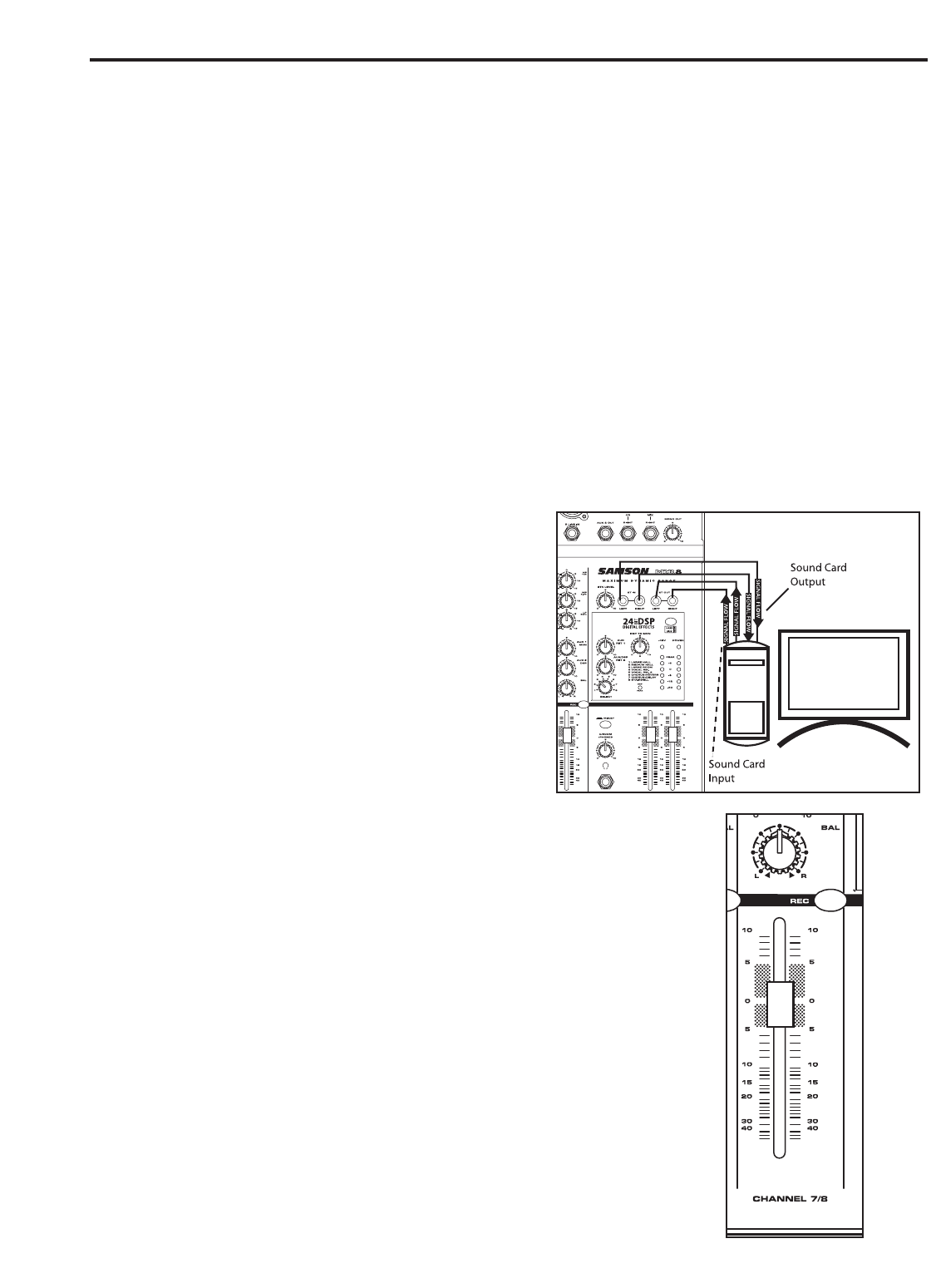15
Using The HDM (HARD DISK MODE)
The MDR8 includes an exclusive HDM (HARD DISK MODE)
that has been designed to interface with computer based
hard disk recorders. Never before have such flexible routing
and monitoring been included in such a small mixer. The
HDM provides a seamless solution for recording and over-
dubbing on a hard disk recorder by providing a special
record bus plus unique monitoring to solve latency problems.
When you are working with the mixer configured to HDM, the
MDR8 engages the RECORD bus and a special 2-Track lis-
tening mode. When engaged, the HDM allows you to assign
any of the channels to the RECORD bus. In this mode, the
2Track output (located in the Master section) is now out-
putting the mix from the RECORD bus. While in HDM you
can still mix in the 2Track return, however, it will not be
recorded since it is not sent to the RECORD (2Track Out) bus. Therefore, if your
hard disk recorder is connected to the 2Track Inputs and Outputs, you can listen to
the output of the hard disk recorder while listening to the MDR8 input channels. By
listening to the tracks that you are recording directly from the input faders, you avoid
having to loop back the track you are recording, thereby eliminating latency delays.
Follow the examples below to use the HDM.
Set the MDR8 inputs fader all the way down and the L & R MIX faders to the “0”
position. For this example, we’ll first record a rhythm track sequence from a MIDI
keyboard (any stereo track will do), then do an overdub. If you are using an import-
ed loop or internal sequencer, skip the Recording section and go on to the Overdub
section.
Recording Using HDM
1. Connect the output from your computer sound card to the MDR8’s 2Track In
and then connect the MDR8’s 2Track Output to the input of the sound card.
2. Connect the outputs from a MIDI keyboard to the stereo inputs channels 7/8.
Operating the MDR8
Mixing a 2-track with the Stereo Mix
You can mix the 2T IN with the input faders using the Hard Disk Mode. To do this follow these simple steps.
• Connect the 2-track device to the 2T IN input connectors and any mic or line inputs to channels 1-8.
• In this mode the C/ROOM+PHONES control will act as your master volume, so for now, turn that all the way
down.
• Connect the CR LEFT and RIGHT outputs to your power amp or powered speakers.
• Press the HDM switch in the master section so that the yellow LED is illuminated.
• Now raise the C/ROOM+PHONES level control up to a bit under 5.
• Raise the MASTER FADERS to “O” so you can hear the mix from the input channels 1 – 8.
• Now, raise the channel faders and 2TK LEVEL control until you have the mix you want.
• Adjust the C/ROOM+PHONES level control to set the desired final level.