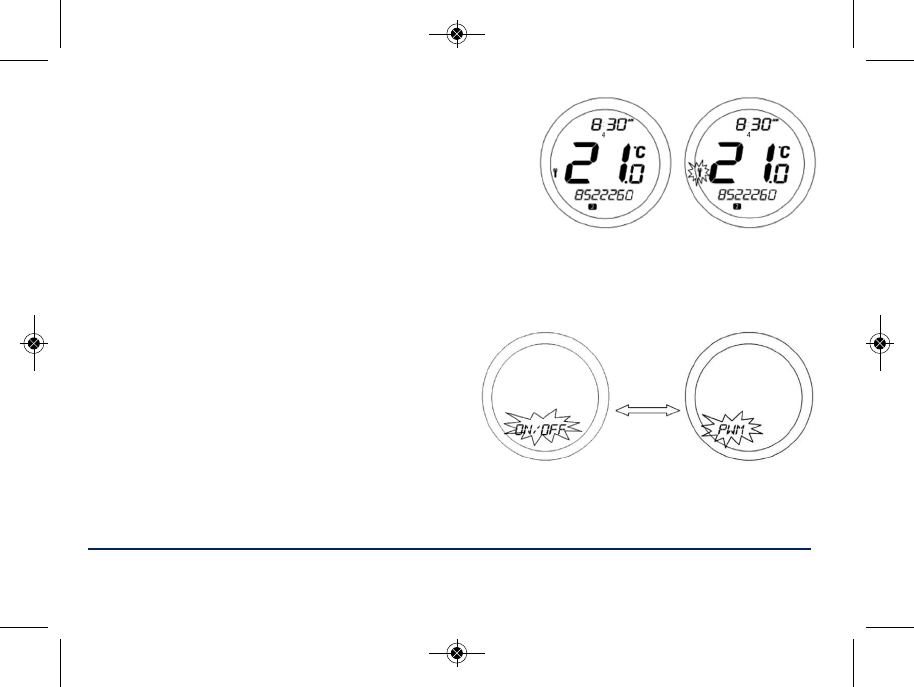Once the SERVICE date has been reached, the system will
only operate at the temperature that was previously set in
SERVICE mode. The display will no longer display the
operating mode, only the telephone number that has been
entered and the SERVICE indicator (which will continue to
flash).
To enter the SERVICE menu, press the OK or Arrow keys, and
enter the code you originally set to access SERVICE mode.
Once back in SERVICE mode, you can edit the telephone
number, set a new servicing date, or turn SERVICE mode ON
or OFF in exactly the same way as described earlier.
CONTROL (PWM) Menu
By selecting the Control menu, the installer can change
the control method used by the programmable
thermostat - either ON/OFF or Pulse Width Modulation
(PWM). The default setting is ON / OFF.
On entering the menu, scroll to select the preferred
option (ON/OFF or PWM control), and confirm the
choice using the OK button. Use the Arrow key to return to the Menu Option display. PWM mode
should only be selected by the Engineer carrying out the installation or other qualified person.
ST620WBC INSTRUCTION MANUAL38