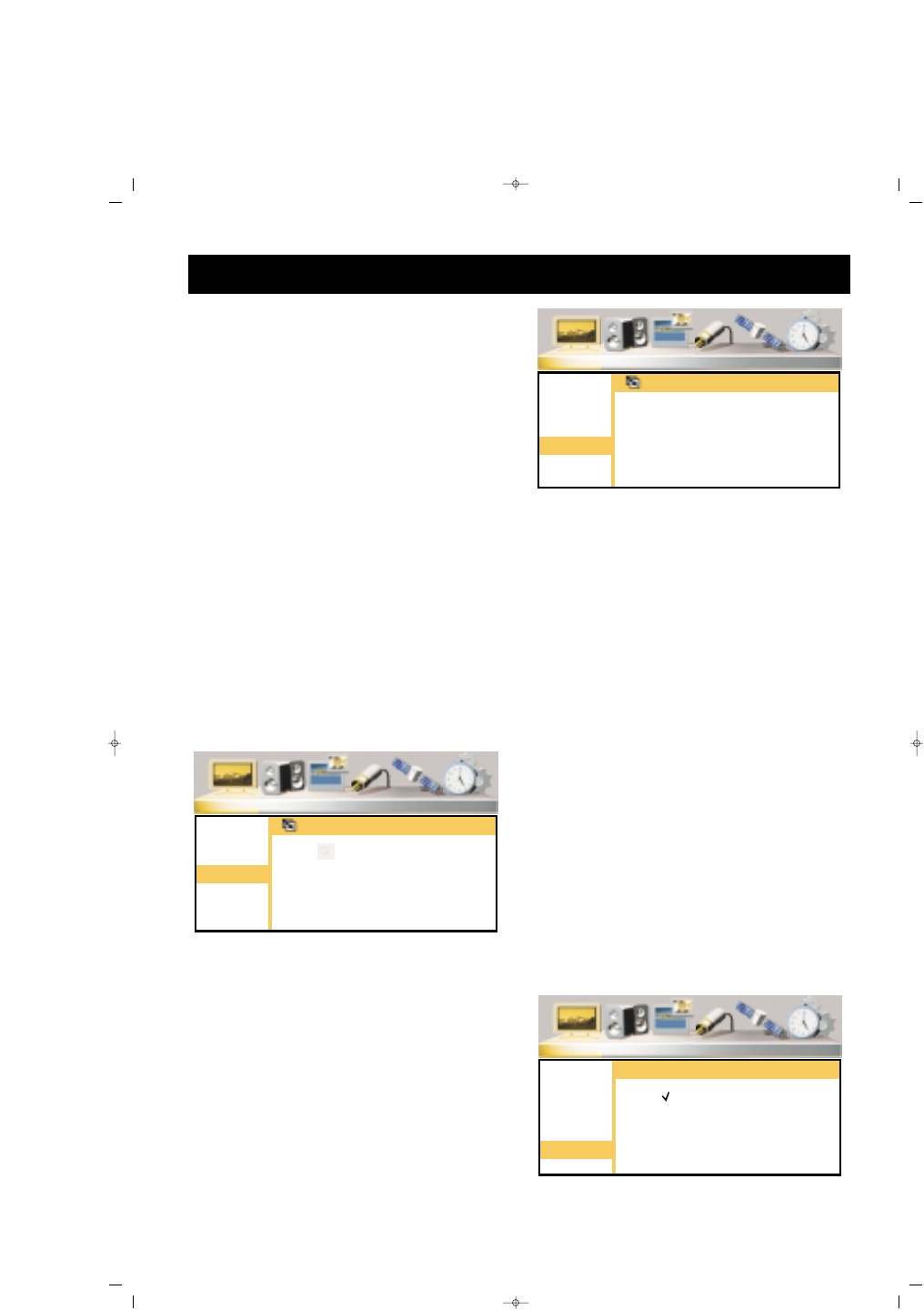30
menu. Child Lock is now
deactivated. Your set will ask for a
password while opening and will
not start if the password is not
entered correctly.
NNOOTTEE:: IIff yyoouu ffoorrggeett tthhee cchhiilldd lloocckk,,
ttyyppee 11--99--22--33--00 oonn tthhee RRCC.. WWhheenn
yyoouu wwaanntt ttoo cchhaannggee tthhee ppaasssswwoorrdd,,
tthhee TTVV wwiillll aasskk aa ppaasssswwoorrdd,, yyoouu
ccaann eessttaabblliisshh aa nneeww ppaasssswwoorrdd bbyy
rree--eenntteerriinngg tthhiiss nnuummbbeerr..
8. By pressing MENU button you
can return to "Settings" menu
GGrraapphhiiccss
Your TV set can automatically set
graphics for PCI mode.
1. Go to the Graphic line pressing
P±
2. Confirm by pressing OK or V+
3. Start Auto Setting by pressing
OK
4. You can return to Settings menu
by pressing MENU
SSCCAARRTT CCoonnffiigguurraattiioonn
You can configure the SCART
inlets.
1. Go to the SCART Config. Line
by pressing P±
2. Confirm by OK or V+ button
3. Select the SCART inlet to be set
by P±
4. Select the configuration
according to the your TV’s external
out with V+/V- button when you
connect Scart1, Scart2 and Side AV.
5. You can return to "Settings"
menu by pressing MENU.
TTXXTT LLAANNGGUUAAGGEE::
In Setup Menu,
TXT Language East/West selection
is available.
To get the correct characters in
Teletext mode, please choose east
or west according to station.
WWeesstt::
English, German,
Swedish,Danks, Italian, French,
Spanish, Turkish
EEaasstt::
Polish, Czech, Estonian,
Slovenian, Rumanian
TXT Lang.
TXT Lang.
TXT Lang.