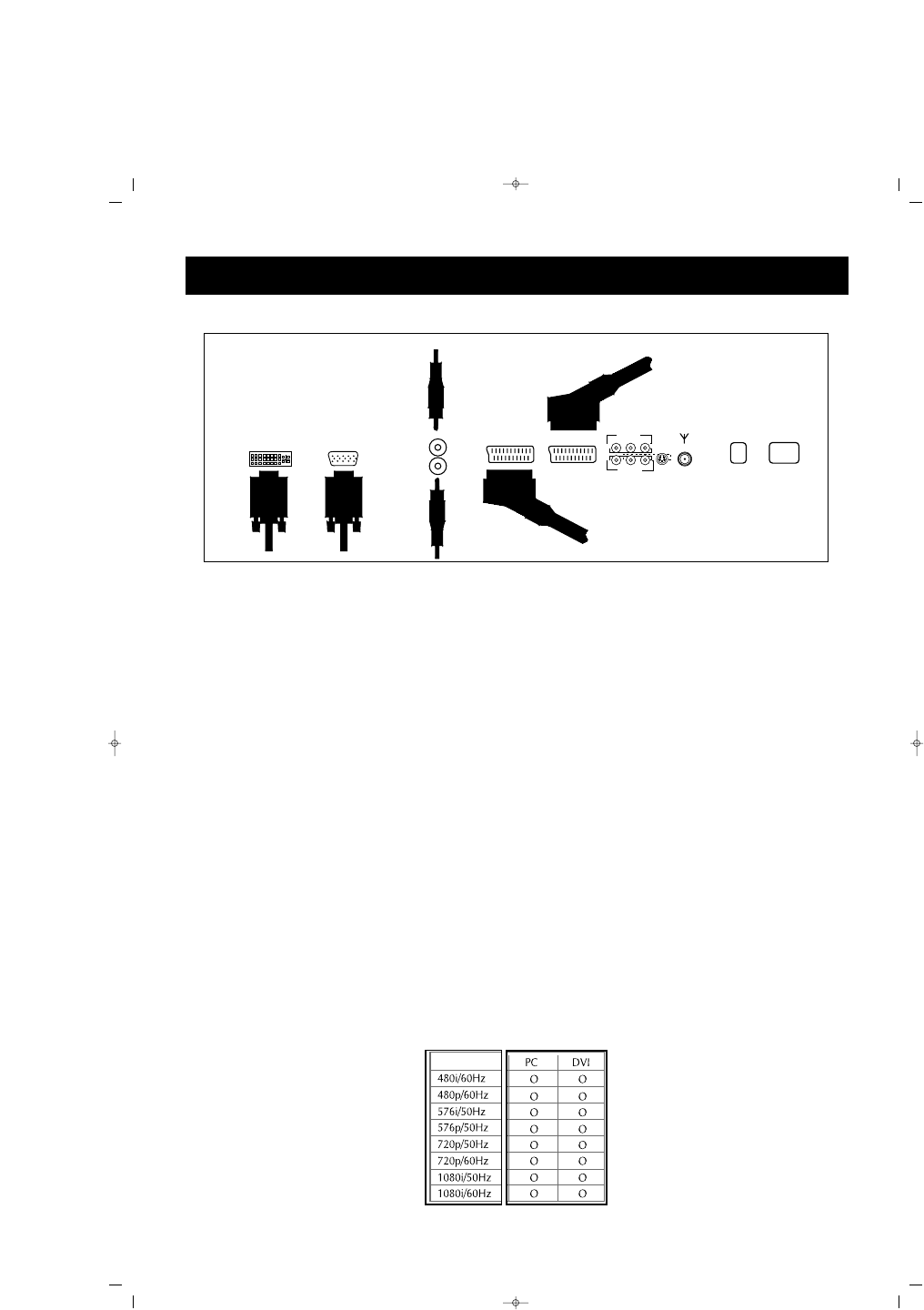13
WWaattcchhiinngg SSeett TToopp BBooxx ((SSTTBB))
CCoonnnneeccttiioonn
Connect the Set Top Box display connectors to SCART, CHINCH, PC or HDMI
inlets of the TV. Connect the sound inlets to the sound sockets next to the L (white)
and R (Red)
UUssaaggee
1. Operate the set top box
2. Select PC, YPbPr or HDMI on the remote control of PDP
CCoonnnneeccttiioonn
UUssiinngg SSCCAARRTT ((EEuurrooccaabbllee))
Connect the SCART cable to the SCART connectors of STB and PDP
HHDDMMII
Connect HDMI cable to the HDMI sockets of STB and PDP.
NNoottee::
When you connect an external device with DVI output to HDMI input of
your TV.
Please connect analog audio outputs of DVI to PC/AUDIO sound inputs of your TV
to get sound at HDMI mode.
YYPPbbPPrr
Connect YPbPr sockets of STB and PDP by using chinch cables. Connect audio
output of STB to YPbPr audio inputs.
NNoottee::
* Only one of the component PC, YPbPr and HDMI ports can send video signal. If
one sends a video signal, the other sockets cannot be used.
VIDEO, COMPUTER AND DECODER CONNECTION
CCoommppoonneennttssssiiggnnaall