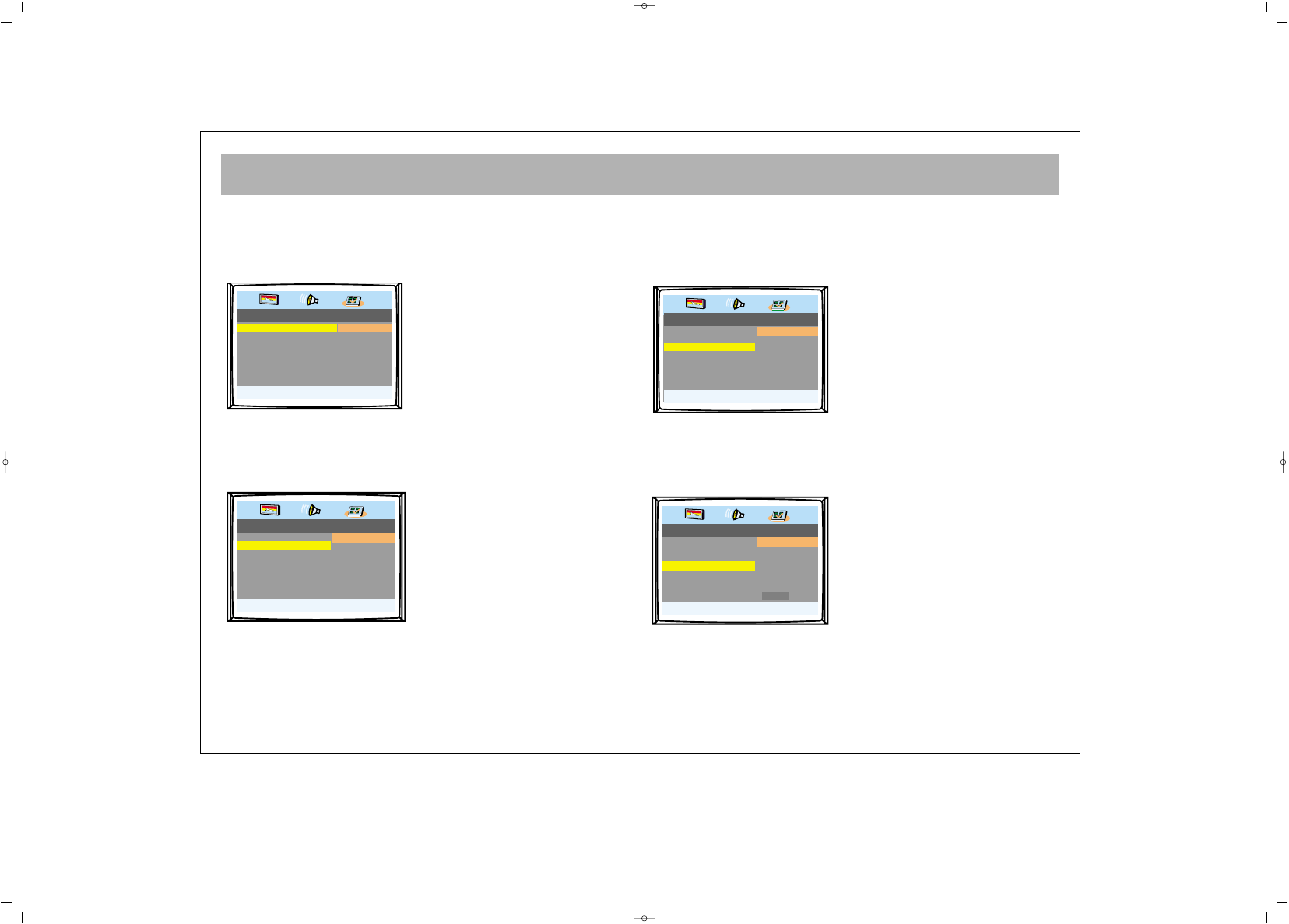.. Preference Page ..
.. Preference Page ..
.. Preference Page ..
.. Preference Page ..
PPRREEFFEERREENNCCEE PPAAGGEE ––
This menu can only be accessed when there is no disc inside the machine or the disc has been
completely stopped. (Stopping a DVD disc requires that you press STOP twice.)
Display the audio set-up page by pressing SETUP, then pressing the right arrow key twice.
TTVV TTYYPPEE::
The video format can be selected
from here. The choices are PAL,
Auto or NTSC. Choosing Auto
will force the player to play back
the movie in whatever format is
was originally recorded while
selecting either PAL (European)
or NTSC (US) will force the
output to whichever has been
selected.
AAUUDDIIOO::
The preferred/default audio
language can be set from here,
generally English.
SSUUBBTTIITTLLEESS::
The preferred/default language
for the subtitles can be set from
here, again generally English.
Usually the subtitle language is
selected from the disc's own
menu
DDiisscc MMeennuu::
The language of the DVD Menu
can be changed from here.
Usually the language used for the
disc's own menu is fixed by the
disc manufacturer.