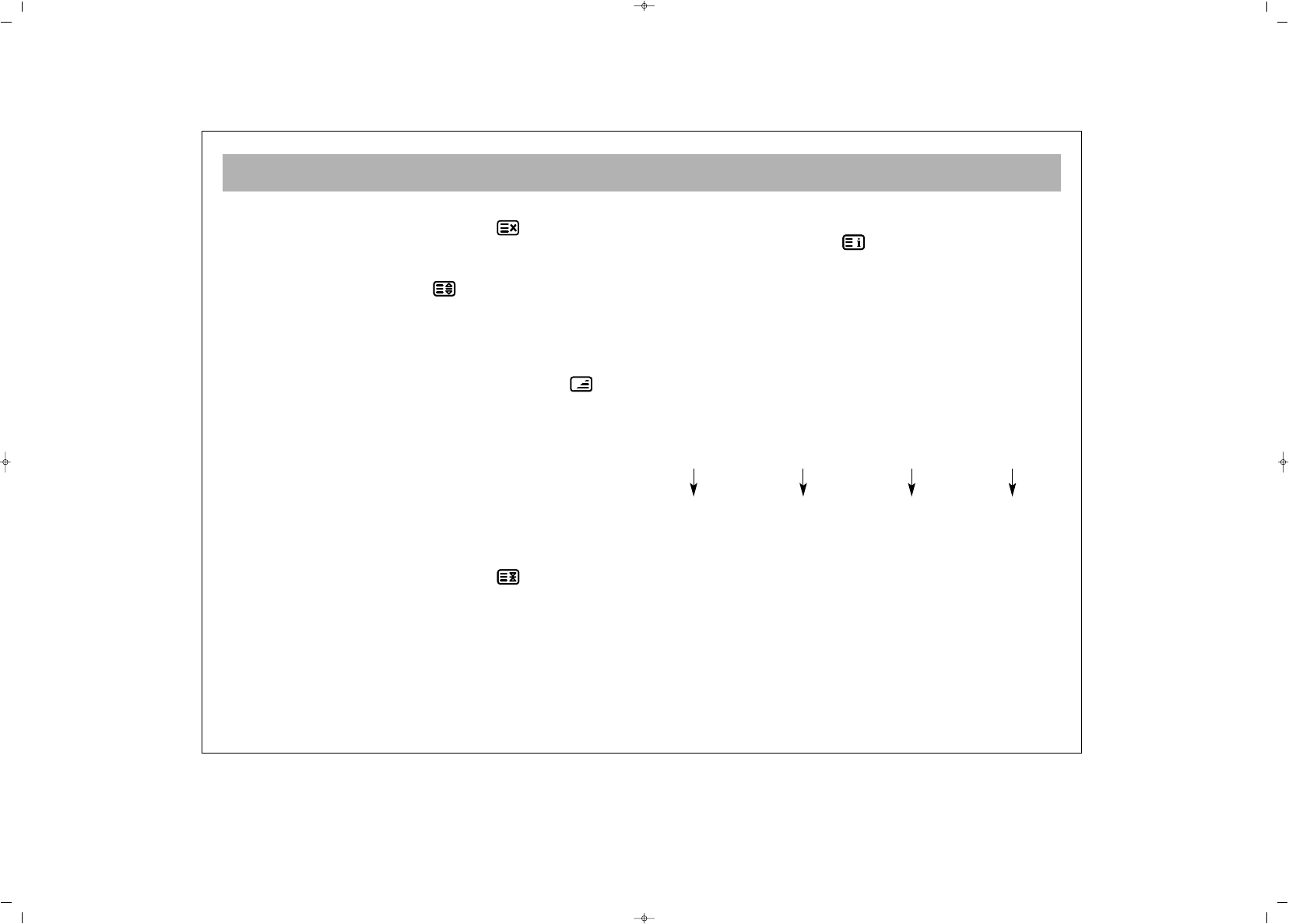TELETEXT
33
on page 888; teletext mix button head to be pressed after
entering 888. Than teletext uptading button should
be pressed.
55.. SSiizzee ((PPaaggee eexxppaannssiioonn))
: This button is used to
display the teletext page in 3 different formats. This
brings the display in normal sizes, upper part double
sized or lower part double sized.
66.. MMiixx ((MMiixxeedd TTVV aanndd TTeelleetteexxtt BBrrooaaddccaassttiinngg))
: You
can superimpose the and Teletext broadcasting on top of
your tv broadcast. by pressing mix. Press again to view
teletext only.
SSuubbttiittllee ffllaasshh nneewwss::
At teletext pages with subtitle or flash
news, please press teletext mix button then update teletext
button to view updated subtitle or flash news on the TV
picture.
77.. HHoolldd ((HHoollddiinngg aa ssuubbppaaggee))::
: If there are
subpages of a Teletext Page, these subpages are
displayed at certain time intervals. In this case, this
button is used to keep any page permanently on the
screen. The page is kept by pressing the HOLD
button, the Hold icon appears on the upper left corner
of the Teletext Page. Press Hold again to cancel.
88.. IInnddeexx ((HHoommee PPaaggee))::
: This button provides a
direct access to the index page of Teletext.
99.. CCoolloouurr BBuuttttoonnss ((RREEDD // GGRREEEENN // YYEELLLLOOWW // BBLLUUEE))
These four coloured text buttons provide an easier
method for navigating the teletext information.
EExxaammppllee
TTVV GGUUIIDDEE SSPPOORRTTSS NNEEWWSS WWEEAATTHHEERR
(The above information are for example purposes, such
information may change depending on the selected
page)
Press RED
button to
receive TV
Guide
Press GREEN
button to
receive sports
information
Press YELLOW
button to
receive news
Press BLUE
button to
receive weather
information