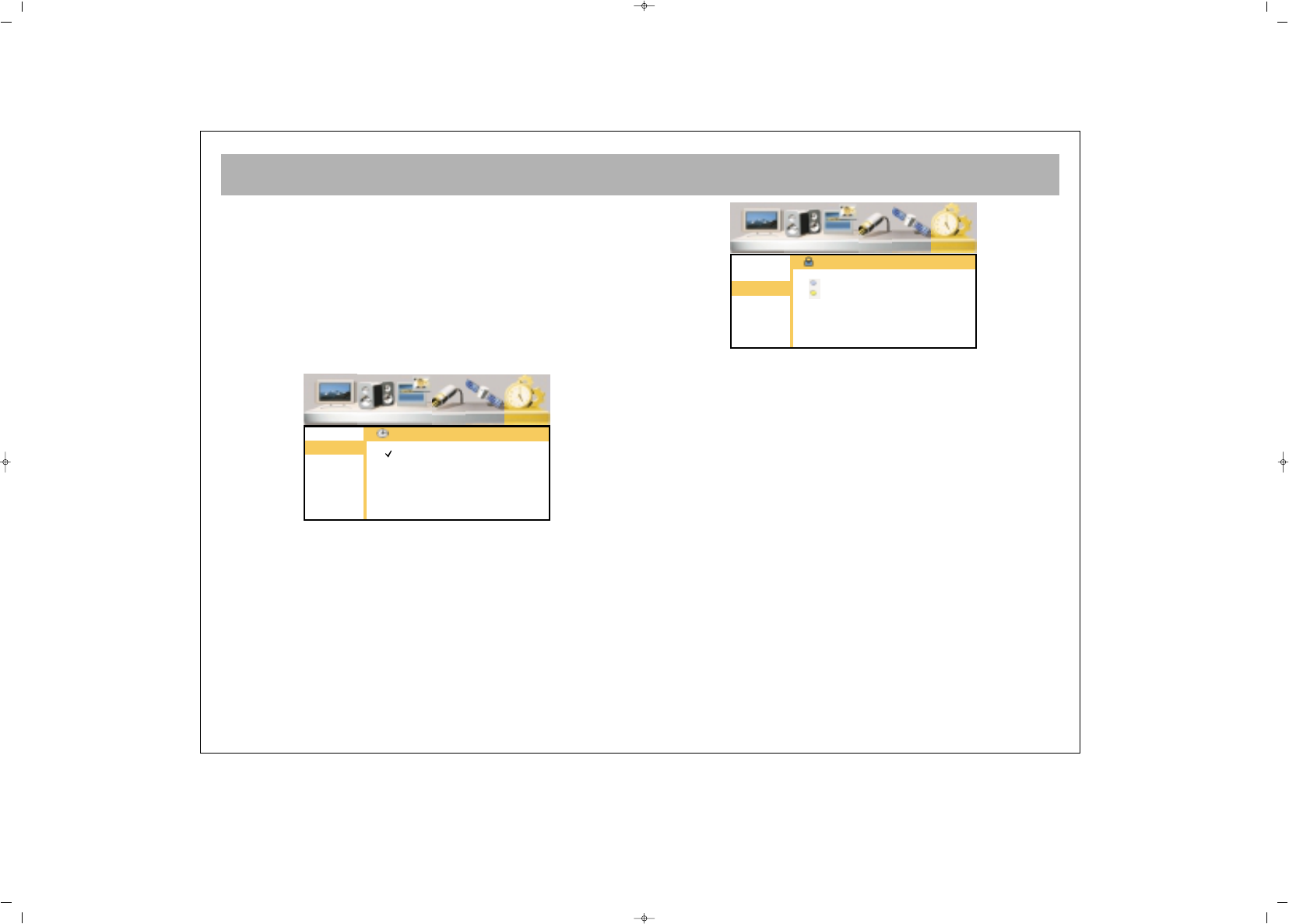TV FUNCTIONS (MENUS)
30
3. Select the language by P± and press V+ to access to
OK line.
4. Memorize the entry by pressing OK
5. Press MENU button to return "Settings" menu, if you
want to.
SSlleeeepp TTiimmeerr
You can adjust your set for automatic switching off.
1. Go to "Sleep Timer" line by pressing P± button
2. Enter by pressing OK or V+ buttons
3. Select the time section for closing by pressing P±
buttons
4. You may press MENU button to return to the "Setup"
menu.
CChhiilldd LLoocckk
You can activate the Child Lock
1. Go to "Child Lock" line pressing P± buttons
2. Confirm by pressing OK or V+ button
3. Go to "Change Password" line by P± buttons
4. Confirm by pressing OK and enter a (5 digit)
password in the password menu.
5. Re-enter the Password as instructed in the menu
6. Go to "Lock" line by P± buttons
7. Confirm by pressing OK and enter the Password in
the password menu. Child Lock is now activated. Your
set will ask for a password while opening and will not
start if the password is not entered correctly.
8. By pressing MENU button you can return to "Setup"
menu
NNoottee::
After successful switch on and entering of
password the lock will automatically de-active.
NNOOTTEE:: IIff yyoouu ffoorrggeett tthhee cchhiilldd lloocckk,, ttyyppee 11--99--22--33--00 oonn
tthhee RRCC.. WWhheenn yyoouu wwaanntt ttoo cchhaannggee tthhee ppaasssswwoorrdd,, tthhee
TTVV wwiillll aasskk aa ppaasssswwoorrdd,, yyoouu ccaann eessttaabblliisshh aa nneeww
ppaasssswwoorrdd bbyy rree--eenntteerriinngg tthhiiss nnuummbbeerr..
TXT Lang.
TXT Lang.