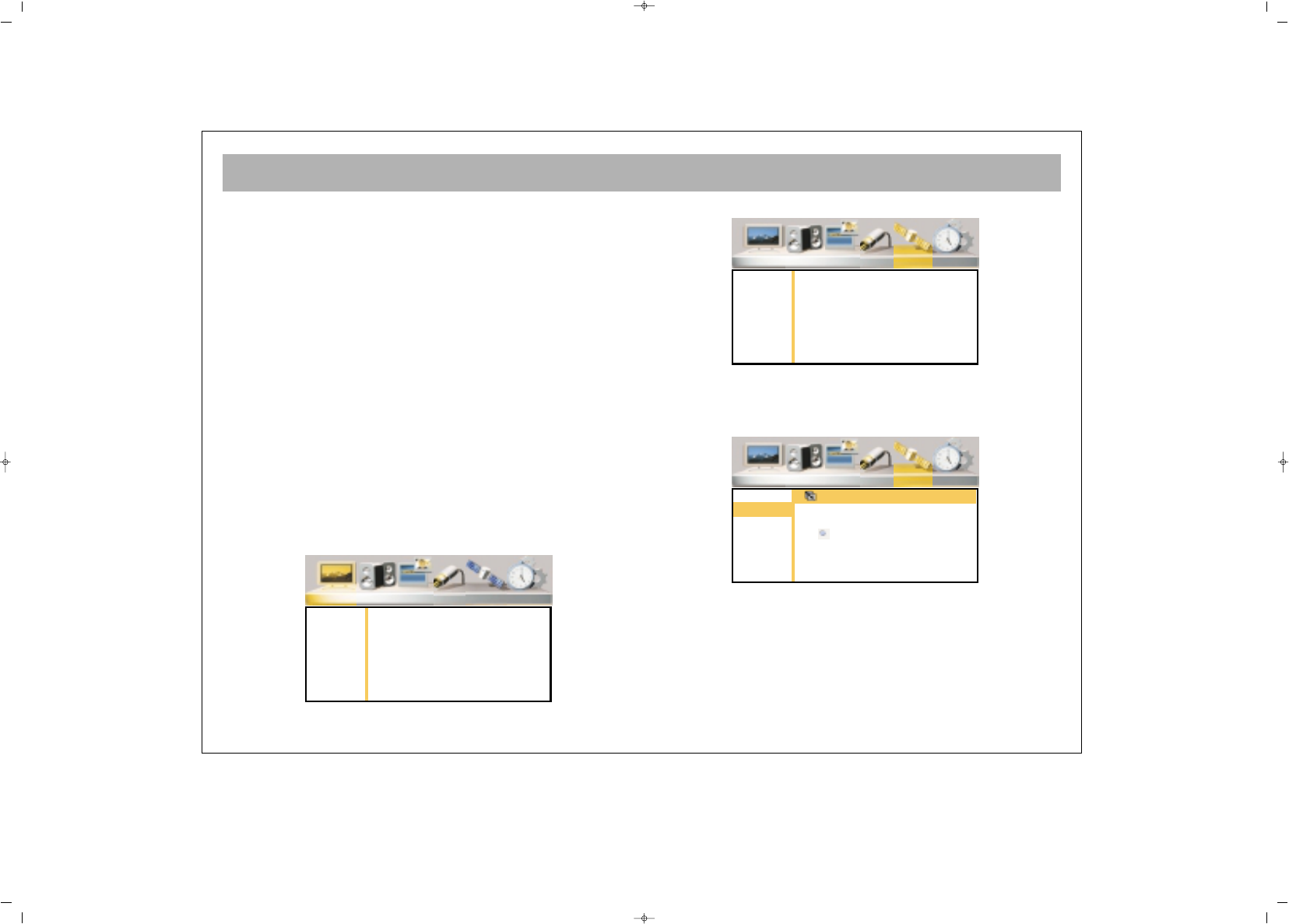TV FUNCTIONS (MENUS)
17
AAcccceessss iinn tthhee MMeennuuss
Pressing the Menu button, the Main Menu appears on
the screen, you can use V± buttons to navigate through
the menus. Press O.K or P- to enter a Sub-menu.
You can scroll the Sub -menu options pressing P± or
press OK or V± button to change values. Use menu to
return from a Sub-menu.
11.. IINNSSTTAALLLLAATTIIOONN ((AAuuttoommaattiicc SSeeaarrcchh,, FFiinnddiinngg oorr
RReeccoorrddiinngg))
The automatic programming for your device is
explained below. In the following pages, you can find a
more comprehensive description on the settings and
menus.
1. Connect the device as defined on page 11 to 14
accordingly and switch the tv on to TV mode.
2. Press “Menu” button on the RC. The main menu will
appear on the screen.
3. Shift to “Installation” menu pressing V+ button.
4. Enter into the menu pressing OK or P- button.
5. Access to “Auto Scanning” option pressing P- or V+
button and confirm by pressing OK.
6. Select the country pressing V+ button, if your
country is not mentioned, then confirm “Others”. For
Great Britain select GB.
7. Go to “Start” option pressing P-
Man. Search
Man. Search
Noise Red.