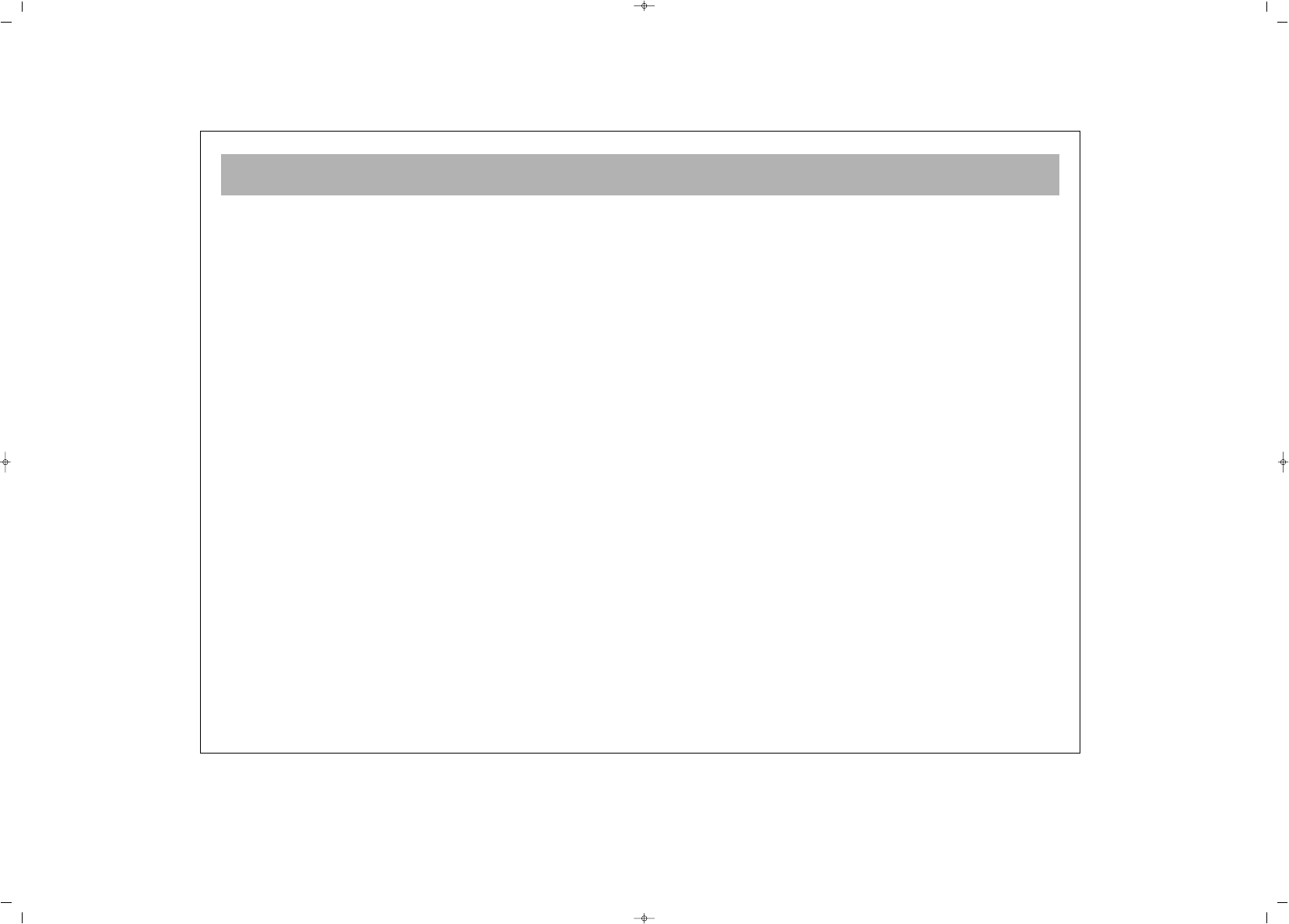EXTERNAL DEVICE MODES
21
NNoott aallll mmeennuuss aappppeeaarr iinn tthhee eexxtteerrnnaall ddeevviiccee mmooddeess,, tthheessee
ccaann bbee ddiiffffeerreenntt ffrroomm TTVV mmeennuuss..
FFoorr eexxaammppllee::
YYPPbbPPrr mmooddee
In this mode, some of the menus are closed. Volume,
Picture and Settings menus are operative
There is no change in the
VVoolluummee MMeennuu
IInn tthhee PPiiccttuurree mmeennuu,,
the "dyn.skin tone" has been removed.
Info options have been added.
IInnffoo::
The information on the display resolution appears
The options related to text have been removed in the
settings menu.
PPCC mmooddee
Some of the menus have been closed in this menu. Sound,
Picture and Settings menus are preserved.
TToo tthhee SSoouunndd MMeennuu,,
the Audio option is added. When the
Audio is On, you can hear the sound of your computer
from the TV speakers. When it is off, you cannot hear
your computer's voice from your TVs speakers.
IInn tthhee PPiiccttuurree MMeennuu,,
"dyn.skin tone" option has been
removed. Position, Video noise, Auto adjust, Information,
Factory and Color temp options have been added.
PPoossiittiioonn::
Adjust horizontal and vertical position of the
picture.
VViiddeeoo NNooiissee::
In the video noise, there are "Phase and
Clock" options. Using these options, you can make the
display more clear.
AAuuttoo AAddjjuusstt::
Adjusts the picture clearness automatically
IInnffoo::
The information on the display resolution appears
FFaaccttoorryy::
Provides restoration of the picture settings to
factory settings.
CCoolloorr tteemmpp::
Sets the picture heat. When USER is
selected, the message "White tone RGB" appears at the
lower part. The user can do the adjustments.
The text related options have been removed in the settings
menu.