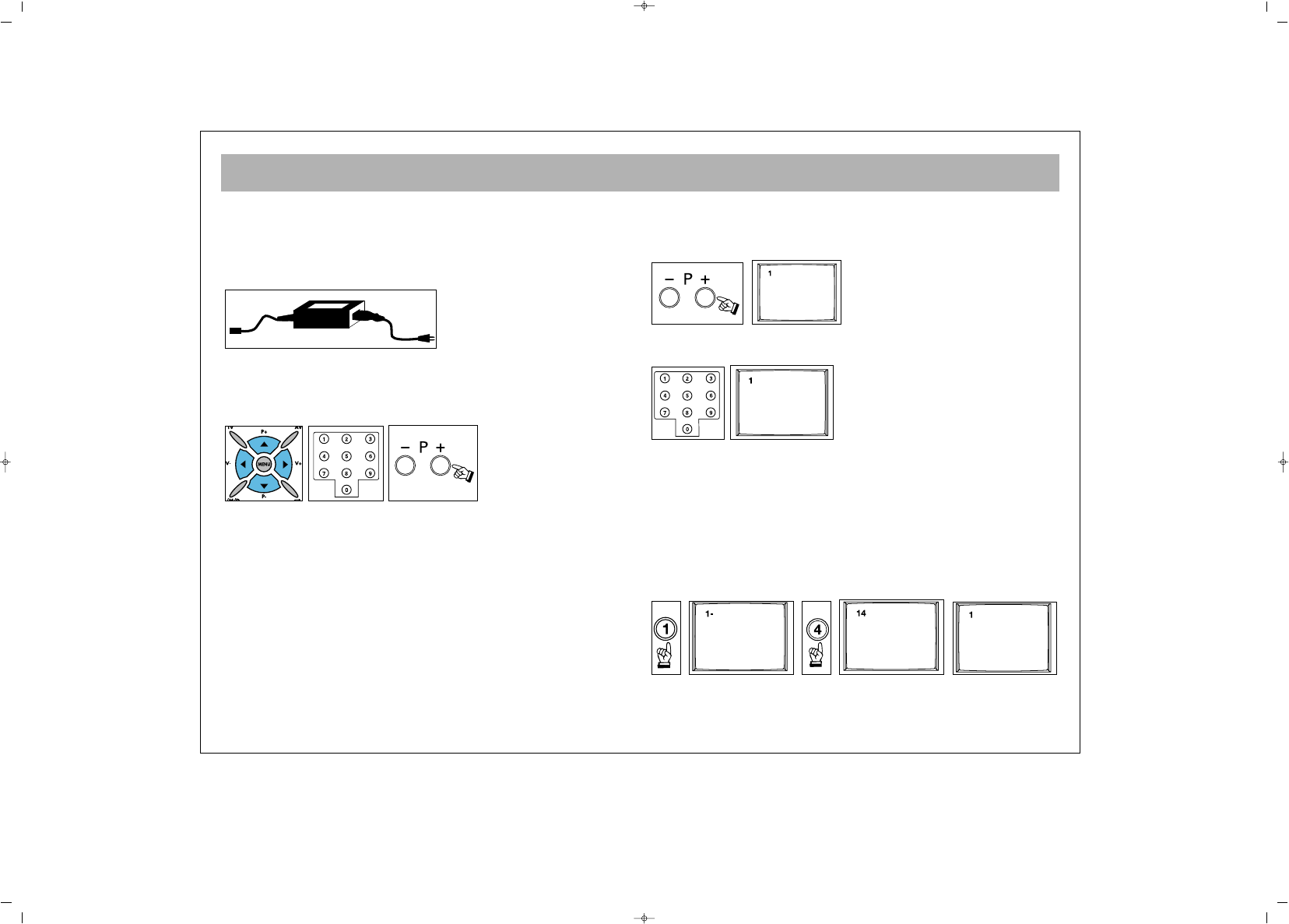TV FUNCTIONS
11
11.. OOPPEERRAATTIIOONN
aa.. SSwwiittcchhiinngg oonn tthhee TTVV
Plug the power cable of the TV set into the wall outlet.
* Your set works on 12V DC power. For this purpose, use the
adapter provided within your TV set.
bb..SSttaanndd--BByy MMooddee
While your TV is at stand-by mode, you can operate your TV
using one of the program selection buttons on the RC (0 to 9)
or the P± on the TV set
22.. SSWWIITTCCHHIINNGG OOFFFF
aa.. SSwwiittcchhiinngg OOFFFF tthhee TTVV
When you want to switch off the TV completely,
remove the power cable from the wall outlet.
bb.. SSttaannddbbyy MMooddee
To turn your TV off for a short time press the standby
button on the remote control.
NNoottee:: RRCC mmeeaannss RReemmoottee CCoonnttrroolllleerr
11.. PPRROOGGRRAAMM NNUUMMBBEERR SSEELLEECCTTIIOONN
* You can select the program you want by increasing
the program number pressing the P± button.
* Select the program no. 0 – 9 with the single number
keys (0-9) on the Remote control.
* To select a “double digit” number, simply press the
two required digits consecutively, within a short time.
EExxaammppllee::
To shift to the program No. 14, first press 1
button. In this case, the "1-" message appears on the left
corner of the screen. If you keep the button pressed,
you shift to the program No.1. As long as this message
appears on the screen (3 seconds) without pressing 4,
the TV shifts to the program No. 1